John C.
Joined on 07/11/12
- 6
Nice and fast
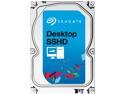
Pros: This drive replaced a 4 year old Hitachi 2 TB drive that developed some bad sectors. The old drive was cloned to this one. System boot time is half what it was before, program loads and data retrieval are fast. Since this system was not a candidate for an SSD boot drive, this was a cost effective way to improve performance and still have the needed storage.
Cons: None so far
Overall Review: The system is a 4 year old Core2 Quad, used for photo and video processing. While the actual processing work speed has not changed, the loads and saves are much faster than before. This client was not in a position to purchase a new PC as money was tight. This drive and 2 hours of my time was in his budget. Summary: A good upgrade option if the rest of the system is in good shape.
Awesome performer

Pros: Fast, solid, expandable
Cons: Only holds 32 GB RAM!
Overall Review: I needed a main board for a high memory intensive application (Hauptwerk). It needed to hold at least 32 GB RAM and be able to accommodate an i5/i7 CPU. This board does and works well. The on-board audio works OK for most applications but for Hauptwerk it proved to be inadequate. I installed a Creative ZX card; the mainboard handles it with no problem. I just ordered a Samsung SSD for it today and can't wait to see how performance improves again!
Easy setup, nice performance

Pros: Did not add to boot time, configured automatically, no conflict with other devices in system. Fast operation.
Cons: None
Overall Review: I installed this in an HP ML310eG8 server. OS is Server2012R2. I have a CineRaid 4-place external storage array that was connected by eSata to an older server before upgrading to this box. The storage device can connect by eSata or USB3. I purchased a USB3 card (4 place StarTech PCIe x4 device so multiple devices could run at maximum speed) and found that the single hard drives would transfer data fast but the storage array would not. I selected this card specifically for the external storage array. Install was quick and easy, just used a PCIe slot. I connected a Sata/eSata cable (with mounting bracket) to the card, plugged the array in and powered up. There was no noticeable delay in boot. Logged into the OS, the card already configured, the array was found and all the shares were still in place. Transfer speeds between the internal drives and the array are about 170MB/sec. (Just for reference, the transfer speed via USB3 was 30 MB/sec.) Other notes: The single USB3 drives will transfer between 140-170 MB/sec any which way I move data (between themselves, or between them and internal or external arrays). This card put all external storage on the same transfer speed footing.
Decent inexpensive board

Pros: Reasonable price, seems to be solid. Good built-in features, along with the ability to use most of Intel's 1155 CPU's.
Cons: Only 2 RAM slots (but that is common with lower cost boards and I knew when purchasing).
Overall Review: I needed an inexpensive main board for my 14 year old daughter. Her old XP box was running an AMD 3000+ and had performed very well for years. I purchased a Pentium G2030 and two 4GB Ram modules with this board. I installed Win 7 Pro. It makes a good basic PC for internet and homework purposes. Her Sims 3 game seems to work just fine on it, far better than the old PC. I like that I could simply drop an i3 or i5 CPU in it at a future time if more performance is needed.
Nice speed, difficult ports

Pros: All 4 USB ports run fast at the same time. Setup was a breeze.
Cons: Sideways ports make it very difficult for cables to connect.
Overall Review: This card went into an HP ML310e Gen 8 server. OS is Server 2012R2, 24 GB RAM. Installation was a snap. Plug it in, turn the server on, drivers were installed and working before I was fully logged in. I have two external hard drives and a 4-place external CineRaid storage unit attached to this card. The single hard drives are able to run at 150M/s+ simultaneously. The CineRaid box, not so much. It has a USB3 interface, but when it was connected to another server by eSata it was much faster. I ordered an PCIe eSata card for it (still waiting for it). Since the RAID unit holds 3 TB of my stuff, I need to make sure the backup jobs going to the external hard drive can run fast. Based on the single drive performance, I can't blame the card for the RAID speed issues.
Not a bad tool

Pros: Easy to clone drives, USB 3 interface.
Cons: Automatic clone will fail if either drive has any issues (bad block, problem with file system, etc). No progress indicator.
Overall Review: I do not care to use the automatic drive clone function. I have found that if there are any issues with either drive the clone will fail, and there is no way to know what caused the failure. There is also no indicator to show progress so there is no way to tell how long the process will take. I have had better success using a USB connection to the PC (and USB3 works well) and using a program like Acronis to do the actual cloning. Acronis will also have issues if the drives have problems but at least it will tell you so you can attempt to correct them. (I always run a chkdsk on source drives first, and Acronis will let you skip bad blocks.) Overall, a decent unit that will get the job done.
