Dan T.
Joined on 12/23/05
- 28
TESmart 4 port HDMI/USB KVM switch

Pros: This switch replaces an IOGEAR 4 port VGA/USB switch that still works. The new monitor I bought does not have a VGA socket on the back. This KVM switch is easy to install and easy to use.
Cons: This product only came with 2 pairs of cables. I had extra cables available but would not have been happy to have had to go out to buy 2 more pairs. Also, the cables are a bit short, so all your machines have to be grouped close together.
Overall Review: I would recommend this product to anyone who needs a 4 port KVM switch. I got it from Newegg at a sale price. The cost would have been considerably more if I had to buy a similar 4 port KVM Switch from IOGEAR or TESmart.
MSI B450 Tomahawk MAX AM4 AMD motherboard

Pros: I recently bought this motherboard to replace a motherboard that got "burned out" by a local power company "brown out". At the time of purchase, I assumed that the BIOS that the board arrived with would accommodate a RYZEN 5 3600 CPU....WRONGOOOO!! I downloaded the correct BIOS update (reminded me of the mid 1980's, pray, update and hope it worked...), installed on a thumb drive, following all instructions for the BIOS installation...and praying!! This particular method only needs the board powered up, no other components needed except a PSU. It was easy to do and well worth the extra work. I try not to buy the "latest, greatest" components to avoid these types of challenges. In the particular case, it worked out well. MSI BIOS has greatly improved since the last time I used one of their motherboards. The amount of control one has is quite good as long as one stays up to date on what can be done. The push button on the motherboard to accommodate the BIOS update is a nice touch. Also, the motherboard can accommodate a fan for the liquid cooler and the associated pump.
Cons: I am not a fan of updating BIOS. It is not a perfect solution and things can go wrong.
Overall Review: Overall, this is a good motherboard for the new crop of RYZEN CPUs. I would not recommend using a RYZEN third generation CPU for a newbie that has no experience with up dating the BIOS. One has to be aware of what not to do in this situation, which usually only comes from experience. Google is not going to be much help in this situation.
AMD Ryzen5 3600 60C9re CPU

Pros: I recently installed this CPU on an MSI B450 Tomahawk Max motherboard. The install/setup was easy, after updating the motherboard BIOS. So far, this CPU does not bog down on any task I use the computer for.
Cons: The airflow in the case is not great, so I will probably install a liquid cooler. This is not a fault of the CPU.
Overall Review: I am quite satisfied with this CPU and the price point I purchased it at was acceptable.
APC P11VNT3-CN

Pros: This surge protector is great for tight places. The ability to plug in oversize plugs is a plus also!
Cons: For me there are no Cons.
Overall Review: I would recommend this for use with entertainment centers with little space to take advantage of.
JBL Wireless In-Ear Headphones

Pros: These earbuds stay in my ears (a first for me). they are comfortable to use outside in the summer heat.
Cons: The only con is that they do not work very long on a full charge. The Pros outweigh this con.
Overall Review: I bought these to use with a cap I wear that has a curtain that covers my neck and protects if from sun exposure. Conventional headphones are not comfortable to wear with my cap and make my ears sweat. I am very happy with these earbuds.
Adobe Photoshop Elements 14 for Windows & Mac - Full Version
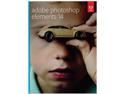
Pros: I have used several photo editing suites over the years (free as well as paid versions). Adobe has combined the most popular elements of several of them into a single program. However, the learning curve on using the program can be quite steep depending on the various functions of the camera used to take the images that you are editing as well as what you want to achieve as an end result.
Cons: My OS is Windows 10 Home. I like this OS, however, I had to learn some work - arounds to achieve the "look" I wanted in several photos. Also, "Elements" error messages can be somewhat nonsensical at times.
Overall Review: I would recommend this program to anyone who is serious about photo editing. I also have used Gimp in conjunction with "Elements" to achieve some outstanding results.
