Your Browsing History
Joined on 12/14/03
The best of the Tegra 4 tablets

Pros: The stylus is great for a lot of things you wouldn't even think of, for example it's thinner and more precise than your finger, so gaming where you're continually tracking your position with your finger (such as Abyss Attack) is easier as it blocks your view less. It feels more solid than my Nexus 7 (1st generation) . The MicroSD card slot is a nice thing to have too. The quality of the stereo speakers is great too. The magnetic sleep/wake with the case definitely beats having to pres the tiny power buttons on the side of most tablets.
Cons: There doesn't seem to be a lot of different cases if that matters to you. As with others of the Tegra 4 tablets, there's some thin, visible lines in the screen when it's in bright light. The rest of the time, they're not visible at all. I'd love it if it had a higher resolution screen, but it's just as good as my previous tablet, which I had no complaints about.
Arrived DOA

Pros: Big size, good price. Good return policy? (I hope)
Cons: Sorta recognized by the OS, but I/O error when trying to initialize. Tried multiple SATA ports on both controllers on my Gigabyte Z87X-UD3H motherboard, plus my external USB-to-SATA adapter. No luck with any of them
Overall Review: From other reviews, it seems like these are either dead almost instantly or work fine.
Galaxy Note doesn't like bluetooth keyboards, case is good.

Pros: The case fits securely, kickstand is good for when you have a flat surface. The magnets that hold the keyboard in place work perfectly. It's easy to get to the S-Pen and MicroSD ports. Closing the case sleeps the tablet and opening wakes it exactly as it should.
Cons: Big one - Samsung doesn't like the keyboard. It drops its connection after about 5 seconds of not typing. The keyboard works flawlessly with my Nexus 4 and Nexus 7. The kickstand is worthless on a lap.
Overall Review: The keyboard is still useful as a counterweight when draping it over knees when you sit with your legs at an angle when in bed or on a couch, but until Samsung fixes their bluetooth stack, this doesn't live up to the potential. Until that happens, I'd suggest buying a keyboard-less version.
If 3 buttons is enough for you, it's perfect!

Pros: #1 - Bluetooth + laser means no dongle to deal with and gaming-grade precision. I picked this up to replace my non-laser optical mouse (also Logitech) and am very surprised at the precision this tracks on any flat surface I've thrown at it. There is no need to pack a mouse pad while traveling any more. The one-piece, smooth top and mildly rubberized sides give a comfortable feel. The texture on the scroll wheel lets you scroll without putting pressure undue pressure on the wheel, which allows the wheel/middle click to not require an inordinate amount of pressure which causes motion in other mice. Similarly, the wheel left and right can usually be accomplished without motion of the mouse as well.
Cons: I have grown accustomed to the thumb buttons on my mice, and wish this had one. The mouse goes to ready-mode after a minute or two of non-use. Causing it to "jump" a bit when you start moving it. A non-issue 99% of the time, but be aware that it will happen. I'd like an always on setting myself, since it does have a physical power switch.
Overall Review: Microsoft has an equivalent bluetooth laser mouse, but I've always been impressed with Logitech's quality and commitment to their products. I've been using them for almost 15 years now, and only replaced them in order to upgrade for new features (wheel, optical, laser, wireless, bluetooth) never for failure of the product.
Horrible DRM for a decent casual game
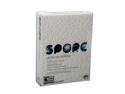
Pros: This game is easy to pick up and play, and with almost no penalties for "dying" it make for an enjoyable casual gaming experience. The first three stages feel much more like mini-games than anything worth paying for, but four and five both feel complete.
Cons: DRM's Three Install Rule. SecuRom (the DRM that comes with this game) is well known for falsely identifying minor hardware changes as a new computer. Casual gamers (to which this game appears targeted to) who add an external hard drive, trigger SecuRom's new computer detection, requiring another install, and then remove it, requiring yet another install, have just burned through all three of their installs of this game. DRM notwithstanding, after stage 3, I had grown sick of designing houses, entertainment centers, town halls, and other things to care much about how my cities looked, since very little time is spent looking at the city itself, instead you spent most of it out in the world interacting with other species.
Overall Review: The DRM only serves to hinder legitimate purchasers. It allows the game publisher to "strip-search" your computer at will, if you actually paid for it. Would you purchase a book that has was "bugged" to allow the publisher to monitor your house in case you should try to photo-copy it, or lend it out to a friend? Why put up with this in a computer game? Send a message to Electronic Arts that you will not pay for the privilege of being treated like a criminal.
Only missing a built-in tuner

Pros: Size, Value, Gratuitous Inputs, Great Color, Brightness, Contrast and very clean, minimalist design. No buttons are visible from the front, cables route out the back.
Cons: Built in speakers are only adequate, no USB hub, stand does not rotate, does not go into power-saving mode when using HDMI input from computer.
Overall Review: Try to find a 28" 1080p "HD Ready" screen out there for this price. Throw a cheap HD tuner in your computer and you've got a beautiful, slim HDTV for TV or HD-Console. With all the inputs on this, there's no reason not to use it for everything. I only wish the stand could rotate to make editing photos in portrait mode more efficient.