Cary R.
Joined on 11/05/11
- 21
Just got it...

Pros: -Great specs for the price (i5, 8gb ram, 940m) -1080p screen -Textured plastic doesn't attract finger prints -Good port set up -7200 rpm HDD
Cons: -Plastic construction -HDD not SSD (we will get into that later) -TN panel, bad viewing angles -Minor keyboard flex -Battery life is less than stellar
Overall Review: So I've only had it for a couple days, but here is my story and experience thus far. My background: Freshman at a state university, I am majoring in Information Technology and I want to maybe dual major in Cyber-security. I got this notebook as my daily driver for college, its going to be used for note taking and taking around when hanging out or studying. The laptop is for me, not others, so the viewing angle issue to me is very minor. As long as you are the one looking at it, it looks fine. The HDD seemed pretty quick, windows 8.1 setup went fairly quick. I will post benchmarks for it at some other time. I ordered a Samsung 850 EVO 250gb to replace the HDD. A lot of people seem to be complaining that this laptop is hard to work on, but to be frank, its quite the opposite. I did the entire upgrade using 1 magnetized screw driver and a guitar pick as a prying tool. I popped off the keyboard cover and undid 2 ribbon cables. This exposes all the guts. About 15 minutes later I was done cloning the HDD with the OS over to the new SSD. Put the SSD in the existing HDD tray and slapped everything back together. SIDE NOTE: When I took the cover off I wasn't meticulous enough with the plastic clips and I cracked one. It didn't completely break so I took a little super glue to it, good as new. Overall the upgrade was simple and painless. With the 850 in there it boots in a couple seconds and I couldn't be happier for what I paid. I watched a few youtube videos and got a feel for the audio quality. Mids are solid and highs are tolerable. Lows are noticeable but aren't filling whatsoever. The only thing I haven't done on it yet is play a game, but from the specs I don't think it will have trouble running the common games (Dota 2 and CSGO) on medium. Hopefully you made it to the end and found this helpful if you are considering buying. Maybe sometime mid or post summer I will post an update with how things are going. Thanks for reading.
It Depends on the Setup
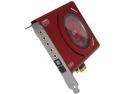
Pros: -Good sound quality -Usable EQ -Will driver larger headphones
Cons: -Only one audio stream (continue reading) -Obnoxious red LED that can't be turned off -Software suite is clunky and slow
Overall Review: I was super excited about getting this card, I thought it was going to be the answer to all my issues. Let me start by saying if you are looking to drive your headphones/headset only, then this card IS for you. Its affordable and does sound pretty good after playing with the EQ a bit. The reason this card doesn't work for me and the reason it will probably be going back is that there is no way to have separate audio streams going on it. This means that I can't use VoIP and have a game's audio coming through my headset while playing music on my nice speakers. This is a HUGE deal breaker for me. I thought that since it offered the front audio connector I would be able to run it just like I did with my on board audio, this is not the case. If you have one device you want to use headset or speakers then this will serve you well from what I have seen. However, if you setup is similar to what I like to do, then I would keep looking.
Solid drives but noisy

Pros: -Excellent Price to storage, hard to beat. -I/O seems solid -No dead drives (8 ordered)
Cons: -Super noisy, sounds like someone is hitting my desk when the arm un-parks. (minus an egg) -I wish they were 5400rpm, but I knew what I was ordering.
Overall Review: I have these 8 of these drives running in a RAIDZ6 in FreeNAS. I have 10.8TB of usable storage. Drives are always on and do make quite a bit of noise, shouldn't be as big of an issue once I move the NAS to my closet. With my array I have no issue maxing out a gigabit link.
Great board for the price

Pros: -Cheap -USB 3.0 header -Overclocking enabled
Cons: -Not the most full featured board
Overall Review: I don't know what people are really looking for in this board. It is a budget board with overclocking enabled. I was able to achieve a 4.2GHz overclock on my G3258 that I had laying around without too much trouble. I paired that up with a GTX 760 and 8gb of ram and I had a nice little machine. My board worked no issues first try. I would just disregard the people complaining bout features that they didn't pay for. It's a >$60 board.
Great Low Profile Ram

Pros: -No super tall flashy heatsinks -Affordable -Black PCB
Cons: -Nothing to be upset about
Overall Review: Great RAM for going under a heatsink, the heat spreaders don't go any higher than the PCB.
Solid SSD no complaints

Pros: -Very fast (480MB/s write and 512MB/s read) -Affordable -Extra battery life if you are coming from a traditional HDD -Supports TRIM!
Cons: -Doesn't support RAM acceleration like the Samsung SSD's
Overall Review: This is drive awesome and fits my needs. I used it to replace the 500gb HDD in my 2012 MacBook Pro. I new Samsung's Magician software didn't come in a OS X flavor, so getting that drive would have reaped next to no performance gains. So far I couldn't be happier and this is my second drive from SK Hynix. FYI: For you OS X users, be sure to use the terminal command to enable trim on your SSD.
