Mark W.
Joined on 03/30/05
- 17
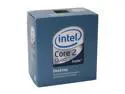
Pros: Runs stable at 3.7Ghz on 1.54v and stays below 50°c with watercooling (cores get up to around 55°c which is warm, but well within the safe range for this chip).
Cons: Gets rather warm at 3.8Ghz even with my watercooling.
Overall Review: Owned this chip for over a year at around 3Ghz on stock voltage. I was lucky to have an early-series chip that has a VID of only 1.275v which let me get a rather high O/C on the new mobo I recently changed to(Gigabyte EP35-DS3L).
Not worth the headache

Pros: It got me started in water cooling, thats about it.
Cons: First unit I owned, worked for about 10 months, then it got clogged and my computer kept overheating and shutting down. Cleaned the block with CLR and it worked for about another 2 months, got clogged again.(didnt get this one from newegg) Ordered one from newegg to replace my first one, it got clogged again after about 4 months. Tried cleaning it with CLR again, and it reclogged after a month.
Overall Review: Apart from the clogging, I had to refill it a few times a month, and if I filled it to the top, it would pour out the front face of the unit. After I went through 2 units, I went to home depot, got a decent high-flow pump, some tubing and a large container. Ordered a zalman water block, hooked it up with the stuff from home depot, Been running fine for over a year....even brought my idle temp down about 10-15C from what I was running at with this unit.(my custom unit doesnt have a radiator and it STILL lowered the temps much lower then this unit) Do yourself a favor, take a look at zalman if you want a good water-cooling kit. I have used one for over a year without a problem on my newer computer.

Pros: Picked one of these up at radio shack a little over a year ago. Not a bad router, the only pro is it supports Wireless-N.
Cons: -I got a v2 router which uses the Ralink NIC and DOES NOT support ANY custom firmware that I could find -Shortly after getting it I had some problems with the wireless on a few computers (not able to connect computers to the wireless until I rebooted the modem), not a major problem for me as most of my computers are wired, but a major problem for any laptops brought to my house -Interference with my cable modem. I was literally getting HALF my advertised download speed when this router was connected next to my modem. Upon separating them, my download speed instantly doubled for sustained downloads (tripled for burst downoad speeds) -Low max connections. At 96 max connections (through testing) it is extremely limiting with torrent clients and other high-connection programs like Steams server browser. Refreshing the steam server browser often causes disconnections on this router for me.
Overall Review: I gave it 2 of 5 because I had multiple problems with it over time, it would work fine for standard internet usage, but it can easily cause interference with nearby devices, and limit connections due to its very low limit. The inability to change firmware on the v2 (which I happened to get) is a major letdown, it left me with no other options but to buy a new router if I wanted to run custom firmware. From what I understand, the newer versions are compatible with some custom firmware, and are probably better quality products than the older version I had gotten. The only reason I rated it at 2 eggs instead of 1 is due to the newer versions being better from what I can read.

Pros: Super easy overclocking, automatic settings worked right out of the gate and completely stable.
Cons: First motherboard died after a day of running solid, took a week and a half to get the RMA processed and a replacement returned. Replacement motherboard had a bad IDE port, only IDE device was my DVD Drive, decided to just replace that with a $50 sata DVD drive instead of waiting another week and a half for another replacement board.
Overall Review: I'm assuming the motherboard dying after a day was just one of those things that can happen to any company, the IDE port is kind of annoying but I (before the new DVD drive) hardly used it anyway so it wasn't a major deal. If you get one in perfect working condition then it will be a great motherboard for you, other than the problems I mentioned above it overclocks extremely easily and runs rock solid (voltage to the CPU is rock solid, doesn't deteriorate over long testing like my socket 775 mobo did).

Pros: Awesome card.....running at 1000Mhz core, 1125Mhz memory (4500Mhz effective). Handles anything I have thrown at it at over 60 FPS maxed out at 1920x1200 resolution (I dont play Crysis but I could probably run it close to high without a problem). Runs ~5 C cooler than my 4850 idle and about 20 C cooler under full load than my 4850. I have my computer in a non-air-conditioned server cabinet so it gets warmer than most cases, my 4850 Toxic ran at ~80 C (sometimes hotter sometimes cooler) in this case, the hottest I have seen this card in the same case and setup is ~67 C....heck, the memory on this card (at 72C max) runs cooler than the 4850 core did in the same environment.
Cons: Price is the only con....cheaper would have been better but if your even looking at the reviews your likely already willing to pay $250 for a graphics card. Cant get any better at this price range.
Overall Review: Its large, but not nearly as large as some other cards I have seen......only about half an inch longer than my 4850 Toxic I upgraded from.....takes roughly the same amount of room due to the 4850 having a 2-slot cooler that ejected air into the case.

Pros: Awesome product, the drive enclosure can be tricky to put together (the drive and circuit board only fits into the enclosure one way) but it is very clean.
Cons: None I could find.
Overall Review: I have bought four of these (3 after I bought and used the first one) and they work great. As easy to install as a CD/DVD Drive and gives a nice clean way to mount SSD's (and other small drives). Also comes with cables to hook the drive (inside the enclosure) up as an external drive so you can use the entire unit inside your main system for a backup drive and easily pop the drive out to hook it up externally to another computer.
