- Home
- Software & Services
- Antivirus & Internet Security
Antivirus & Internet Security
- Remove Combo
Deal Options
- In Stock
- Sold by Newegg
- New
- Make an Offer
- Brands
- Show More
- Price
- Type
- Show More
- Version
- Show More
- Operating Systems Supported
- Packaging
- Availability
- Current Promotion
- Discount
- Sold by
- Useful Links
- New
Show More
- Customer Ratings
- & up
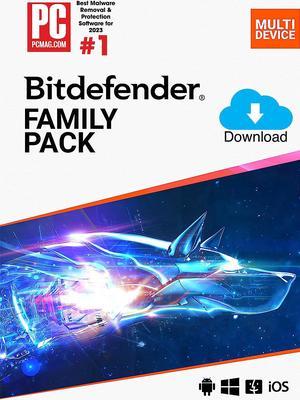
off w/ promo code SAVMD23, limited offer
- Disclaimer: Currently, this item is available only to customers located in the United States.
- Operating Systems Supported: Windows & Mac OS & Android & iOS
- Packaging: Download
- System Requirements: Windows Minimum System Requirements Operating System: Windows 7 with Service Pack 1, Windows 8, Windows 8.1, and Windows 10 CPU: Dual Core 1.6 GHz processor Memory (RAM): 1 GB Available free hard disk space: 2 GB free space Recommended System Requirements Operating System: Windows 7 with Service Pack 1, Windows 8, Windows 8.1, and Windows 10 CPU: Intel CORE 2 Duo (2 GHz) or equivalent processor Memory (RAM): 2 GB Available free hard disk space: 2.5 GB free space Software Requirements Internet Explorer version 10 or higher Minimum System Requirements for Android: Android 4.0.3 or later An active Internet connection Minimum System Requirement...
- Model #: XL11152000
- $199.99
- $89.99 –
- Save: 55%
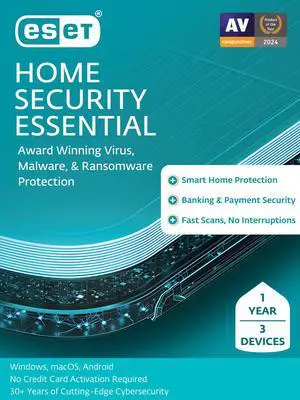
off w/ promo code SAVMD9, limited offer
- Disclaimer: Currently, this item is available only to customers located in the United States.
- Type: Internet Security
- Version: 3 Devices
- Operating Systems Supported: Windows & Mac OS & Android
- Model #: RTL-EHSE-N1-3-1-XLS
- $59.99
- $34.99 –
- Save: 41%
![Norton 360 Premium 2025, Antivirus software for 10 Devices with Auto-Renewal – Includes Advanced AI Scam Protection, VPN & PC Cloud Backup [Download] Norton 360 Premium 2025, Antivirus software for 10 Devices with Auto-Renewal – Includes Advanced AI Scam Protection, VPN & PC Cloud Backup [Download]](https://c1.neweggimages.com/productimage/nb300/32-119-004-11.jpg)
off w/ promo code SAVMD4, limited offer
- Disclaimer: *PAYMENT METHOD REQUIRED. PRE-PAID SUBSCRIPTION FOR 1 YEAR TERM: You are purchasing a recurring subscription which will automatically renew. To activate, you must enroll online and save your billing information in your Norton account. The price paid today is valid for the first term purchased via Newegg, and will auto-renew and charge your stored payment method the applicable renewal price found at Norton.com/pricing. The price is subject to change, but we will always send you a notification email in advance. You may cancel the automatic renewal by logging into my.norton.com, or contacting us at: 844-488-4540. Your coverage may include product, service and/or protection updates and features that may be added, modified or removed, subject to the applicable Terms & Conditions found on NortonLifeLock.com. Data collection, storage and use for subscription managemen...
- Model #: 21390786
- $99.99
- $24.99 –
- Save: 75%

Boxed version also available
- Disclaimer: This subscription cannot be combined with any existing subscriptions
- Type: Antivirus
- Version: Premium
- Operating Systems Supported: Windows
- Model #: 854248005316ESD
- $39.99
- $34.99 –
- Save: 12%

- Disclaimer: Currently, this item is available only to customers located in the United States.
- Type: Total Security
- Version: 5 Devices
- Operating Systems Supported: Windows & Mac OS & Android & iOS
- Model #: EL11911005
- $89.99
- $44.99 –
- Save: 50%

- Disclaimer: Currently, this item is available only to customers located in the United States.
- Disclaimer 2: This product is non-returnable and non-refundable.
- Brand: McAfee
- Name: McAfee AntiVirus (Windows) - 1 Device - 1-Year Subscription with Auto-Renewal (Digital Download)
- Model #: MAB51ENG1RAAD
- $59.99
- $12.99 –
- Save: 78%

off w/ promo code MDSESA9333, limited offer
- Disclaimer: Currently, this item is available only to customers located in the United States.
- Type: Total Security
- Version: 5 Devices
- Operating Systems Supported: Windows & Mac OS & Android & iOS
- Model #: EL11912005
- $149.99
- $69.99 –
- Save: 53%
![Norton 360 Deluxe 2025, Antivirus software for 5 Devices with Auto-Renewal – Includes Advanced AI Scam Protection, VPN & PC Cloud Backup [Download] Norton 360 Deluxe 2025, Antivirus software for 5 Devices with Auto-Renewal – Includes Advanced AI Scam Protection, VPN & PC Cloud Backup [Download]](https://c1.neweggimages.com/productimage/nb300/32-377-992-12.jpg)
Boxed version also available
- Disclaimer: *PAYMENT METHOD REQUIRED. PRE-PAID SUBSCRIPTION FOR 1 YEAR TERM: You are purchasing a recurring subscription which will automatically renew. To activate, you must enroll online and save your billing information in your Norton account. The price paid today is valid for the first term purchased via Newegg, and will auto-renew and charge your stored payment method the applicable renewal price found at Norton.com/pricing. The price is subject to change, but we will always send you a notification email in advance. You may cancel the automatic renewal by logging into my.norton.com, or contacting us at: 844-488-4540. Your coverage may include product, service and/or protection updates and features that may be added, modified or removed, subject to the applicable Terms & Conditions found on NortonLifeLock.com. Data collection, storage and use for subscription managemen...
- Model #: 21390781
- $89.99
- $24.99 –
- Save: 72%

Boxed version also available
- Disclaimer: This subscription cannot be combined with any existing subscriptions
- Type: Antivirus
- Version: Premium
- Operating Systems Supported: Windows & Mac OS & Android
- Model #: 854248005750ESD
- $99.99
- $89.99 –
- Save: 10%

- Disclaimer: Currently, this item is available only to customers located in the United States.
- Type: Internet Security
- Operating Systems Supported: Microsoft Windows 10, 11 and higher macOS 11 and higher Android 6.0 and above
- Packaging: Download
- Model #: RTL-EHSE-N1-5-1-XLS
- $69.99
- $44.99 –
- Save: 35%
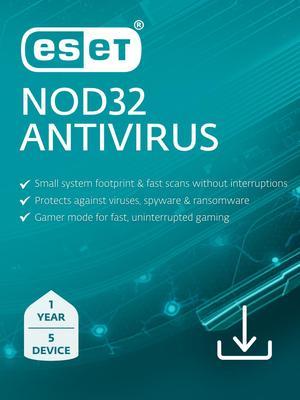
off w/ promo code SAVMD7, limited offer
- Disclaimer: Currently, this item is available only to customers located in the United States.
- Type: Antivirus
- Version: 5 Devices
- Operating Systems Supported: Windows & Mac OS
- Model #: EAVH-N1-5-1-XLST
- $79.99
- $49.99 –
- Save: 37%

off w/ promo code SAVMDAY2, limited offer
- Type: VPN
- Operating Systems Supported: Windows & Mac OS & Android & iOS
- Packaging: Download
- Model #: RL-BASIC-E
- $49.99
- $34.99 –
- Save: 30%
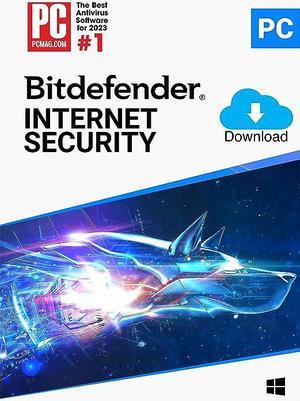
- Disclaimer: Currently, this item is available only to customers located in the United States.
- Type: Internet Security
- Version: 3 PCs
- Operating Systems Supported: Windows
- Model #: XL11032003
- $119.99
- $59.99 –
- Save: 50%
![Norton 360 Deluxe 2025, Antivirus software for 3 Devices with Auto-Renewal – Includes Advanced AI Scam Protection, VPN & PC Cloud Backup [Download] Norton 360 Deluxe 2025, Antivirus software for 3 Devices with Auto-Renewal – Includes Advanced AI Scam Protection, VPN & PC Cloud Backup [Download]](https://c1.neweggimages.com/productimage/nb300/32-119-001-10.jpg)
off w/ promo code SAVMD6, limited offer
- Disclaimer: *PAYMENT METHOD REQUIRED. PRE-PAID SUBSCRIPTION FOR 1 YEAR TERM: You are purchasing a recurring subscription which will automatically renew. To activate, you must enroll online and save your billing information in your Norton account. The price paid today is valid for the first term purchased via Newegg, and will auto-renew and charge your stored payment method the applicable renewal price found at Norton.com/pricing. The price is subject to change, but we will always send you a notification email in advance. You may cancel the automatic renewal by logging into my.norton.com, or contacting us at: 844-488-4540. Your coverage may include product, service and/or protection updates and features that may be added, modified or removed, subject to the applicable Terms & Conditions found on NortonLifeLock.com. Data collection, storage and use for subscription managemen...
- Model #: 21390774
- $74.99
- $19.99 –
- Save: 73%

off w/ promo code CPES2223, limited offer
- Disclaimer: This subscription cannot be combined with any existing subscriptions
- Type: Antivirus
- Version: Premium
- Operating Systems Supported: Windows & Mac OS & Android
- Model #: 854248005743ESD
- $59.99
- $39.99 –
- Save: 33%

off w/ promo code MDSESA9295, limited offer
- Disclaimer: Currently, this item is available only to customers located in the United States.
- Disclaimer 2: This product is non-returnable and non-refundable.
- Brand: McAfee
- Name: McAfee Total Protection - 3 Devices / 1 Year
- Model #: MTP51ENG3RAAD
- $99.99
- $19.99 –
- Save: 80%

This item can only be purchased with a combo
- Disclaimer: Currently, this item is available only to customers located in the United States.
- Disclaimer 2: This product is non-returnable and non-refundable.
- Name: McAfee Safe Connect Secure VPN 2023 - Premium Unlimited VPN - 5 Devices / 1 Year
- Type: VPN
- Model #: MSC51ENG5REDD
- $47.99
- See price in cart
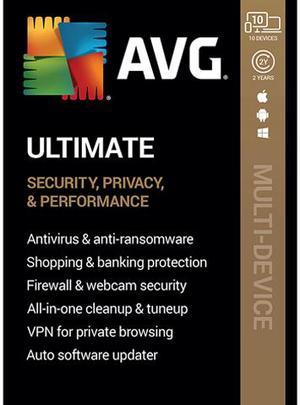
- Disclaimer: Currently, this item is available only to customers located in the United States.
- Type: Internet Security
- Operating Systems Supported: Windows & Mac OS & Android
- Packaging: Download
- Model #: AVG-ULT20T24ENK-10
- $99.99
- $39.99 –
- Save: 60%

- Disclaimer: Currently, this item is available only to customers located in the United States.
- Type: Total Security
- Version: 10 Devices
- Operating Systems Supported: Windows & Mac OS & Android & iOS
- Model #: EL11912010
- $169.99
- $84.99 –
- Save: 50%

off w/ promo code MDSESA9294, limited offer
- Disclaimer: Currently, this item is available only to customers located in the United States.
- Disclaimer 2: This product is non-returnable and non-refundable.
- Brand: McAfee
- Name: McAfee+ Premium Individual - Unlimited Devices / 1 Year
- Model #: MPP51ENGURPID
- $149.99
- $34.99 –
- Save: 76%

- Disclaimer: This subscription cannot be combined with any existing subscriptions
- Type: Antivirus
- Version: Premium
- Operating Systems Supported: Windows & Mac OS & Android & iOS & Chrome
- Model #: 850016168160ESD
- $92.99
- $82.99 –
- Save: 10%
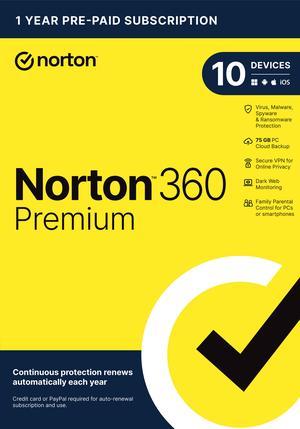
Downloadable version also available
- Disclaimer: *PAYMENT METHOD REQUIRED. PRE-PAID SUBSCRIPTION FOR 1 YEAR TERM: You are purchasing a recurring subscription which will automatically renew. To activate, you must enroll online and save your billing information in your Norton account. The price paid today is valid for the first term purchased via Newegg, and will auto-renew and charge your stored payment method the applicable renewal price found at Norton.com/pricing. The price is subject to change, but we will always send you a notification email in advance. You may cancel the automatic renewal by logging into my.norton.com, or contacting us at: 844-488-4540. Your coverage may include product, service and/or protection updates and features that may be added, modified or removed, subject to the applicable Terms & Conditions found on NortonLifeLock.com. Data collection, storage and use for subscription managemen...
- Model #: 21389946
- $99.99 –
- More options from $40.97 - $99.99
- Free Shipping

This item can only be purchased with a combo
- Disclaimer: This subscription cannot be combined with any existing subscriptions
- Type: Internet Security
- Version: Premium
- Operating Systems Supported: Compatible with Windows, Mac, Android, iOS devices.
- Model #: 850016168092ESD
- $44.99
- $14.99 –
- Save: 66%

- Disclaimer: Currently, this item is available only to customers located in the United States.
- Disclaimer 2: This product is non-returnable and non-refundable.
- Brand: McAfee
- Name: McAfee Total Protection - 5 Devices / 1 Year
- Model #: MTP51ENG5RAAD
- $119.99
- $24.99 –
- Save: 79%
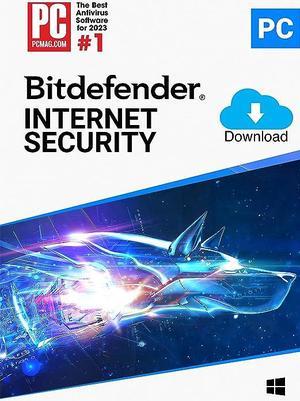
- Disclaimer: Currently, this item is available only to customers located in the United States.
- Type: Internet Security
- Version: 3 PCs
- Operating Systems Supported: Windows
- Model #: XL11031003
- $79.99
- $39.99 –
- Save: 50%
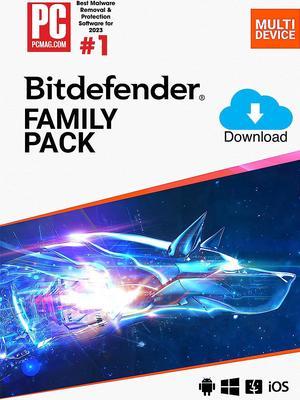
- Disclaimer: Currently, this item is available only to customers located in the United States.
- Type: Internet Security
- Operating Systems Supported: Windows & Mac OS & Android & iOS
- Packaging: Download
- Model #: XL11151000
- $119.99
- $59.99 –
- Save: 50%

- Disclaimer: Currently, this item is available only to customers located in the United States.
- Type: Internet Security
- Operating Systems Supported: Windows & Mac OS & Android
- Packaging: Download
- Model #: RTL-EHSE-N1-10-1-XLS
- $94.99
- $59.99 –
- Save: 36%
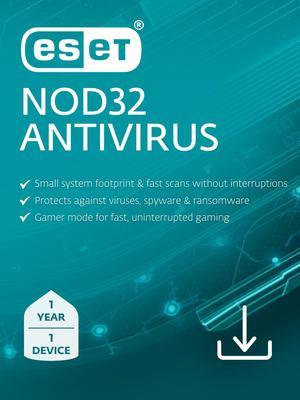
- Disclaimer: Currently, this item is available only to customers located in the United States.
- Type: Antivirus
- Operating Systems Supported: Windows & Mac OS
- Packaging: Download
- Model #: RTL-EAVH-N1-1-1-18XL
- $39.99
- $24.99 –
- Save: 37%

- Disclaimer: Currently, this item is available only to customers located in the United States.
- Type: Total Security
- Version: 10 Devices
- Operating Systems Supported: Windows & Mac OS & Android & iOS
- Model #: EL11911010
- $99.99
- $49.99 –
- Save: 50%

- Disclaimer: Currently, this item is available only to customers located in the United States.
- Disclaimer 2: This product is non-returnable and non-refundable.
- Brand: McAfee
- Name: McAfee+ Premium Family - Unlimited Devices / 1 Year
- Model #: MPP51ENGURPFD
- $169.99
- $49.99 –
- Save: 70%
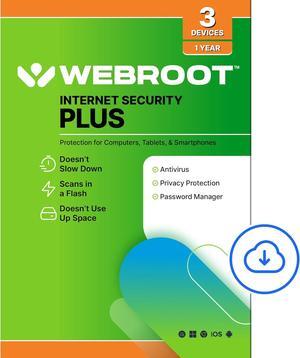
- Disclaimer: Product is limited to United States activation/installation only.
- Type: Internet Security
- Version: Plus
- Operating Systems Supported: Windows & Mac OS & Android & iOS
- Model #: 25214-16
- $59.99
- $29.99 –
- Save: 50%
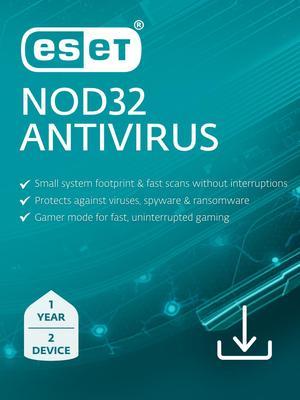
- Disclaimer: Currently, this item is available only to customers located in the United States.
- Type: Antivirus
- Version: 3 Devices
- Operating Systems Supported: Windows & Mac OS
- Model #: EAVH-N1-3-1-XLST
- $59.99
- $35.99 –
- Save: 40%
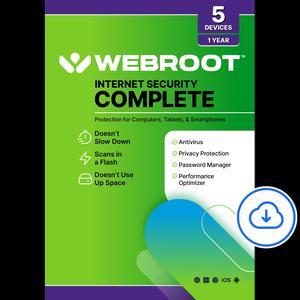
- Disclaimer: Product is limited to United States activation/installation only.
- Type: Internet Security
- Version: Plus
- Operating Systems Supported: Windows & Mac OS & Android & iOS
- Model #: 25315-16
- $79.99 –
![NordVPN Complete [NordVPN+NordPass+NordLocker] - 10 Devices / 1 Year - Download NordVPN Complete [NordVPN+NordPass+NordLocker] - 10 Devices / 1 Year - Download](https://c1.neweggimages.com/productimage/nb300/32-034-111-09.png)
off w/ promo code SAVMDAY4, limited offer
- Type: Internet Security
- Operating Systems Supported: Windows & Mac OS & Android & iOS
- Packaging: Download
- Model #: RL-COMP-E
- $99.99
- $59.99 –
- Save: 40%
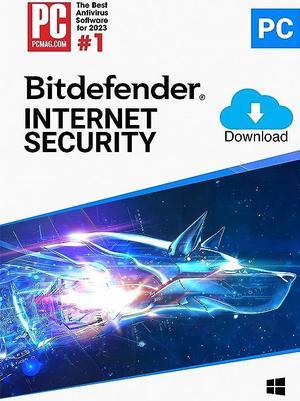
- Disclaimer: Currently, this item is available only to customers located in the United States.
- Type: Internet Security
- Version: 1 PC
- Operating Systems Supported: Windows
- Model #: XL11032001
- $89.99
- $44.99 –
- Save: 50%
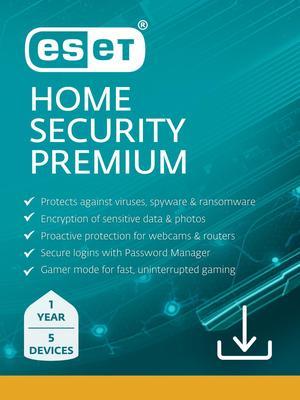
- Disclaimer: Currently, this item is available only to customers located in the United States.
- Type: Internet Security
- Version: 5 Devices
- Operating Systems Supported: Windows & Mac OS & Android & iOS
- Model #: RTL-EHSP-N1-5-1-XLS
- $79.99
- $54.99 –
- Save: 31%
Safeguard your online presence and protect yourself from potentially risky websites with the best antivirus and internet security software. Whether you are working in a portal, engaged in online banking or using the internet for personal enjoyment, you can secure your environment and shield your privacy from prying eyes. Add an extra layer of protection, like anti-malware software, to repel viruses and internet malware that can crash your system unexpectedly. Taking these steps can protect all of your devices seamlessly.
Stay Safe and Protect Your Identity on the Internet
For your own safety, install antivirus and internet security software before you perform online activity. Keep laptops, PCs and mobile devices secure with cloud-based antivirus protection. Logging on to a website that may not be secure is always a risk. If your passwords are not strong, or you use the same one on many sites, chances are hackers could tamper with personal information and compromise your safety. Consider a total security suite that will manage and store passwords, and protect your computer against viruses as well as threats like ransomware. There are many options when choosing antivirus and internet security. A Bluetooth® smart key is a powerful choice that will generate secure passwords for online accounts. This tool has the power to unlock your computers and smartphones when you are within close proximity, then lock them when you step away. Compare anti-malware software programs that can block fake and infected websites while keeping your devices running optimally.
Back Up Your System With Powerful Tools and Install Utilities to Boost Performance
Installing backup and utilities software is a key step in maintaining and improving the overall performance of your system. Defragmentation tools clean up your hard drive, and fix errors that can cause crashes. Give your PC or laptop a tuneup to optimize your tabs, boot up faster and save energy. Security solution software can help you avoid being a victim of a cyber threat. If you wait until you experience identity theft before taking preventatives measures, it could be too late. Thwart online thieves from attempting to steal your personal information in the first place with a utilities application that will wipe sensitive data clean. Arm yourself with backup and recovery software that provides an all-in-one solution. Take the proactive approach and add security solutions software to your arsenal of tools. All of these actions can provide a total security suite designed to avoid assault and maintain protection.
Antivirus and Internet Security Software Keeps Your Operating System Up to Date
Another important step in your security measures is making sure your operating systems are up to date. This will ensure access to patches for security holes, as well as new releases and updates. Most versions include support for remote desktops and virtual machines with enhanced encryption. Be prepared in the event of a system crash with recovery software. Taking this critical step will help you restore your firmware and software from a specific date. Choose from downloadable versions that give you immediate access to product key codes, or opt for a boxed version. Full retail editions of both home and professional versions are available.







