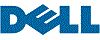- In Stock
- Sold by Newegg
- Make an Offer
- New

- Processor Name: 8650U (1.90 GHz)
- Memory: 16GB
- SSD: 1 TB
- GPU/VPU: Intel HD Graphics 620
- Model #: Dell5290.2in1_4
- $549.99 –
- Free Shipping

- Processor Name: Intel Core Ultra 7 256V
- Memory: 16GB
- SSD: 1 TB
- Neural Processing Unit (NPU): 47
- Model #: 17931H-884116483144-16-1024
- $1,024.99 –
- Free Shipping

- Processor Name: Intel Core i5-8350U
- Memory: 16GB
- SSD: 256 GB
- Brand: DELL
- Model #: Dell7220.2IN1_14
- $599.00 –
- Free Shipping

- Memory: 16GB
- SSD: 512 GB
- Screen Size: 13.3"
- Touchscreen: Touch Screen
- Model #: P133G001
- $319.99 –
- Free Shipping

- Processor Name: Intel Core i7-10610U
- Memory: 32GB
- SSD: 256 GB
- Brand: DELL
- Model #: Dell5310.i7.2IN1_3
- $499.99 –
- Free Shipping

- Processor Name: Intel Core 5 120U
- Memory: 32GB
- SSD: 1 TB PCIe
- GPU/VPU: Intel Graphics
- Model #: 003987-884116470311-32-1024-P
- $737.79 –
- Free Shipping

- Processor Name: Intel Core i7-10610U
- Memory: 64GB
- SSD: 2 TB
- Brand: DELL
- Model #: Dell5310.i7.2IN1_16
- $654.99 –
- Free Shipping

- Processor Name: Intel Core i5-6300U
- Memory: 16GB
- SSD: 1 TB
- GPU/VPU: Intel HD Graphics 520
- Model #: Dell.7214_11
- $451.00 –
- Free Shipping

- Processor Name: AMD Ryzen 5 8640HS
- Memory: 32GB
- SSD: 1 TB NVMe
- GPU/VPU: AMD Graphics
- Model #: Dell Inspiron 14 2-in-1 R5 32GB 1TB
- $749.99 –
- Free Shipping

Limited time offer, ends 08/17
- Processor Name: AMD Ryzen AI 5 340
- Memory: 16GB
- SSD: 1 TB PCIe
- GPU/VPU: AMD Radeon 840M
- Model #: 004093-884116651376-16-1024-H
- $692.47 –
- Sale Ends in 7 Hours -
- Free Shipping

- Processor Name: Intel Core i5-10210U
- Memory: 8GB
- SSD: 1 TB
- Brand: DELL
- Model #: Dell5310.i5.2IN1_9
- $389.99 –
- Free Shipping

- Type: Everyday Value
- Screen Size: 14"
- Model #: LTDE5400i7G816512HD
- $311.85 –
- Free Shipping

- Screen Size: 15.6"
- Model #: DELL 7550
- $499.99 –

- Processor Name: Intel Core i5-8350U
- Memory: 8GB
- SSD: 1 TB
- Brand: DELL
- Model #: Dell7220.TBLT_4
- $489.00 –
- Free Shipping

- Processor Name: Intel Core i5-6300U
- Memory: 32GB
- SSD: 512 GB
- GPU/VPU: Intel HD Graphics 520
- Model #: Dell.7214_9
- $599.99 –
- Free Shipping

- Memory: 16GB
- SSD: 512 GB PCIe
- Color: Aluminum
- Screen Size: 13.0"
- Model #: XPS 13-7390-16-512
- $513.00 –
- Free Shipping

- Processor Name: 6Y57 (1.10 GHz)
- Memory: 4GB
- SSD: 1 TB
- GPU/VPU: Intel HD Graphics 515
- Model #: Dell5175.2in1_4
- $369.99 –
- Free Shipping

- Processor Name: Intel Core i5-10210U
- Memory: 8GB
- SSD: 512 GB
- Brand: DELL
- Model #: Dell5310.i5.2IN1_5
- $355.00 –
- Free Shipping

Limited time offer, ends 08/17
- Processor Name: Intel Core Ultra 7 256V
- Memory: 16GB
- SSD: 2 TB PCIe
- GPU/VPU: Intel Arc Graphics
- Model #: 004033-884116483144-16-2048-P
- $1,111.53 –
- Sale Ends in 7 Hours -
- Free Shipping

- Processor Name: Intel Core i5-10210U
- Memory: 8GB
- SSD: 256 GB
- Brand: DELL
- Model #: Dell5310.i5.2IN1_1
- $334.99 –
- Free Shipping

- Memory: 32GB
- SSD: 1 TB
- Color: Blue
- CPU Type: AMD Ryzen 5
- Model #: 850010001333
- $779.99 –
- Free Shipping

- Screen Size: 14"
- Touchscreen: Non-Touch Screen
- Model #: LAT0157248R0023127SA
- $769.99 –

- Processor Name: Intel Core i7-10610U
- Memory: 64GB
- SSD: 1 TB
- Brand: DELL
- Model #: Dell5310.i7.2IN1_12
- $599.99 –
- Free Shipping

- Processor Name: Intel Core i5-10210U
- Memory: 8GB
- SSD: 2 TB
- Brand: DELL
- Model #: Dell5310.i5.2IN1_13
- $444.95 –
- Free Shipping

- Screen Size: 15.6"
- Model #: DE3560-i5
- $449.99
- $419.99 –
- Save: 6%
- Free Shipping

- Processor Name: Intel Core i5-8265U
- Memory: 8GB
- SSD: 512 GB
- GPU/VPU: Intel UHD Graphics
- Model #: 3310Ti582R-8512nP
- $189.00 –
- Free Shipping

- Screen Size: 14.0"
- Model #: 7440-CTO
- $2,290.00 –
- Free Shipping

- GPU/VPU: AMD Radeon RX Vega M
- Brand: DELL
- CPU L3 Cache: 6 MB
- Screen Size: 15.6"
- Model #: 1537431525-RFB
- $329.00 –
- Free Shipping

- Processor Name: Intel Core i7-10610U
- Memory: 32GB
- SSD: 2 TB
- Brand: DELL
- Model #: Dell5310.i7.2IN1_15
- $599.99 –
- Free Shipping

- Processor Name: Intel Core i5-6300U
- Memory: 32GB
- SSD: 256 GB
- GPU/VPU: Intel HD Graphics 520
- Model #: Dell.7214_6
- $579.99 –
- Free Shipping

- Screen Size: 14.0"
- Model #: DELL5430-i7
- $549.99 –

- Processor Name: Intel Core 5 120U
- Memory: 32GB
- SSD: 1 TB PCIe
- GPU/VPU: Intel Graphics
- Model #: 003993-884116470311-32-1024-P
- $744.49 –
- Free Shipping

- Screen Size: 13.0"
- Model #: Latitude 7320 Detachable 1
- $320.00 –
- $10.00 Shipping

- Processor Name: Intel Core i7-10610U
- Memory: 64GB
- SSD: 512 GB
- Brand: DELL
- Model #: Dell5310.i7.2IN1_8
- $559.99 –
- Free Shipping

- Memory: 4GB
- SSD: 128 GB
- Color: Black
- CPU Type: Intel Core M
- Model #: Latitude 7350-
- $180.00 –

- Screen Size: 13.3"
- Model #: DEL7320i7
- $349.99 –
Operate a Dell 2 in 1 laptop as a normal laptop or as a tablet, making it ideal for use just about anywhere. Simply flip the keyboard around and use it as a stand when you want to convert it. A two-in-one notebook is ideal for students and people who are frequently on the move. You'll have many options, such as a touchscreen, Full HD and wide screens, to choose from ito suit your needs.
Take Care of Everyday Tasks With an Inspiron Laptop
If you want a laptop or notebook for web browsing, checking your email, videos, photos and music, choose the Inspiron™ series. This series of Dell 2 in 1 laptops carries AMD and Intel® processors to power your everyday tasks with energy to spare. Have your choice of eMMC memory, as is in the Inspiron 11 Chromebook™, or a solid state drive, as is in the Inspiron 5000, depending on how much data you want to store. A Dell touchscreen notebook with 4GB of RAM like the Inspiron 11 3000 is more than adequate for many everyday users. If you want to use it more for multimedia or light gaming, opt for something like the Inspiron 7000 with 8GB of RAM. It has a similar set of features in a more compact package than an all in one computer. It has a Full HD 13.3in. screen, making it optimized for watching movies or gaming, and its thin form makes it easy to take everywhere you go.
The Latitude Series Packs the Power Needed for Business Tasks
For a Dell 2 in 1 laptop that will handle presentations, databases and media editing, look to the Latitude series. Models like the Latitude 7390 are powered by Intel Core™ processors that you can count on when time and performance are of the essence. Models like the Latitude 7000 7390 and Latitude E7240 have 8 and 16GB of RAM respectively to handle more graphics-intensive tasks, as well as multitasking. These Dell convertible laptops have the latest integrated Intel graphics cards so that you can play many gaming titles. With ample-sized solid state drives, they offer plenty of storage space for documents, media files and applications.
Supported Accessories Complete Your Dell 2 in 1 Laptop
Pair your Dell touchscreen laptop with accessories such as laptop batteries and AC adapters, so that you get the most out of it. A USB hub gives you more ports to work with so that you can attach more supported peripheral devices. For the ultimate in expanding your Dell convertible laptop's connectivity, add a docking station to it. This lets you connect additional items such as SD cards, printers or webcams. An external mouse or keyboard can come in handy for gaming on your optimized Dell machine. Pick up a backpack or carrying case to make it easier to take your lightweight Dell 2 in 1 laptop with you.