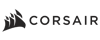- Home
- Components & Storage
- Memory
- Desktop Memory
Desktop Memory
- Remove Combo
Deal Options
- In Stock
- Sold by Newegg
- New
- Make an Offer
- Brands
- Show More
- Price
- Show More
- Speed
- Capacity
- Show More
- Type
- Show More
- CAS Latency
- Show More
- Multi-channel Kit
- Recommend Use
- Show More
- Voltage
- Show More
- ECC
- Color
- Show More
- BIOS/Performance Profile
- LED Color
- All Top Brands
- Availability
- Condition
- Total Capacity
- Show More
- Current Promotion
- Discount
- Sold by
- Useful Links
- New
Show More
- Customer Ratings
- & up
SHOP BY Speed

off w/ promo code MDSESA9246, limited offer
- CAS Latency: CL30
- Voltage: 1.40V
- Multi-channel Kit: Dual Channel Kit
- Timing: 30-40-40-96
- Model #: F5-6000J3040G32GX2-TZ5NR
- $209.99 –
- More options from $209.99 - $269.55
- Free Shipping

- CAS Latency: CL36
- Voltage: 1.40V
- Multi-channel Kit: Dual Channel Kit
- Timing: 36-44-44-96
- Model #: CMH32GX5M2E6000C36
- $114.99
- $94.99 –
- Save: 17%
- Free Shipping

off w/ promo code PBESA936, limited offer
- CAS Latency: CL36
- Voltage: 1.35V
- Multi-channel Kit: Dual Channel Kit
- Timing: 36-48-48-104
- Model #: CMH32GX5M2N6400C36
- $127.99
- $104.99 –
- Save: 17%
- Free Shipping

off w/ promo code MDSESA9246, limited offer
- CAS Latency: CL30
- Voltage: 1.40V
- Multi-channel Kit: Dual Channel Kit
- Timing: 30-40-40-96
- Model #: F5-6000J3040G32GX2-TZ5NR
- $209.99 –
- More options from $209.99 - $269.55
- Free Shipping

off w/ promo code MDSESA9244, limited offer
- CAS Latency: CL32
- Voltage: 1.40V
- Multi-channel Kit: Dual Channel Kit
- Timing: 32-39-39-102
- Model #: F5-6400J3239G32GX2-TZ5RK
- $219.99
- $218.99 –
- More options from $218.99 - $290.93
- Free Shipping

off w/ promo code MDSESA9243, limited offer
- CAS Latency: CL30
- Voltage: 1.35V
- Multi-channel Kit: Dual Channel Kit
- Timing: 30-38-38-96
- Model #: F5-6000J3038F16GX2-TZ5NR
- $117.99
- $114.99 –
- Free Shipping

- CAS Latency: CL16
- Voltage: 1.35V
- Multi-channel Kit: Dual Channel Kit
- Timing: 16-18-18-38
- Model #: F4-3200C16D-32GVK
- $51.99 –
- More options from $51.99 - $97.10
- Free Shipping

- CAS Latency: CL32
- Voltage: 1.35V
- Timing: 32-39-39-84
- Recommend Use: Intel 600 Series / Intel 700 Series
- Model #: FF4D532G6400HC32ADC01
- $104.99
- $97.99 –
- Save: 6%
- Free Shipping

off w/ promo code MDSESA9227, limited offer
- CAS Latency: CL16
- Voltage: 1.35V
- Timing: 16-20-20-38
- Recommend Use: AMD 400 Series / AMD 500 Series / AMD X570 / Intel Z390
- Model #: CMK64GX4M2E3200C16
- $99.99
- $94.99 –
- Save: 5%
- Free Shipping

Free 64GB memory card w/ purchase, limited offer
- CAS Latency: CL30
- Voltage: 1.35V
- Multi-channel Kit: Dual Channel Kit
- Timing: 30-36-36-76
- Model #: CTCED532G6000HC30DC01
- $94.99
- $92.99 –
- Free Shipping
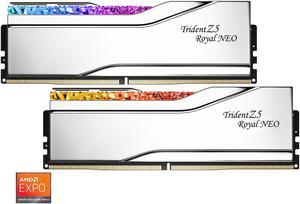
off w/ promo code MDSESA9253, limited offer
- CAS Latency: CL28
- Voltage: 1.40V
- Multi-channel Kit: Dual Channel Kit
- Timing: 28-36-36-96
- Model #: F5-6000J2836G16GX2-TR5NS
- $159.99
- $149.99 –
- Save: 6%
- Free Shipping
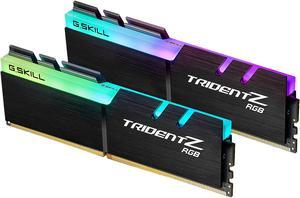
off w/ promo code MDSESA9226, limited offer
- CAS Latency: CL18
- Voltage: 1.35V
- Multi-channel Kit: Dual Channel Kit
- Timing: 18-22-22-42
- Model #: F4-3600C18D-32GTZR
- $73.49
- $69.99 –
- More options from $69.99 - $83.80
- Free Shipping

- CAS Latency: CL16
- Voltage: 1.35V
- Timing: 16-20-20-38
- Recommend Use: AMD 300 Series / AMD 400 Series / AMD X570 / Intel 300 Series / Intel 400 Series / Intel X299 / AMD 500 Series / Intel 500 Series
- Model #: CMK32GX4M2E3200C16
- $100.00
- $54.99 –
- Save: 45%
- Free Shipping

off w/ promo code MDSESA9242, limited offer
- CAS Latency: CL36
- Voltage: 1.35V
- Multi-channel Kit: Dual Channel Kit
- Timing: 36-36-36-96
- Model #: F5-6000J3636F16GX2-TZ5RK
- $97.99
- $94.99 –
- More options from $94.99 - $128.73
- Free Shipping

- CAS Latency: CL30
- Voltage: 1.40V
- Multi-channel Kit: Dual Channel Kit
- Timing: 30-36-36-76
- Model #: CMH32GX5M2N6000Z30
- $114.99 –
- Free Shipping

- CAS Latency: CL32
- Voltage: 1.40V
- Multi-channel Kit: Dual Channel Kit
- Timing: 32-39-39
- Model #: F5-6400J3239G32GX2-TR5S
- $239.99 –
- More options from $239.99 - $327.91
- Free Shipping

off w/ promo code MDSESA9249, limited offer
- CAS Latency: CL30
- Voltage: 1.40V
- Multi-channel Kit: Dual Channel Kit
- Timing: 30-40-40-96
- Model #: F5-6000J3040G32GX2-FX5
- $199.99
- $194.99 –
- More options from $194.99 - $260.54
- Free Shipping

- CAS Latency: CL18
- Voltage: 1.35V
- Timing: 18-22-22-42
- Recommend Use: Intel 300 Series / Intel 400 Series / AMD & Intel Compatible / AMD 300 Series / AMD 400 Series / AMD 500 Series / AMD TRX40 / AMD X570 / Intel 500 Series / Intel 600 Series
- Model #: CMW32GX4M2D3600C18
- $89.99
- $82.99 –
- Save: 7%
- Free Shipping

- CAS Latency: CL30
- Voltage: 1.35V
- Timing: 30-36-36-76
- Recommend Use: Intel B660 / Intel Z690
- Model #: FF3D532G6000HC30DC01
- $114.99
- $101.99 –
- Save: 11%
- Free Shipping

- CAS Latency: CL32
- Voltage: 1.40V
- Multi-channel Kit: Dual Channel Kit
- Timing: 32-39-39-76
- Model #: F5-6400J3239G16GX2-TZ5RK
- $114.99 –
- More options from $114.99 - $154.03
- Free Shipping

off w/ promo code MDSESA9263, limited offer
- CAS Latency: CL30
- Voltage: 1.40V
- Multi-channel Kit: Dual Channel Kit
- Timing: 30-36-36-76
- Model #: CMP64GX5M2B6000Z30
- $299.99 –
- Free Shipping

Get McAfee Secure VPN w/ purchase, limited offer
- CAS Latency: CL36
- Voltage: 1.35V
- Multi-channel Kit: Dual Channel Kit
- Timing: 36-36-36-96
- Model #: F5-6000J3636F16GX2-FX5
- $89.99 –
- More options from $88.97 - $89.99
- Free Shipping

- CAS Latency: CL36
- Voltage: 1.45V
- Multi-channel Kit: Dual Channel Kit
- Timing: 36-46-46-82
- Model #: CMH32GX5M2X7000C36
- $142.99
- $134.99 –
- Save: 5%
- Free Shipping

- CAS Latency: CL16
- Voltage: 1.35V
- Multi-channel Kit: Dual Channel Kit
- Timing: 16-19-19-39
- Model #: F4-3600C16D-32GVKC
- $77.99
- $67.99 –
- Save: 12%
- More options from $67.99 - $93.64
- Free Shipping

- CAS Latency: CL30
- Voltage: 1.35V
- Multi-channel Kit: Dual Channel Kit
- Timing: 30-38-38-96
- Model #: F5-6000J3038F16GX2-FX5
- $104.99
- $99.99 –
- More options from $99.99 - $134.87
- Free Shipping

- CAS Latency: CL16
- Voltage: 1.35V
- Timing: 16-20-20-38
- Recommend Use: AMD 300 Series / AMD 400 Series / AMD 500 Series / AMD X570 / Intel 300 Series / Intel 400 Series / Intel 500 Series / Intel X299 / Intel 600 Series
- Model #: CMK16GX4M2E3200C16
- $36.99 –
- Free Shipping

off w/ promo code MDSESA9257, limited offer
- CAS Latency: CL30
- Voltage: 1.40V
- Multi-channel Kit: Dual Channel Kit
- Timing: 30-36-36-76
- Model #: CMH64GX5M2B6000C30
- $227.99
- $214.99 –
- Save: 5%
- Free Shipping

- CAS Latency: CL18
- Voltage: 1.35V
- Multi-channel Kit: Dual Channel Kit
- Timing: 18-22-22-42
- Model #: F4-3600C18D-32GVK
- $56.99
- $54.99 –
- More options from $52.99 - $74.15
- Free Shipping
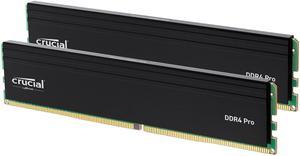
- CAS Latency: CL22
- Voltage: 1.20V
- Multi-channel Kit: Dual Channel Kit
- Recommend Use: Compatible with 8th–13th Gen Intel® Core and AMD Ryzen™ 1000–5000 Series Desktop CPUs
- Model #: CP2K32G4DFRA32A
- $98.99
- $89.99 –
- Save: 9%
- More options from $89.99 - $146.11
- Free Shipping

- CAS Latency: CL46
- Voltage: 1.10V
- Multi-channel Kit: Dual Channel Kit
- Recommend Use: Compatible with 12th Gen Intel® Core™ or AMD RyzenTM 7000 Series Desktop CPUs and above
- Model #: CP2K32G56C46U5
- $171.99
- $139.99 –
- Save: 18%
- More options from $139.99 - $256.23
- Free Shipping

off w/ promo code MDSESA9258, limited offer
- CAS Latency: CL30
- Voltage: 1.40V
- Multi-channel Kit: Dual Channel Kit
- Timing: 30-36-36-76
- Model #: CMK64GX5M2B6000Z30
- $209.99
- $204.99 –
- Free Shipping

- CAS Latency: CL16
- Voltage: 1.35V
- Timing: 16-20-20-40
- Buffered/Registered: Unbuffered
- Model #: TLZGD432G3200HC16FDC01
- $62.99
- $50.99 –
- Save: 19%
- Free Shipping

off w/ promo code MDSESA9245, limited offer
- CAS Latency: CL34
- Voltage: 1.40V
- Multi-channel Kit: Dual Channel Kit
- Timing: 34-45-45-115
- Model #: F5-7200J3445G16GX2-TZ5RK
- $139.99
- $134.99 –
- More options from $134.99 - $179.40
- Free Shipping
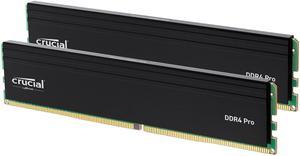
- CAS Latency: CL22
- Voltage: 1.20V
- Multi-channel Kit: Dual Channel Kit
- Recommend Use: Compatible with 8th–13th Gen Intel® Core and AMD Ryzen™ 1000–5000 Series Desktop CPUs
- Model #: CP2K16G4DFRA32A
- $68.99
- $50.99 –
- Save: 26%
- More options from $50.99 - $86.26
- Free Shipping

off w/ promo code MDSESA9229, limited offer
- CAS Latency: CL32
- Voltage: 1.40V
- Multi-channel Kit: Dual Channel Kit
- Timing: 32-40-40-84
- Model #: CMK64GX5M2B6400C32
- $264.99
- $239.99 –
- Save: 9%
- Free Shipping

- CAS Latency: 30
- Voltage: 1.40V
- Multi-channel Kit: Dual Channel Kit
- Timing: 30-36-36-76
- Model #: CMK32GX5M2B6000C30
- $129.99
- $124.99 –
- Free Shipping

- CAS Latency: CL38
- Voltage: 1.25V
- Multi-channel Kit: Dual Channel Kit
- Timing: 38-38-38-78
- Model #: FF3D532G6000HC38ADC01
- $129.99
- $87.99 –
- Save: 32%
- Free Shipping
Why Desktop Memory (RAM)?
RAM is the short-term memory of your computer. RAM capacity directly impacts how many applications and browser tabs you can operate simultaneously and the smoothness of graphics, which is crucial for tasks like video editing or 3D rendering. For such intensive activities, ample high-quality desktop memory is essential. Keep in mind that not all desktop RAM is suitable for every system. Your motherboard determines the number of memory slots, their maximum capacity, and the specific type of desktop computer RAM you can install.
Maximize Desktop Computer RAM Performance by Matching Speeds
Desktop RAM clock speed determines how quickly the memory can process data, which is vital for tasks that require rapid data access. The quicker the clock speed of your new RAM, measured in Megahertz (MHz), the faster the memory processes data. If your system only supports 2,666MHz speeds, you should not buy 3,000MHz RAM. If your system supports multiple modules, it will only run at the speed of the slowest RAM. Try to match module speeds when possible.
The best type of RAM for your desktop depends on your system’s motherboard and specific needs. DDR4 RAM is currently the most common for new systems, offering faster speeds and lower power consumption than DDR3. For users prioritizing performance, look for higher speed ratings (measured in MHz) and lower latency. Always ensure your motherboard supports the RAM type (e.g., DDR4, DDR3) and speed. Some systems will only work with DDR4, while others can only run DDR3. Check with the instructions that came with your motherboard to see if it is a home-built PC, or check with your computer if it was pre-built.
Enhance Integrated Graphics with High-Quality Desktop Memory
Heavy-duty Graphics Processing Units (GPUs) and dedicated graphics cards include RAM, but some systems and laptops have integrated graphics. This means the main processor is responsible for graphics processing and utilizes system RAM. It places a more significant load on desktop or laptop memory, and this type of setup will benefit most from improved RAM. It could prevent you from having to invest in a more expensive computer while enabling you to eliminate choppy frame rates and improve video quality.
Boost Multitasking on Desktop PCs with New Desktop RAM
Multitaskers can enjoy noticeable improvements with new computer memory. Every piece of software, every browser window, and every tab requires the use of RAM. By increasing the amount of desktop PC RAM, the system avoids using the hard drive, improving software and web browsing performance.
Expand Your Capabilities by Increasing Desktop PC RAM
At its simplest, RAM allows your computer to do more and enables your machine to do more quickly. The most important factor is identifying how much you need. Use Newegg’s Memory Finder Tool to help you configure the amount of memory you need. Additionally, when buying memory cards, check the requirements for software that you regularly use. In your calculations, include operating system specifications and allow some web browsing memory. Consider that new and updated applications have different requirements. If you install new software regularly, allow extra RAM.
Determining how much RAM your desktop needs depends on your usage. For basic tasks like web browsing and document editing, 8GB of RAM should be sufficient. However, if you frequently engage in more intensive activities like video editing, gaming, or running multiple applications simultaneously, 16GB or more is recommended. Always consider future needs, as software updates and new applications may increase RAM requirements.
Find the Perfect Desktop Memory Upgrade at Newegg
Ready to boost your computer's performance? Shop our extensive selection of desktop RAM at Newegg and discover the ideal upgrade for your PC. Explore our full range of memory products, including laptop RAM, to find precisely what you need. Use our handy Memory Finder tool to simplify your purchase and ensure you get the right amount of memory for your needs. Start enhancing your system today with Newegg!
Bestselling Desktop Memory Reviews:
“ Would recommend this product for anyone looking to upgrade memory in a desktop ”
G.SKILL TridentZ RGB Series 32GB (2 x 16GB) 288-Pin PC RAM DDR4 3200 (PC4 25600) Intel XMP 2.0 Desktop Memory Model F4-3200C16D-32GTZR