- Home
- Components & Storage
- Motherboard
- Intel Motherboards
Intel Motherboards
- Remove Combo
Deal Options
- In Stock
- Sold by Newegg
- New
- Make an Offer
- Brands
- Show More
- Price
- Show More
- CPU Socket Type
- CPU Type
- Chipset
- Show More
- Form Factor
- Memory Standard
- Number of Memory Slots
- Maximum Memory Supported
- Show More
- Memory Performance Profile
- Back I/O Ports
- Show More
- SATA 6Gb/s
- Show More
- SATA 3Gb/s
- Show More
- SATA 1.5Gb/s
- SATA RAID
- Show More
- M.2
- PCI Express 5.0 x16
- PCI Express 4.0 x16
- PCI Express 3.0 x16
- Show More
- PCI Express 2.0 x16
- Show More
- PCI Express x16
- Show More
- PCI Slots
- Mini Card Slots
- Windows 11
- Max LAN Speed
- Wireless LAN
- Show More
- Audio Channels
- Show More
- Intel Optane Ready
- Compatible CPU Cooler
- All Top Brands
- Availability
- Condition
- Current Promotion
- Discount
- Sold by
- Useful Links
- New
Show More
- Customer Ratings
- & up
SHOP BY CPU Socket Type

- Model #: Z790-AYW WIFI W
- $239.99
- $159.99 –
- Save: 33%
- More options from $159.99 - $327.96
- Free Shipping

- Model #: MAG Z790 TOMAHAWK MAX WIFI
- $299.99
- $259.99 –
- Sale Ends in 15 Hours - Save: 13%
- More options from $259.99 - $379.00
- Free Shipping

- Model #: PRO Z790-A MAX WIFI
- $314.99
- $274.99 –
- Sale Ends in 15 Hours - Save: 12%
- More options from $224.51 - $395.00
- Free Shipping

- Model #: Z790 AORUS ELITE X WIFI7
- $279.99
- $229.99 –
- Save: 17%
- More options from $229.99 - $364.99
- Free Shipping

- Model #: Z790 AORUS MASTER X
- $499.99
- $449.99 –
- Save: 10%
- More options from $449.99 - $614.99
- Free Shipping

- Model #: MPG Z790 EDGE TI MAX WIFI
- $329.99 –
- More options from $329.99 - $446.56
- Free Shipping

- Model #: Z790 S WIFI DDR4
- $179.99
- $119.99 –
- Save: 33%
- More options from $119.99 - $139.99
- Free Shipping

- Model #: Z790-AYW WIFI W
- $239.99
- $159.99 –
- Save: 33%
- More options from $159.99 - $327.96
- Free Shipping

- Model #: PRO Z790-S WIFI
- $189.99
- $139.99 –
- Save: 26%
- More options from $139.99 - $263.99
- Free Shipping

- Model #: ROG STRIX B760-I GAMING WIFI
- $219.99
- $159.99 –
- Save: 27%
- More options from $159.99 - $344.99
- Free Shipping

- Model #: B760M DS3H DDR4
- $119.99
- $109.99 –
- Save: 8%
- More options from $109.99 - $186.90
- $3.99 Shipping

- Model #: TUF GAMING Z790-PLUS WIFI 6E
- $236.00
- $209.99 –
- Save: 11%
- More options from $209.99 - $364.99
- Free Shipping

- Model #: Z890 AORUS ELITE WIFI7
- $289.99 –
- More options from $265.00 - $289.99
- Free Shipping

Free Star Wars Outlaws Gold Edition with purchase, LIMITED TIME ONLY
- Model #: Z890 Pro RS WiFi
- $229.99 –
- Free Shipping

- Model #: Z790 GAMING WIFI7
- $199.99
- $179.99 –
- Save: 10%
- More options from $179.99 - $248.68
- Free Shipping

Free Star Wars Outlaws Gold Edition with purchase, LIMITED TIME ONLY
- Model #: Z890 AORUS MASTER
- $599.99
- $499.99 –
- Save: 16%
- More options from $449.99 - $499.99
- Free Shipping

Free Star Wars Outlaws Gold Edition with purchase, LIMITED TIME ONLY
- Model #: ROG STRIX Z890-E GAMING WIFI
- $499.99
- $449.99 –
- Sale Ends in 15 Hours - Save: 10%
- More options from $449.99 - $799.99
- Free Shipping

Free Star Wars Outlaws Gold Edition with purchase, LIMITED TIME ONLY
- Model #: TUF GAMING Z890-PLUS WIFI
- $319.99
- $289.99 –
- Sale Ends in 15 Hours - Save: 9%
- More options from $289.99 - $499.99
- Free Shipping

- Model #: B760M-HDV/M.2
- $94.99 –
- Est. Shipping Fee $2.99
Eligible for Free Shipping
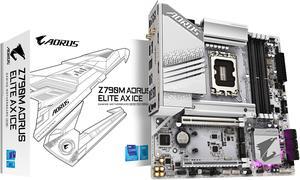
- Model #: Z790M AORUS ELITE AX ICE
- $209.99
- $199.99 –
- More options from $199.99 - $259.00
- Free Shipping

- Model #: B760M GAMING PLUS WIFI DDR4
- $149.99
- $139.99 –
- Save: 6%
- More options from $139.99 - $193.31
- Est. Shipping Fee $2.99
Eligible for Free Shipping

- Model #: Z790 GAMING X AX
- $229.99
- $149.99 –
- Save: 34%
- More options from $149.99 - $324.99
- Free Shipping

Free Star Wars Outlaws Gold Edition with purchase, LIMITED TIME ONLY
- Model #: Z890 AORUS XTREME AI TOP
- $999.99 –
- More options from $999.99 - $1,928.90
- Free Shipping

- Model #: PRO B760M-A WIFI DDR4
- $204.99
- $174.99 –
- Sale Ends in 15 Hours - Save: 14%
- More options from $174.99 - $246.75
- Free Shipping

- Model #: Z790 PROJECT ZERO
- $279.99
- $199.99 –
- Save: 28%
- More options from $199.99 - $351.22
- Free Shipping

Free Star Wars Outlaws Gold Edition with purchase, LIMITED TIME ONLY
- Model #: MPG Z890 CARBON WIFI
- $499.99
- $439.99 –
- Sale Ends in 15 Hours - Save: 12%
- More options from $439.99 - $607.16
- Free Shipping

off w/ promo code MS698, limited offer
- Model #: MAG B760 TOMAHAWK WIFI
- $199.99
- $179.99 –
- Save: 10%
- More options from $179.99 - $217.86
- Free Shipping

Free Star Wars Outlaws Gold Edition with purchase, LIMITED TIME ONLY
- Model #: ROG MAXIMUS Z890 HERO
- $699.99
- $619.99 –
- Sale Ends in 15 Hours - Save: 11%
- More options from $619.99 - $999.99
- Free Shipping

Free Star Wars Outlaws Gold Edition with purchase, LIMITED TIME ONLY
- Model #: PROART Z890-CREATOR WIFI
- $489.99 –
- More options from $489.99 - $799.99
- Free Shipping

Free Star Wars Outlaws Gold Edition with purchase, LIMITED TIME ONLY
- Model #: ROG MAXIMUS Z890 EXTREME
- $999.99
- $954.99 –
- More options from $799.99 - $1,499.99
- Free Shipping

- Model #: B760 GAMING PLUS WIFI
- $204.99
- $174.99 –
- Sale Ends in 15 Hours - Save: 14%
- More options from $174.99 - $245.43
- Free Shipping

- Model #: PRO Z790-P WIFI
- $252.99
- $222.99 –
- Sale Ends in 15 Hours - Save: 11%
- More options from $203.51 - $295.00
- Free Shipping

Free Star Wars Outlaws Gold Edition with purchase, LIMITED TIME ONLY
- Model #: MAG Z890 TOMAHAWK WIFI
- $359.99 –
- More options from $314.44 - $449.00
- Free Shipping

off w/ promo code MSI2575, limited offer
- Model #: MEG Z890 GODLIKE
- $1,329.99 –
- More options from $1,329.99 - $1,528.00
- Free Shipping

Free Star Wars Outlaws Gold Edition with purchase, LIMITED TIME ONLY
- Model #: PRIME Z890M-PLUS WIFI
- $229.99
- $214.99 –
- Sale Ends in 15 Hours - Save: 6%
- More options from $214.99 - $399.99
- Free Shipping
Choosing the Right Intel Motherboard for Your PC
If you plan on using an Intel processor in your PC, you will need to get an Intel motherboard. For those building a PC with an Intel CPU, choosing the right motherboard for Intel is crucial to maximizing performance and ensuring system stability. The motherboard is among the most important components in your PC because every other component relies on it to operate. The capabilities and limitations of your motherboard dictate the compatibility of CPUs, achievable overclocking speeds, storage performance, expansion potential, and more..
Intel Motherboards Are Optimized For Intel Processors
Motherboards that use an Intel CPU socket and chipset are Intel motherboards. To gauge compatibility with a specific Intel CPU, search by chipset instead of socket since many sockets see repeat use across multiple generations. Each generation of Intel CPU has a corresponding chipset series to match. For instance, 8th and 9th-Gen Intel CPUs use the Intel 300 Series chipset, while 4th-Gen Intel CPUs use the Intel 9 Series chipset.
If you are getting a motherboard with support for more than one CPU generation, you may need a BIOs update for the board to function with newer CPUs.
If Intel processors don’t meet your needs, consider an AMD motherboard. These also feature similar capabilities and are made by reputable brands such as ASUS and MSI.
Z- and X-Series Chipsets Unlock Overclocking Capabilities
If the motherboard chipset name starts with a Z or an X, you have found a motherboard that enables overclocking compatible Intel CPUs. Intel CPUs capable of overclocking are denoted by an 'X' or 'K' at the end of their product names. Such features, typically found in higher-end models starting from the i5 series upwards, command a premium over non-overclockable counterparts. Additionally, if you're seeking an Intel gaming motherboard, those with Z-series chipsets are ideal. They are engineered for high-demand gaming, supporting enhanced overclocking, multiple GPUs, and faster memory speeds. These chipsets excel in demanding scenarios, such as VR gaming or high-resolution setups, where peak performance is crucial. When choosing a motherboard for Intel processors, prioritize Z-series models for the best gaming performance.
B- and H-Series Chipsets and Intel Motherboards Offer Key Features at a Budget-Friendy Price
Chipsets that start with a B or an H are incapable of overclocking but do have unique benefits. B-series motherboards offer basic compatibility and expansion for budget users. H-series motherboards offer no overclocking but often do add other features for consumers, including built-in Wi-Fi and Bluetooth.
Intel ATX Motherboards Offer The Most Room For Expansion
The standard size for an Intel ATX motherboard is built to match Mid and Full Tower PC cases, offering extensive expansion capabilities. ATX motherboards may offer five or more PCI Express/M.2 slots. ATX motherboards are ideal for those wanting the most expansion possible without opting for something like an Extended ATX Server Motherboard.
Mini ITX Motherboards Provide The Smallest Size For The Smallest Systems
Mini ITX motherboards are the smallest standard motherboard size and cut down expansion slots to just one full-size PCI Express x16 slot. If an M.2 slot is present, it will be above this slot or on the rear of the motherboard. This is ideal for those who want to build in a smaller chassis and only have the need for one expansion card, like a graphics card. Higher-end Mini ITX motherboards will compensate for fewer expansion slots by having features like Wi-Fi and Bluetooth built into the motherboard.
Micro ATX Motherboards Strike A Balance Between Mini ITX and ATX
Micro ATX motherboards fall just between Mini ITX and Micro ATX, with up to 4 PCI Express/M.2 expansion slots. Use a Micro ATX motherboard for a smaller size without losing out on too much expansion capacity.
Shop Intel Motherboards at Newegg
Looking to build or upgrade your PC with an Intel motherboard? Browse our extensive selection at Newegg, featuring trusted brands like ASUS and MSI. Additionally, explore our range of compatible CPUs, RAM, GPUs, and cooling solutions to complete your setup. Shop now to enhance your computing experience.
To dive deeper into selecting the perfect motherboard, check out Choosing the Right Gaming Motherboard,That guide walks you through processor sockets, chipset families, memory choices, PCIe standards, expansion options, and budget considerations—complete with real-world screenshots and side-by-side brand comparisons to help you make the most informed decision.
Bestselling Intel Motherboards Reviews:
“ teamed with asus dual rtx 4070 super white and asus rog strix 32 inch xg32aq and montech king 95 pro white no problems runs quiet and cool ”
ASUS Z790-AYW WIFI W Intel Z790 (LGA 1700) ATX motherboard with PCIe 4.0, 3x M.2 slots, 12+1 DrMOS, DDR5, WIFI 6, 2.5Gb LAN, USB 10Gbps Type-C, Thunderbolt (USB4), Aura Sync, Armoury Crate“ Overall, the MSI Project Zero is an exciting step forward in motherboard design, but it may not be the best fit for every builder. If youre willing to work around its quirks, it offers a unique and aesthetically pleasing setup. ”
MSI Z790 PROJECT ZERO LGA1700 Wi-Fi 7 DDR5 Back Connect Design ATX Motherboard“ I am still using an MSI board just not this one. ”
MSI PRO Z790-S WIFI LGA 1700 ATX DDR5 SATA 6Gbps 2.5G LAN with Wi-Fi 6E Motherboard“ Cannot control my msi gpus rgbs from the gigabyte app which is also annoying. ”
GIGABYTE Z790 AORUS ELITE X WIFI7 LGA 1700(14th,13th,12th Gen) Intel Z790 X ATX Motherboard with DDR5, 4 M.2, PCIe 5.0, USB 3.2 Type-C, Wi-Fi 7, 2.5GbE LAN, Q-Flash Plus, EZ-Latch Plus“ I brought a ASUS Z790 and its a disappointment, socket came broken, and the debug button shows no boot device. So I replaced it with a MSI board, everything works out of the box! ”
MSI PRO Z790-A MAX WIFI LGA 1700 Intel Z790 SATA 6Gb/s ATX Motherboard“ Used this motherboard to replace an Asus board in a pre-build computer that was given to me. ”
MSI PRO Z790-S WIFI LGA 1700 ATX DDR5 SATA 6Gbps 2.5G LAN with Wi-Fi 6E Motherboard“ Good basic board, if it lasts half as long as my last gigabyte board, (12 years) I'll be very pleased. ”
GIGABYTE Z790 EAGLE AX LGA 1700 Intel Z790 ATX Motherboard with DDR5, M.2, PCIe 5.0, USB 3.2 Gen2X2 Type-C, Intel Wi-Fi 6E, 2.5GbE LAN, Q-Flash Plus, EZ-Latch“ Running with an Intel Core i7-13700KF, Gigabyte Radeon RX 6660 Eagle, Samsung SSD 990 PRO 2TB, DeepCool GAMMAXX AG400 cooler and CORSAIR Vengeance 64GB (2 x 32GB) 288-Pin PC RAM DDR5 5200 (PC5 41600). ”
MSI PRO Z790-S WIFI LGA 1700 ATX DDR5 SATA 6Gbps 2.5G LAN with Wi-Fi 6E Motherboard















