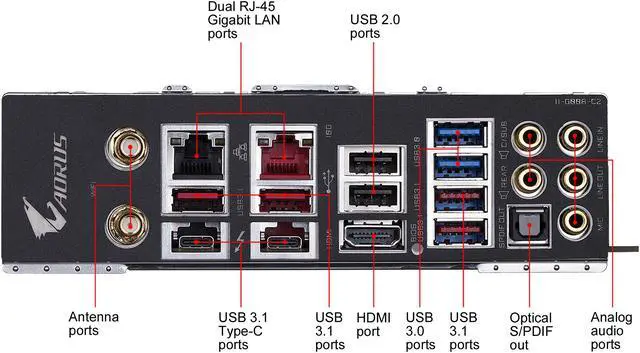GIGABYTE Z390 Gaming Motherboard
Intel Z390 Chipset, 16-Phase IR Digital VRM, AORUS All-in-One Monoblock, RGB Fusion, 802.11ac Wireless, Intel Thunderbolt 3, ESS SABRE 9018K2M DAC, AQUANTIA® 10GbE LAN, RGB FAN COMMANDER & OC Touch
- Supports 9th and 8th Gen Intel® Core™ Processors
- Dual Channel Non-ECC Unbuffered DDR4, 4 DIMMs
- Intel® Optane™ Memory Ready
- 16-Phase IR Digital VRM Solution with PowIRstage
- Cutting-Edge AORUS All-in-One Monoblock for Both CPU and PCH Area
- Onboard Intel CNVI 802.11ac 2x2 Wave 2 Wi-Fi with All-New AORUS Antenna
- 127dB SNR AMP-UP Audio with High-End ESS SABRE 9018K2M DAC, LME 49720, OPA1622 OP-AMP and WIMA Audio Capacitors
- AQUANTIA® 10GbE BASE-T LAN and Intel® Gigabit LAN with cFosSpeed
- Onboard Intel® Thunderbolt™ 3
- Exclusive RGB FAN COMMANDER and OC Touch for Professional Case Modders and Overclockers
- USB TurboCharger for Mobile-Device Fast-Charge Support
- RGB FUSION with a Multi-Zone Addressable-LED Light-Show Design, Supports Addressable LED and RGB LED Strips
- Smart Fan 5 features Multiple Temperature Sensors and Hybrid Fan Headers with FAN STOP
- Front USB 3.1 Gen 2 Type-C™ Header
- Triple Ultra-Fast M.2 with PCIe Gen3 x4 interface with Triple Thermal Guards

Innovative design, cutting-edge functionality, state-of-the-art aesthetics, sophisticated thermal design, next-generation network connectivity ,Hi-Fi level audio system—all these features make the Z390 AORUS XTREME the new definition of a flagship motherboard.

- 16-Phase IR Digital VRM Solution with PowIRstage
- 8-Layer PCB
- 2x Copper PCB
- Intel® CNVi 802.11ac 2x2 Wave 2 WIFI & BT 5
- Intel® i219v GbE LAN
- cFosSpeed Internet Accelerator
- Intel® Thunderbolt 3
- AQUANTIA® 10GbE Base-T LAN
- Watercooling Thermal Design
- AORUS All-in-One Monoblock
- 5W/mK Thermal Conductivity Pad
- NanoCarbon Baseplate
- Triple M.2 Connectors
- PCIe 3.0 x4
- Triple Thermal Guards
- AMP-UP Audio
- ALC 1220-VB Audio Codec
- ESS 9018K2M SABRE DAC
- TI Burr-Brown OPA
- Auto Impedance Sensing
- Audiophile-Grade Capacitors
- Anti-Pop Relay
- Gold-Plated Audio Jacks
- OC Touch Connector
- DualBIOS with Socketed BIOS
- Ultra Durable PCIe Armor
- Front USB 3.1 Gen2 Type-C
- USB TurboCharger
- Solid-Pin Power Connectors
- 24-Pin ATX power Connector
- 8+8 Pin CPU-Power Connector
- 6-Pin PCIe Power Connector
- Supports 9th Gen and 8th Gen Intel® Core Processors
- Dual-Channel DDR4, 4 DIMMs with Ultra-Durable Memory Armor
- XMP Support
- RGB FUSION
- 2x Addressable LED Headers
- 2x RGB LED Headers


To unleash the full potential of the new Intel 8-core CPU, the motherboard requires the best CPU-power design. With the best components along with GIGABYTE's R&D design, the Z390 AORUS XTREME WATERFORCE is a true beast among motherboards.
16-Phase Digital Power Design
- 60A IR PowIRstage for Each vCore Phase
- High-Current Capacity MOSFET
- Lower Temperature
- Server-Level Reliability

The Z390 AORUS XTREME WATERFORCE motherboard uses an all-IR digital CPU-power design which includes a digital PWM Controller with PowlRstage MOSFET and is capable of providing at least 60A of power from each phase, for a total of 960A. This 100% digital controller and additional 8+8 solid-pin CPU-power connectors offer incredible precision in delivering power to the motherboard's most power-hungry and energy-sensitive components, allowing enthusiasts to get the absolute maximum performance from the new 8-core 9th Gen Intel® Core™ processors.


Optimized CPU Power-Delivery Plane with 2X Copper PCB

GIGABYTE's exclusive 2X Copper-PCB design provides sufficient power-trace paths between components to handle greater than normal power loads while removing heat from the critical CPU power delivery area. This is essential to ensure the motherboard is able to handle the increased power loading that is necessary when overclocking.


The Z390 AORUS XTREME WATERFORCE motherboards use an unprecedented and innovative thermal design to ensure stability and low temperatures through full-load applications and gaming.
- All-in-One Monoblock Covers Both the CPU and PCH Area
- High-Density Copper Fins Provide Extreme Heat Dissipation
- Leak Detection Circuit Around the Whole Monoblock
- Highly Compatible Universal G1/4" Threads
- Automatic Emergency Shut Down When Leaking
- Addressable (Rainbow) LED Light Effect
- High Thermal-Conductivity Pad
- Solid Backplate Prevents Motherboard Distortion




- Aluminum Base Plate Ensures 3X More Thermal Conductivity Than Traditional Iron
- Thin Layer of NanoCarbon Coated on the Base Plate Through Electrostatic Adhesion Enhances Thermal Radiation
- NanoCarbon Base Plate Passively Dissipates Heat by Combining the Back-Side Thermal Pad and Back-Side PCB to Transfer Heat to the Main Base Plate
- Effectively Lowers Back-Side PWM-Component Temperatures by 10%

NanoCarbon Coating
This specialized nanostructure of carbon molecules has extraordinary thermal conductivity.


Smart Fan 5
With Smart Fan 5, users can ensure that their gaming PC can maintain its performance while staying cool. Smart Fan 5 allows users to interchange their fan headers to reflect different thermal sensors at different locations on the motherboard. Additionally, Smart Fan 5 introduces more hybrid fan headers that support both PWM- and voltage-mode fans to make the motherboard more liquid-cooling friendly.

- 8x Fan/Water-Pump Connectors
- 8x Temperature Sensors
- 2x External-Temperature Sensors
- All Hybrid Fan Headers
- Supports GPU Temperature as a Source
- Interoperable Fans and Sensors
- Supports High-Current Fans Up to 24W(2A x 12V) with Over-Current Protection
- Intuitive UI for Fan Control

Select models have a different number of fan pin headers and temperature sensors. Smart Fan 5 function may also vary by model.

Achieve fan silence. With Fan Stop, map any fan to stop completely when temperatures drop below a specified threshold. Which fan stops, based on readings from which sensor, and at what temperature—all of it can be customized to your liking.
Hybrid Fan-Pin Headers
Assume complete control over your liquid-cooling setup! Smart Fan 5 receives up-to-the-second information on flow-rate and water-temperature through the hybrid fan pin headers or external thermistor sensors—giving you absolute mastery over your PC.
All hybrid fan headers can automatically detect the type of cooling device—even it's a fan or pump with a differing PWM or voltage mode.

New Smart Fan 5 Software
Choose from different modes, Quiet to Full Speed, to match your system-usage preferences.


Hungry for better performance? Z390 AORUS XTREME motherboards bundle exclusive OC Touch Panel and support both high-frequency XMP memory and full SSD thermal guard to make sure you get the maximum system performance.

OC Touch Panel
Overclocking Made Easy
GIGABYTE OC Touch provides an array of physical buttons and switches to bring access to overclocking features to your fingertips—making on-the-fly overclocking extremely fast and easy.

Support for DDR4 to 4400MHz and Beyond
AORUS is offering a tested and proven platform that ensures proper compatibility to 4400MHz and beyond.

A Broad Range of DDR4 Compatibility with a Support List of 1,000+ Manufacturers!
AORUS partners very closely with memory vendors from around the world to ensure that modules offered by popular memory brands are compatible with AORUS motherboards. AORUS has verified over 1,000+ different modules to ensure performance in an AORUS-built system.


Triple PCIe Gen3 x4 M.2
AORUS gaming motherboards are focused on delivering M.2 technology to enthusiasts who want to maximize their system's potential.


Triple NVMe M.2 PCIe SSDs in RAID 0 Support
f
Extreme Performance with Gen3 x4 NVMe PCIe SSDs
Z390 AORUS motherboards offer the industry's best compatibility in terms of NVMe storage for users who demand high capacity and seek the best performance. AORUS' unique design can be configured in RAID for record speeds up to 3,551MBps (sequential read), making AORUS the obvious choice for the ultimate PC.

AORUS M.2 Thermal Guard
GIGABYTE Ultra-Efficient M.2 Thermal Guard
With durability in mind, GIGABYTE provides a thermal solution for M.2 SSD devices. The M.2 Thermal Guard prevents throttling and bottlenecks from high-speed M.2 SSDs as it helps to dissipate heat before it ever becomes an issue.
Thermal Throttling as Temperature Rises

A flagship product needs to be future-proof so your system stays up-to-date with the latest technology. The Z390 AORUS XTREME WATERFORCE provides next-generation network, storage and WiFi connectivity to keep you up to speed.


AQUANTIA® 10GbE BASE-T Networking
Next-Generation Multi-Gig Gaming
The AQUANTIA® AQC107 is backward compatible with 10GBASE-T, 5GBASE-T, 2.5GBASE-T, 1000BASE-T and 100BASE-TX Ethernet controllers that provide up to 10GbE network connectivity. With 10X faster transfer speeds compared to general 1GbE networking this feature has been perfectly designed for media centers, workstations and gamers.

Multi-Gigabit Support
- Ultimate Online Gaming Experiences with Faster Connection Speeds
- Backward Compatible with 5/2.5/1Gbps Networking
- No Re-Wiring Needed


Next-Generation 40Gbps Thunderbolt 3
Dual Thunderbolt 3—The Fastest 40Gbps Single-Wire Connection
Powered by Intel's own Thunderbolt controller the new Thunderbolt™ 3 protocol, which is available over two USB Type-C™ connectors on the back I/O of the GIGABYTE Z390 AORUS XTREME WATERFORCE. Together this brings an unprecedented single-wire bandwidth of up to 40 Gbps—twice than that of the previous generation of Thunderbolt! This incredible increase in bandwidth is also accompanied with support for different protocols such as DisplayPort 1.2 and USB 3.1, which is backwards compatible with USB 3.0 and USB 2.0, opening up a world of new possibilities.

Daisy-Chain Multiple Devices
Support for DisplayPort 1.2 makes Thunderbolt™ 3 a must-have for any enthusiast. The Z390 AORUS XTREME WATERFORCE motherboard is able to support two displays in 4K resolution at 60FPS or one display in 5K resolution. In addition, Thunderbolt™ 3 over USB Type-C™ has revolutionary industry-first features such as Power Delivery 2.0, and the ability to daisy-chain up to 12 devices thanks to the Z390 AORUS XTREME WATERFORCE's dual USB Type-C™ ports.

Smashes the GbE Barrier!
Integrated Intel® 802.11ac Wave2 CNVi WiFi + Bluetooth 5
The Intel next-gen wireless solution supports the 802.11ac Wave 2 function, enables Gigabit-wireless performance, smooth video streaming, better gaming experiences, few dropped connections and speeds up to 1.73Gbps. Simply put, this is double the speed compared to the previous generation. Moreover, Bluetooth 5 provides 4x range over BT4.2 with faster transmissions.

- All-New Antenna Supports 802.11ac 2.4GHz & 5GHz + 4dBi signal gain
- 2X More Signal Strength Than the Traditional Antenna Design
- Two Antennas with Smart-Antenna Function for the Best WiFi-Signal Transmitting
- Multiple-Angle Tilt and Magnetic Base for the Best Signal Strength Direction and Location


USB TurboCharger
GIGABYTE's patent-pending USB TurboCharger technology allows users to recharge their mobile devices with stunning speed, up to 50% in less than 30 minutes.* By connecting a front USB 3.0 Type-A cable from the motherboard header to the chassis' port, USB TurboCharger can recharge both Android devices with QC 3.0 and Apple devices with the Apple Fast-Charge function.

Charge time varies by each device's hardware design, battery size, front USB 3.0-cable quality of chassis and environmental factors—actual results will vary.


The GIGABYTE ID team has designed the Z390 AORUS XTREME WATERFORCE straight from the drawing board. After countless hours of conceptualizing ideas, fine-tuning details and engaging in discussion, GIGABYTE has produced a board that is equal parts beast and beauty.
Multi-Zone Light-Show Design
Now offering more LED customizations than ever, users can truly adapt their PC to represent their lifestyle. With full RGB support and a redesigned RGB Fusion application, the user has complete control over the LEDs that surround the motherboard.



- Exclusive Bundled Accessory for Professional Case Modders
- 8x Hybrid Fan Headers
- 8x RGB LED Headers
- 8x Addressable LED Headers
- 2x External Temperature Sensors
- 2x USB 2.0 Header for Additional USB RGB Devices
- Independent Speed and Lighting Patterns for All Hybrid Fan Headers and RGB/Addressable LED Headers
- Easy to Install with its Compact Size and Magnetic Base

- Manage 8x Fan Speeds Individually to Your Requirements
- Ensure System Performance While Staying Cool
- Synchronize Up to 16 Lighting Devices with RGB FUSION


Audio Signal Process

True Hi-Fidelity Music
Users can get surround-sound audio and enables DSD music playback with these motherboard products.
ESS SABRE Reference DAC (Digital-Analog Converter)
• Hyperstream Dynamic Range (DNR 127dB)• High-Res Music (32-Bit, 384kHz PCM)
• World's Best THD+N (THD+N -120db)

L/R Separation Analog-Signal Processing with an Internally Balanced Audio Design
This form of audio-signal processing provides maximum stereo sound quality and high-quality signal transmission.
TI Burr-Brown Audio OP Amps
Users get low-stereo cross talk with high operational power output.
Audiophile-Grade Capacitors
The gold-plated audio capacitors deliver true acoustic sound.
Gold-Plated Audio Jacks
Gold-plated audio jacks have high resistance to corrosion and oxidation.Audio Signal Process

Anti-Pop Circuit Design
Prevents popping noises when plugging in and removing the audio jack.
Auto-Impedance Sensing
This motherboard has a function that detects headphone coils from 6 to 600 O and automatically adjusts proper output power.
Precise TXC Oscillator
Provides precise time triggers to digital-analog converters with high resistance to corrosion and oxidation.
Audiophile-Grade Capacitors
The infamous WIMA capacitors are used as feedback signal processing to deliver crystal-clear, balanced sound.Clean Audio Power

Independent Analog Power
Drives clean analog power for audio components to ensure minimal noise.
Famous WIMA-Capacitor's uPower Purifier
Supplies undisturbed power to the digital-analog converters.
GIGABYTE is reputable for its durability and high-quality manufacturing process. Needless to say, we use the best components we can find on the Z390 AORUS XTREME WATERFORCE and reinforce every slot to make each of them solid and durable.
Solid Pin Power Connectors
Z390 AORUS motherboards feature solid-plated ATX 24-pin & ATX 12V 8-pin + 8-pin power connectors to offer a stable power supply during CPU overloading.
Solid-Pin Power Connector Advantages
- Larger Contact Area for Electricity
- More Metal Quantity to Sustain Higher Power and Generated Heat
- Ultra-Durable and Longer Lifespan

Ultra-Durable PCIe Armor
Industry-Leading, Ultra-Durable PCIe Armor
The innovative one-piece, stainless-steel shielding design from GIGABYTE reinforces the PCIe connectors to provide the extra strength required to support heavy graphics cards.

Ultra Durable Memory Armor
AORUS' exclusive one piece stainless steel shielding design prevents against PCB distortion/twisting and plate bending, in addition to preventing any possible ESD interferenceCPU-Free USB BIOS Updates
AORUS Q-Flash Plus—Update to the Latest BIOS with a Thumb Drive without the CPU or Memory Installed
Updating your BIOS on your AORUS motherboard can be done in a flash—even without memory or CPU on board. Utilizing the EC controller, the BIOS on your AORUS motherboard can now be updated through Q-Flash Plus even if your system is unable to boot. A LED next to the EC controller will notify you once the procedure is complete and you're ready to boot your system normally.
Good software goes hand in hand with perfect hardware. The Z390 AORUS XTREME WATERFORCE motherboards come bundled with several useful and intuitive software applications to help users control every aspect of their motherboard.

BIOS

New User Interface
The all-new EASY MODE shows important hardware information in one page, including: CPU Clock, Memory, Storage and Fan.
My Favorites
Add constantly used items into the Favorites menu for quick access.
Storage Information
Show all kinds of storage information, including: SATA, PCIE and M.2 interface.
Changelog
List all changes before saving and exiting BIOS. Quickly review overall settings modifications.
Optimized Memory-Installation Reminder
Displays a correct-installation reminder message when users install two memory modules but run them in single-channel mode.
Intuitive Load-Line Curve
Clearly show each load-line calibration setting in an intuitive curve graph.
APP CENTER
The GIGABYTE App Center is a useful portal of all GIGABYTE-motherboard utilities and drivers. You can choose any utility you want to install from the App Center and keep it updated with the latest utility and driver version.
EasyTune
GIGABYTE's EasyTune™ is a simple and easy-to-use interface that allows users to fine-tune their system settings or adjust system + memory clocks and voltages in a Windows environment. With Smart Quick Boost, one click is all it takes to automatically overclock your system, giving an added performance boost when you need it the most.

System Information Viewer
The GIGABYTE System Information Viewer is a central location that gives you access to your current system status. Monitor components such as the clocks and processor, set your preferred fan speed profile, create alerts when temperatures get too high or record your system's behavior. These are only some of the possibilities of the System Information Viewer.