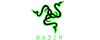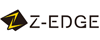- Home
- Computer Peripherals
- Input Device
- Webcam
Webcam
- In Stock
- Sold by Newegg
- New
- Make an Offer
- Brands
- Show More
- Price
- Show More
- Interface
- Image Sensor
- Max. Image Resolution
- Show More
- Effective Pixels
- Show More
- Video Capture Resolution
- Show More
- Frame Rate
- All Top Brands
- Availability
- Condition
- Current Promotion
- Discount
- Sold by
- Useful Links
- New
Show More
- Customer Ratings
- & up

- Video Capture Resolution: 1920 x 1080
- Frame Rate: 30 fps
- Focus Settings: Autofocus
- Part Number: 960-001257
- Model #: C920s
- $69.99 –
- More options from $68.99 - $88.30
- Free Shipping

- Max. Image Resolution: 3.0 MP (Software Enhanced)
- Video Capture Resolution: 1280 x 720
- Frame Rate: 30 fps
- Part Number: LOG960000694
- Model #: 960-000694
- $29.99
- $23.99 –
- Save: 20%
- $4.99 Shipping

- Video Capture Resolution: 1920 x 1080
- Frame Rate: 30 fps
- Focus Settings: Autofocus
- Part Number: 960-001257
- Model #: C920s
- $69.99 –
- More options from $68.99 - $88.30
- Free Shipping

- Max. Image Resolution: 1920 x 1080
- Video Capture Resolution: 1920 x 1080
- Frame Rate: 1080p/30fps (1920x1080 pixels) 720p/60fps (1280x720 pixels)
- Focus Settings: Autofocus
- Model #: 960-001427
- $129.99 –
- More options from $129.99 - $152.43
- Free Shipping

- Image Sensor: -
- Max. Image Resolution: 2MP
- Video Capture Resolution: 1920 x 1080
- Frame Rate: Full HD 1080p/30fps HD 720p/30fps
- Model #: 960-001580
- $39.99 –
- More options from $39.99 - $62.00
- Free Shipping

- Video Capture Resolution: 1920 x 1080
- Frame Rate: 1080p at 30FPS 720p at 60FPS 480p at 30FPS 360p at 30FPS
- Part Number: RZ19-02320100-R3U1
- Operating Systems Supported: Windows 7 (or higher) System Requirements: PC with a free USB port Internet connection 500 MB of free hard disk space* *Increased system requirements and additional software may be required for certain applications
- Model #: RZ19-02320100-R3U1
- $99.99
- $53.99 –
- Save: 46%
- Free Shipping

- Max. Image Resolution: Multiple resolutions 1080p/30fps (1920x1080 pixels) 720p/30fps (1280x720 pixels)
- Operating Systems Supported: Works with Windows, macOS, or ChromeOS and virtually any popular video calling platform 1Logi Tune not available for Chrome OS Certified for Microsoft Teams, Zoom, Google Meet, Works With Chromebook Compatible with Windows 10 or later macOS 10.15 or later ChromeOS (2GB RAM or more needed for 1080p video streaming and 1GB RAM is typically needed for streaming 720p)
- Color: Rose
- Package Contents: Brio 300 with attached USB-C cable Fixed mount clip User documentation
- Model #: 960-001447
- $59.99
- $49.99 –
- Save: 16%
- More options from $49.99 - $90.63
- Free Shipping

- Image Sensor: Sony Starvis IMX415 1/2.8” 8 Megapixel CMOS sensor
- Max. Image Resolution: 3840 x 2160
- Video Capture Resolution: 3840 x 2160
- Frame Rate: Video resolution and frame rates: MJPEG: 2160p 25 fps / 1440p 25 fps / 1200p 25 fps / 1080p 40 fps / 720p 40 fps / 600p 40 fps / 480p 40 fps YUY2: 1200p 5 fps / 1080p 5 fps / 720p 10 fps / 600p 20 fps / 480p 30 fps / 240p 30 fps
- Model #: 73VF092000000
- $59.99
- $56.99 –
- Save: 5%
- More options from $56.99 - $85.11
- Free Shipping

- Image Sensor: 1/2.7" CMOS sensor
- Video Capture Resolution: 1920 x 1080
- Frame Rate: 30 fps
- Focus Settings: Fixed focus
- Model #: PW313
- $69.99 –
- More options from $69.99 - $104.82
- Free Shipping

- Max. Image Resolution: 4K@30fps 2K@30fps 1080p@60fps
- Video Capture Resolution: 4K@30fps 2K@30fps 1080p@60fps
- Frame Rate: 4K@30fps 2K@30fps 1080p@60fps
- Part Number: EMC6EU-LD
- Model #: EMC6EU-LD
- $47.99 –
- Free Shipping

- Max. Image Resolution: 1920 x 1080
- Video Capture Resolution: 1920 x 1080
- Frame Rate: 30 fps
- Focus Settings: Fixed focus
- Model #: 90YH0340-B2FA00
- $49.99 –
- More options from $19.99 - $71.00
- Free Shipping

- Color: Graphite
- Frame Rate: 60 fps
- Model #: 960-001493
- $126.50 –
- More options from $84.99 - $149.99
- Free Shipping

- Frame Rate: 30 fps
- Color: Black
- Parts: 1 Year
- Model #: 73VF088000000
- $39.99
- $37.99 –
- Save: 5%
- More options from $37.99 - $59.11
- Free Shipping

- Frame Rate: 1080p/30fps (up to 1920 x 1080 pixels) 720p/30fps (up to 1280 x 720 pixels)
- Model #: 960-001401
- $66.40 –
- More options from $59.95 - $91.00
- Free Shipping

- Image Sensor: 2 megapixels CMOS image sensor
- Max. Image Resolution: 1920 x 1080
- Video Capture Resolution: 1080p/30fps (1920x1080 pixels) or 720p/30fps (1280x720 pixels)
- Frame Rate: 30 fps
- Model #: 960-001579
- $42.03 –
- More options from $42.03 - $65.00
- Free Shipping

- Video Capture Resolution: 4K/30fps (up to 4096 x 2160 pixels) 1080p/30 or 60 fps (up to 1920 x 1080 pixels) 720p/30, 60, or 90 fps (up to 1280 x 720 pixels)
- Frame Rate: 90 fps
- Part Number: 960-001105
- Operating Systems Supported: SYSTEM REQUIREMENTS Compatible with: Windows 7 or later (Windows 8.1 or higher required for resolutions greater than 1080p) macOS 10.10 or later Chrome OS 2 GB RAM or more needed for 1080p video streaming 1GB is typically needed for streaming 720p One USB 2 or USB 3 port (4K recording and streaming requires a USB 3.0 port and compatible third party software) Compatible with Microsoft DirectShow Works with popular calling platforms
- Model #: 960-001105
- $169.99 –
- Free Shipping

- Frame Rate: 30 fps
- Color: Black
- Parts: 1 Year
- Model #: 73VF090000000
- $49.99
- $47.99 –
- More options from $47.99 - $79.44
- Free Shipping

- Image Sensor: CMOS
- Frame Rate: Full HD 1080p/30fps HD 720p/60fps
- Color: Black
- Model #: 960-001087
- $119.99 –
- More options from $79.99 - $161.22
- Free Shipping

- Part Number: 960-001280
- Color: Graphite
- Max. Image Resolution: 1920 x 1080
- Frame Rate: 60 fps
- Model #: 960-001280
- $169.99
- $139.99 –
- Save: 17%
- More options from $139.99 - $199.99
- Free Shipping

- Max. Image Resolution: 1920 x 1080
- Frame Rate: 1080p/60 fps in MJPEG
- Focus Settings: Autofocus(10 cm to infinity) / face based autofocus with Logitech Capture
- Lens: Premium Full HD Glass lens f/2.0 - focal length 3.7 mm Field of View: 78° (diagonal)
- Model #: 960-001289
- $169.99
- $159.99 –
- Save: 5%
- More options from $159.99 - $334.99
- Free Shipping

- Image Sensor: 1/2.7",CMOS,4M
- Max. Image Resolution: 1920 x 1080
- Video Capture Resolution: 1920 x 1080
- Frame Rate: 30 fps
- Model #: EMC8BF-LD
- $77.30 –
- More options from $77.30 - $80.99
- Free Shipping

- $99.99 –
- More options from $99.09 - $134.00
- $5.99 Shipping

- Parts: 3 Year
- Model #: WB5023-DDAO
- $129.99
- $119.99 –
- Save: 7%
- More options from $119.99 - $172.89
- $5.99 Shipping

- Max. Image Resolution: Multiple resolutions 1080p/30fps (1920x1080 pixels) 720p/30fps (1280x720 pixels)
- Operating Systems Supported: Works with Windows, macOS, or ChromeOS and virtually any popular video calling platform 1Logi Tune not available for Chrome OS Certified for Microsoft Teams, Zoom, Google Meet, Works With Chromebook Compatible with Windows 10 or later macOS 10.15 or later ChromeOS (2GB RAM or more needed for 1080p video streaming and 1GB RAM is typically needed for streaming 720p)
- Color: Off White
- Package Contents: Brio 300 with attached USB-C cable Fixed mount clip User documentation
- Model #: 960-001441
- $63.14 –
- More options from $49.99 - $126.99
- Free Shipping

- Operating Systems Supported: PC or Mac USB port
- Color: Black
- Package Contents: Litra Glow Light Innovative Monitor Mount USB C to USB A cable Quickstart Guide IID compliance and legal information
- Model #: 946-000001
- $71.00 –
- More options from $71.00 - $82.44
- Free Shipping

Limited time offer, ends 06/02
- Max. Image Resolution: 1920 x 1080
- Video Capture Resolution: 1920 x 1080
- Frame Rate: 30 fps
- Focus Settings: Autofocus
- Model #: WC002
- $27.99 –
- Sale Ends in 15 Hours -
- Free Shipping

- Video Capture Resolution: 1920 x 1080
- Frame Rate: 30 fps
- Focus Settings: Autofocus
- Lens: Lens type: Glass
- Model #: 960001384
- $69.99 –
- More options from $69.99 - $99.00
- Free Shipping

- Model #: 960-001510
- $1,999.00
- $1,995.99 –
- More options from $1,995.99 - $5,463.22
- Free Shipping

- Image Sensor: Advanced Autofocus
- Max. Image Resolution: 4K/30fps (3840x2160 pixels)
- Video Capture Resolution: Multiple resolutions 4K/30fps (3840x2160 pixels) 1080p/60fps (1920x1080pixels)
- Frame Rate: 4K/30fps (3840x2160 pixels) 1080p/60fps (1920x1080pixels)
- Model #: 960-001558
- $217.95 –
- More options from $213.81 - $259.00
- Special Shipping

Limited time offer, ends 06/03
- Image Sensor: CMOS
- Max. Image Resolution: 1920 x 1080
- Video Capture Resolution: 1920 x 1080
- Frame Rate: 30 fps
- Model #: ZW511
- $19.99 –
- More options from $19.99 - $39.99
- Free Shipping

Limited time offer, ends 06/02
- Image Sensor: CMOS
- Max. Image Resolution: 1920 x 1080
- Video Capture Resolution: 1920 x 1080
- Frame Rate: 30 fps
- Model #: WC005
- $32.99
- $29.99 –
- Sale Ends in 15 Hours - Save: 9%
- Free Shipping

- Image Sensor: Advanced Autofocus
- Max. Image Resolution: 4K/30fps (3840x2160 pixels)
- Video Capture Resolution: Multiple resolutions 4K/30fps (3840x2160 pixels) 1080p/60fps (1920x1080pixels)
- Frame Rate: 4K/30fps (3840x2160 pixels) 1080p/60fps (1920x1080pixels)
- Model #: 960-001550
- $199.99 –
- More options from $199.99 - $297.29
- Free Shipping

- Max. Image Resolution: Multiple resolutions 1080p/30fps (1920x1080 pixels) 720p/30fps (1280x720 pixels)
- Part Number: 960-001497
- Operating Systems Supported: Works with Windows, macOS, or ChromeOS and virtually any popular video calling platform 1Logi Tune not available for Chrome OS Certified for Microsoft Teams, Zoom, Google Meet, Works With Chromebook Compatible with Windows 10 or later macOS 10.15 or later ChromeOS (2GB RAM or more needed for 1080p video streaming and 1GB RAM is typically needed for streaming 720p)
- Color: Graphite
- Model #: 960-001497
- $56.99 –
- More options from $49.99 - $138.22
- Free Shipping

- Color: Black
- Frame Rate: 4K/30fps: up to 4096 x 2160 pixels 1080p/30 or 60 fps: up to 1920 x 1080 pixels 720p/30, 60, or 90 fps: up to 1280 x 720 pixels
- Parts: 1 Year
- Model #: 960-001390
- $163.99 –
- More options from $153.93 - $220.00
- Free Shipping

- Image Sensor: CMOS
- Video Capture Resolution: 1920 x 1080
- Frame Rate: 60 fps
- Lens: Elgato Prime Lens (fixed focus)
- Model #: 10WAC9901
- $147.28 –
- Free Shipping
When choosing a webcam, you need to take several facts into consideration. Streaming, USB, desktop or laptop, and HD webcams are some of the options available, all of which vary in quality and features. Frame rate and resolution are two essential features that affect the quality of your picture. Other webcam attributes to consider include auto-focus, a microphone, visual effects, lens, and with which OS the webcam is made for. Consider the purpose your webcam will serve to choose the right product for your filming needs.
HD Webcams Have High Frame Rate and Resolution for Great Video Quality
With rapid technological advances, most webcams offered today capture high definition video. 720p is the lowest resolution that HD screens support. Today, 1080p is the most common; 4K is the highest resolution. Full HD, or FHD, is 1080p, and 4K is Ultra HD (UHD). Frame rate is another vital webcam attribute. Fifteen frames per second (fps) is the lowest number that can stream video. The most common rate is 30 fps, and 60 fps is also available. The highest frame rate is 120 fps and produces the smoothest video.
Additional Webcam Features Can Improve Your Recording Experience
Streaming webcams that bundle lighting and a microphone into one package makes shopping for a webcam much easier. An external microphone can provide even higher quality audio and capture delicate sounds and noises from a distance. Additional lighting and accessories can create the ideal light for optimal filming conditions. Conversely, some webcams can film well in dim light. A glass camera lens can also improve your picture quality for professional or important videos. Some webcams have visual effects like video filters or different backgrounds, which allows you to be more creative with your filmmaking. Autofocus is another important webcam feature that keeps the camera focused on the subject as it moves. A flexible camera mount is essential for anyone who wants to record at different angles.
Correct System Requirements Ensure Your New Webcam Will Work
Your computer operating system (OS) needs to support the webcam you choose in order for it to work. A newer operating system or updated version is more likely to support more modern, higher-quality streaming webcams. A high-resolution computer monitor or TV that is compatible with your webcam recording resolution will stream the best possible picture. A monitor that supports 4K resolution will display the incredible UHD picture. A lower resolution monitor supports lower resolution pictures. Resolution support is one of the few differences between webcams for laptops and desktop computers; a desktop computer may support higher resolution videos. Laptop or desktop aside, most webcams are USB compatible and support USB webcams, and most laptops and desktop computers have multiple USB ports. The more ports a computer has, the more webcams and accessories you can use at the same time and allows for the possibility of a high-quality video.
Bestselling Webcam Reviews:
“ Without a "better" replacement, the Brio is still the top of the heap for business webcams. ”
Logitech Brio 4K Webcam, Ultra 4K HD Video Calling, Noise-Canceling mic, HD Auto Light Correction, Wide Field of View, Works with Microsoft Teams, Zoom, Google Voice, PC/Mac/Laptop/Macbook/Tablet“ Highly recommend this webcam! ”
Logitech Brio 500 HD 1080p Webcam 4 Megapixels Graphite (960-001493)“ Easy to set up Better than most webcams in this price range. ”
Logitech C920s HD Pro Webcam, Full HD 1080p/30fps Video Calling, Clear Stereo Audio, HD Light Correction, Works with Skype, Zoom, FaceTime, Hangouts, PC/Mac/Laptop/Macbook/Tablet - Black“ I recommend this webcam if you're looking for a low cost option that has good video quality for the price ”
Webcam with Microphone, Wansview Autofocus HD 1080P USB PC Web Camera with Privacy Cover for Laptop Computer Desktop, for Live Streaming, Zoom, Video Call, Online Meeting, Gaming“ Overall, I'd call it a good webcam for the price. ”
Webcam with Microphone, Wansview Autofocus HD 1080P USB PC Web Camera with Privacy Cover for Laptop Computer Desktop, for Live Streaming, Zoom, Video Call, Online Meeting, Gaming“ This is a great webcam. ”
Webcam with Microphone, Wansview Autofocus HD 1080P USB PC Web Camera with Privacy Cover for Laptop Computer Desktop, for Live Streaming, Zoom, Video Call, Online Meeting, Gaming“ I'd recommend this to anyone that needs a webcam. ”
Webcam with Microphone, Wansview Autofocus HD 1080P USB PC Web Camera with Privacy Cover for Laptop Computer Desktop, for Live Streaming, Zoom, Video Call, Online Meeting, Gaming“ If anyone is looking for a decent webcam, I will definitely recommend this product. ”
Webcam with Microphone, Wansview Autofocus HD 1080P USB PC Web Camera with Privacy Cover for Laptop Computer Desktop, for Live Streaming, Zoom, Video Call, Online Meeting, Gaming