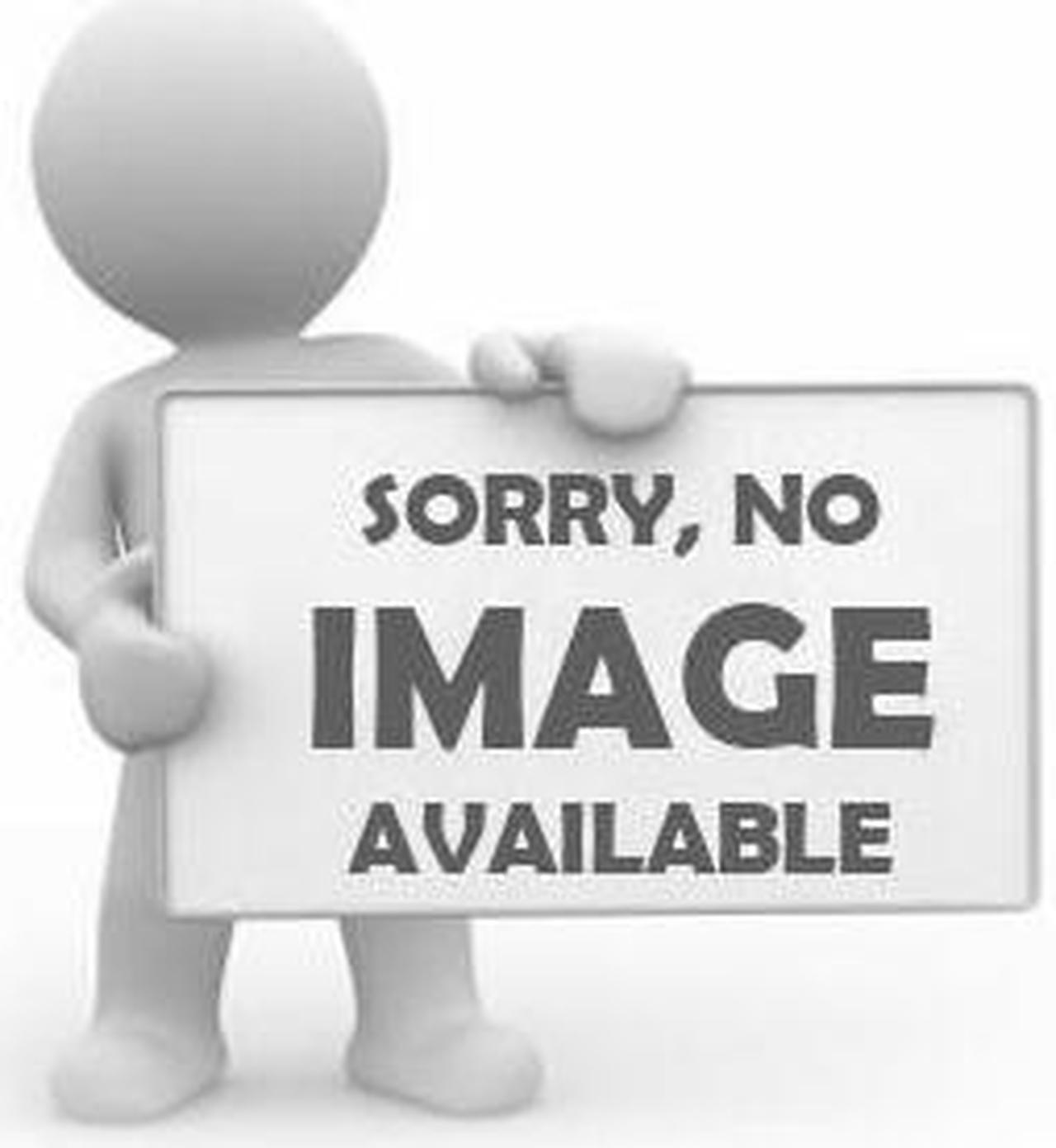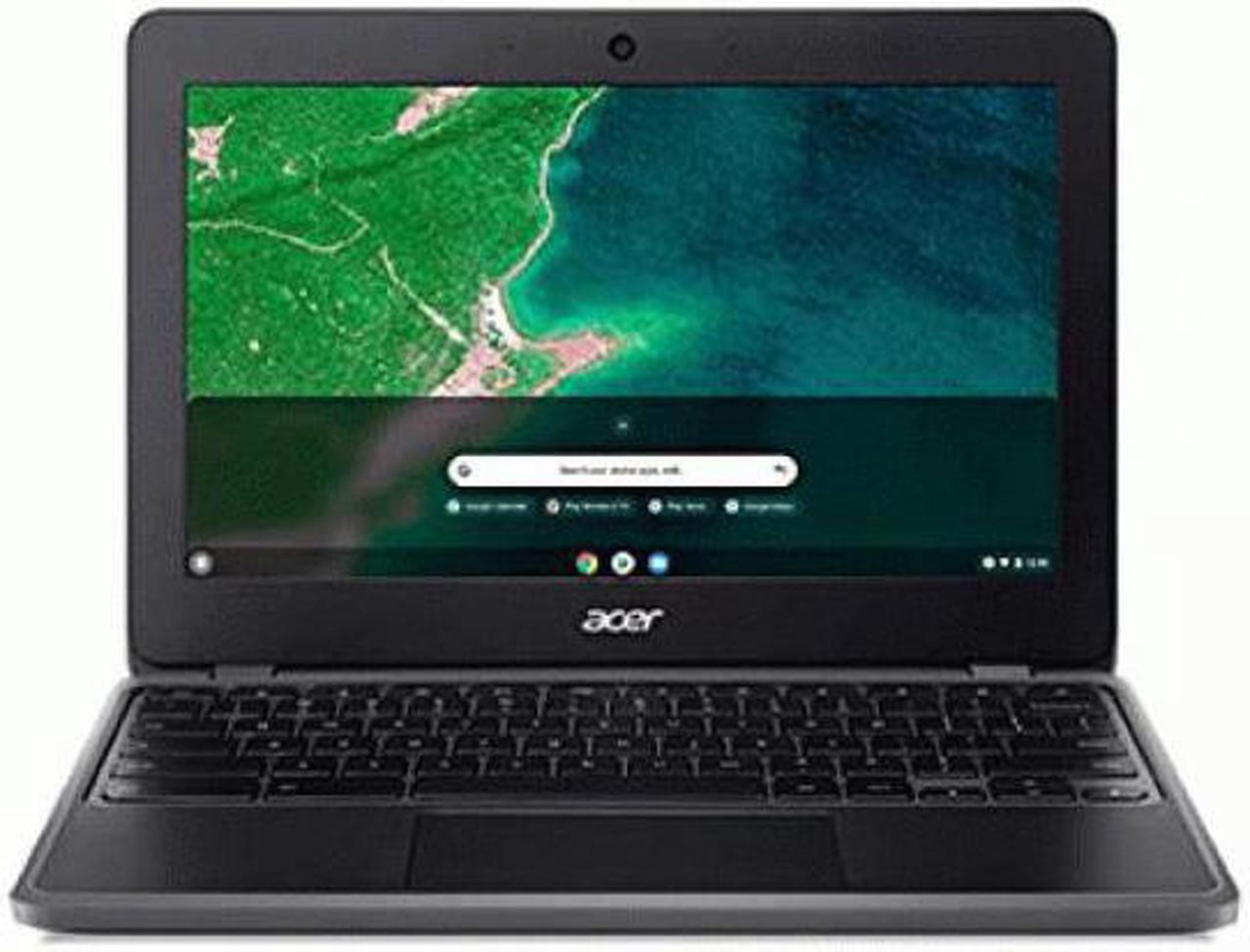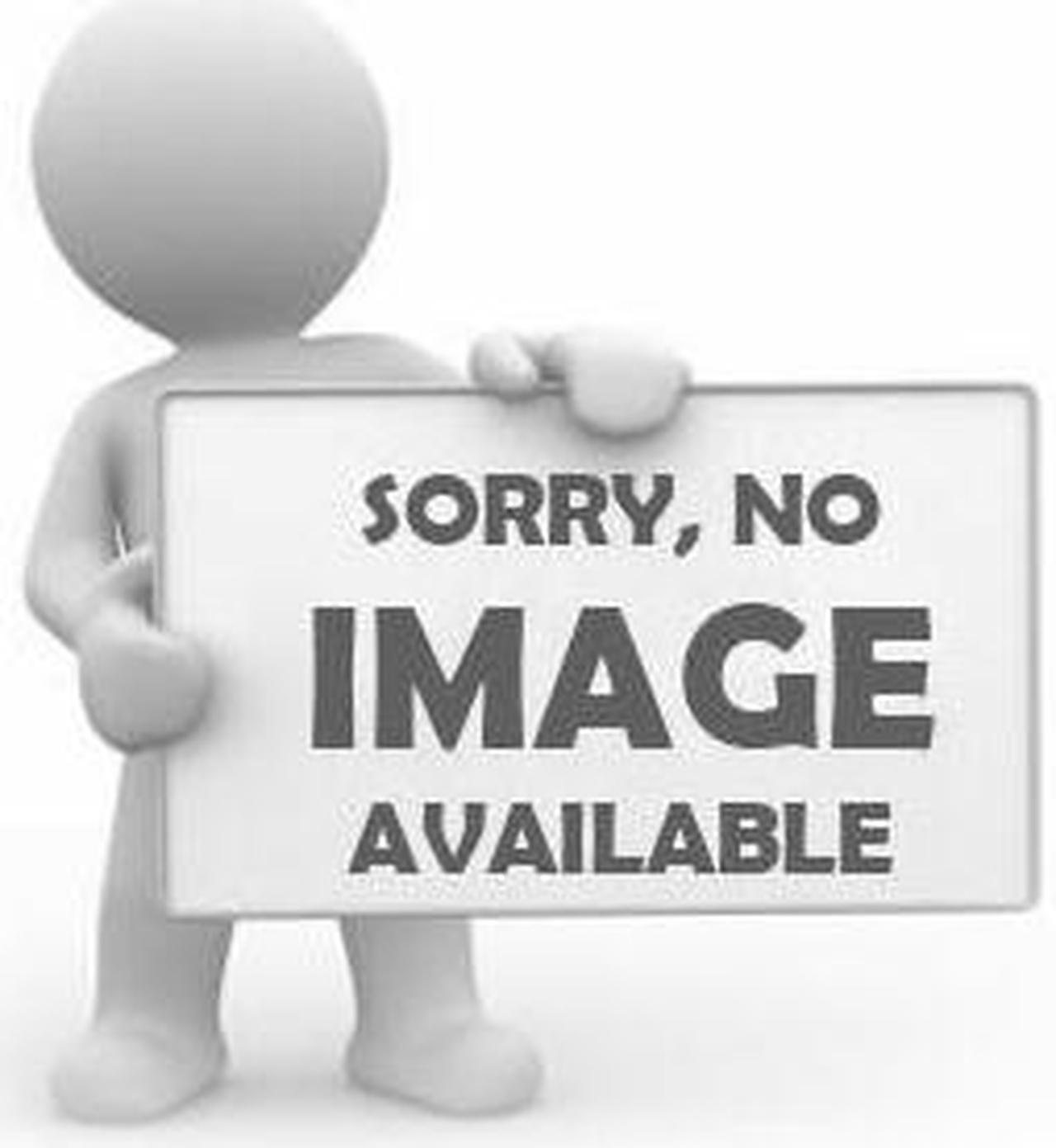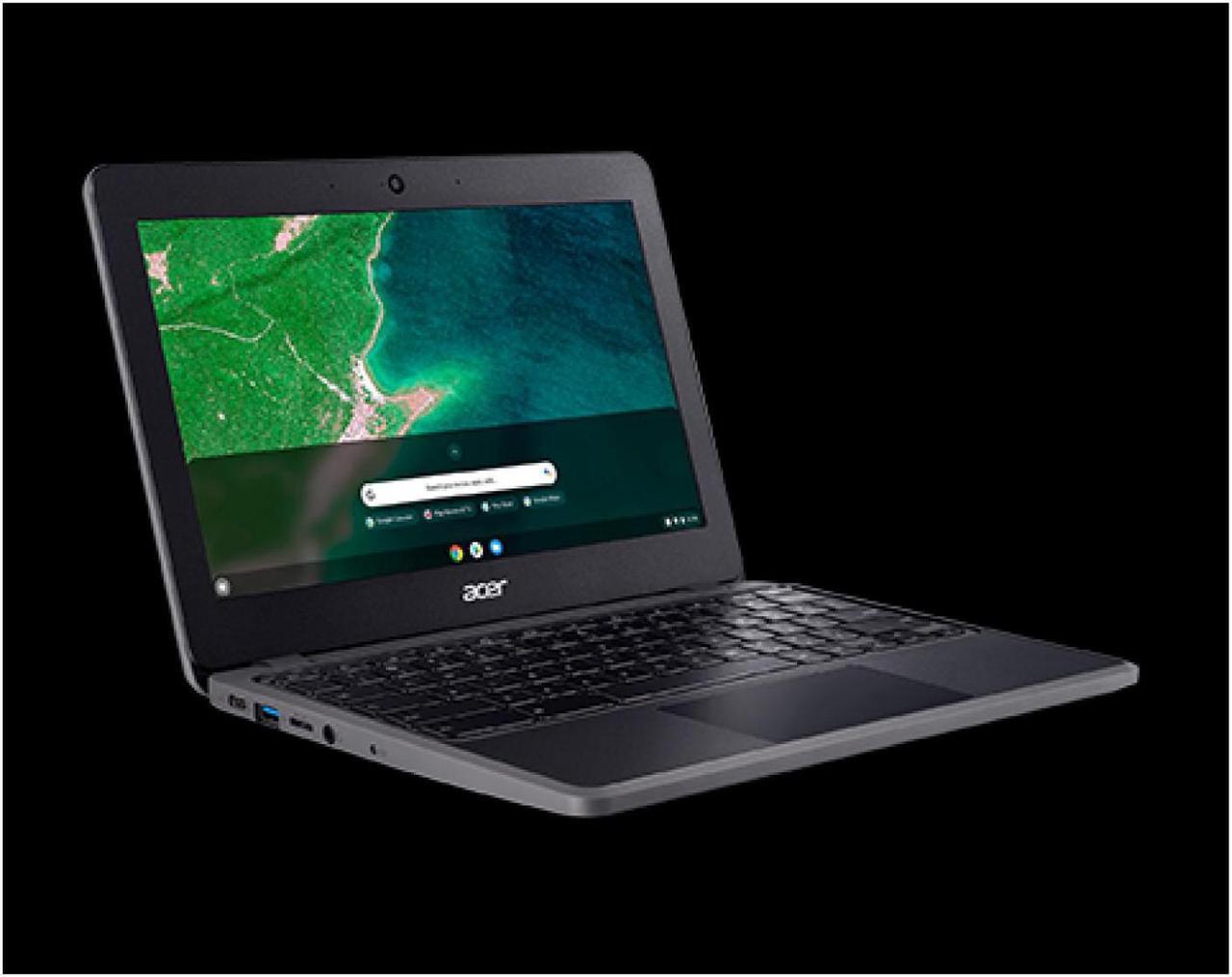About the Acer Chromebook 511 C734 C734-C0FD 11.6" Chromebook - Experience responsive performance with the Intel® Celeron 1.10 GHz processor
- 4 GB memory for seamless handling of multiple programs simultaneously
- 11.6" 1366 x 768 screen for a great movie-watching experience
- Chrome OS for cloud connectivity allowing you to store data online and save on hardware costs
- 12-hour battery run time for extended unwired work sessions
Technical Details: - Model: ACER C734-C0FD
- Processor: Intel Celeron N4500
- Operating System: Chrome OS
- Memory: 4GB LPDDR4X
- Graphics: Intel UHD Graphics
- Wireless Connectivity: Intel Wi-Fi 6 AX201 802.11ax 2x2 Bluetooth 5.0
- Webcam: Front webcam
How to Install: Installing your Acer Chromebook 511 C734 C734-C0FD is easy. Simply follow these steps:
- Unbox the Chromebook and ensure all accessories are present.
- Charge the device fully before turning it on for the first time.
- Power on the Chromebook by pressing the power button.
- Follow the on-screen instructions to set up your Chromebook and connect to a Wi-Fi network.
- Once set up you can start exploring the features and functionality of your Acer Chromebook.
Frequently Asked Questions: Q: What is the screen size of the Acer Chromebook 511 C734 C734-C0FD? A: The Chromebook features an 11.6" screen with a resolution of 1366 x 768 providing a great viewing experience.
Q: How long is the battery life of this Chromebook? A: The Acer Chromebook 511 C734 C734-C0FD offers a 12-hour battery run time allowing you to work longer without needing to recharge.
Q: Does this Chromebook come with built-in Wi-Fi? A: Yes the Chromebook is equipped with Intel Wi-Fi 6 AX201 802.11ax for fast and reliable wireless connectivity.