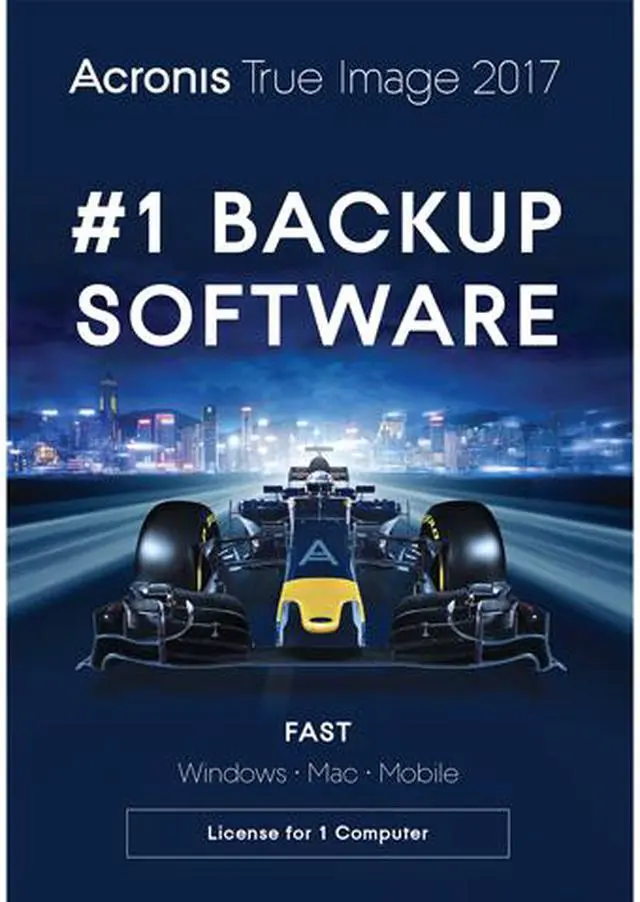
Acronis True Image 2017 - 1 Device
- Windows, Mac, iOS, Android, & Facebook
- Image backup - local and cloud
- File and folder backup
- Cloud storage and remote access
- File Sync and Share
- Mobile device backup to local computers
- Archive to offload files and free up local disk space
- Touch-enabled UI for computer application and web portal
Overview
Specs
Reviews (7)
See all Q & A
Any questions? Our AI beta will help you find out quickly.
Try me now

The Fastest and Easiest Personal Backup Software
Protect everything with full image backup on Windows and Mac: the operating system, programs, settings, files, and boot information. Back up to external drives, NAS devices, network shares, and cloud with just two clicks. Back up phones and tablets: iPhone, iPad and Android devices. Back up Facebook. Remotely back up for others anywhere in the world. Manage from a touch-friendly online dashboard. And much more!
* Buy a 1-Time Purchase license or subscription. Cloud storage service is sold separately. Add as much cloud storage as you need. Acronis True Image always supports back up to local drives.
Backup Features

Full Image Back Up
Create an exact replica of an entire disk or a selected partition to enable fast recovery or migration to another computer.

File and Folder Backup
Back up selected files and folders rather than a full image backup for those times when you don’t want to back up everything.

Powerful Recovery Options
Recover everything. Recover a file or a folder. View backup hierarchies and files securely from anywhere via a web browser.

No Interruption Back Up
Backup operations are performed in the background with your system running. They don’t affect performance so you can work during back up.

Multiple Backup Plans
Schedule as many different backup plans as needed. Schedule full backups on a daily or weekly basis, while backing up certain folders more frequently — or even continuously. Configure backups to multiple destinations for better protection.

Flexible Backup Schemes
Create a complete backup every time. Or use version chain, incremental, differential or custom schemes based on your requirements for speed and storage.

Bootable Media / Universal Restore
Recover disk image backups to any hardware. Ensure the backup can be recovered using Acronis driver injection technology that enables you to start up a system on a new computer. Resize and reorder partitions during recovery if necessary.

End-To-End Encryption & Password
Ensure your privacy with military-grade AES-256 encryption.

Archive Files
Save space by securely archiving older files to local drives or the cloud. Yet retain easy access to them via icons in Windows Explorer or Mac Finder or via web browser.

Compression
All backup files are automatically compressed to minimize storage usage.

Touch-Friendly UI and Online Dashboard
Use Acronis True Image on any modern device with a touch screen.

Disk Cloning
Clone an entire disk to create an exact replica or migrate operating systems, programs, settings and all data to a larger or a faster disk.

Backup Comments
Never forget about the content of a backup by adding comments to your backup plans.

Email Notifications
Receive email status updates with details of successful or incomplete backups. Many customers who help other people with backup use email notifications to make sure they are aware of any problems with their backups before it is too late.

Advanced Disk Tools
Use Try&Decide to install software or drivers. If you are unhappy, roll back to the exact sector-by-sector state you were at prior to the install. Use Disk Eraser for military-grade disk wiping. And more!

Backup Exclusions
Optimize size of backups by automatically excluding files you don’t need to keep.

Automatic Backup Cleanup
Limit the number or duration of versions or setup backup size limits to optimize storage usage. This is especially important when backing up multiple computers to one storage location.

Custom Commands
Run any commands and scripts before and after backup to create your own custom backup workflow. For example, run a script to delete temporary files.

Backup Splitting
Automatically split backup files into smaller files for copying to various external media or uploading to cloud services with file size limitations.

Backup Validation
Keep your backups recoverable using validation. You can configure how frequently to validate your backups.
Cloud Features

Dual Protection
Back up your computers and mobile devices to both local and external drives and Acronis Cloud Storage to get the maximum level of protection. Local drives are useful for fast recovery. Cloud is always available and accessible from anywhere.

Manage Backup Plans Remotely
Configure backups and review status for any computer or mobile device regardless of location. Great for family or home office data protection.

Ultra-Fast Upload
Acronis True Image uses an exclusive multi-stream, multi-threaded uploading technology and network protocol parameters optimization to ensure the fastest cloud backup possible in the context of your available broadband upload speed.

End-to-End Encryption & Password
Encrypt data locally before sending it to the secure Acronis Cloud to ensure the maximum privacy for your data.

Web Access from Any Device
Always have access to your files from any device. Never again have to return home or to the office to pick up a computer if you only need one file.

Retention and Versioning Policies
Select how many versions of files and for how long you want to keep them. (The default is 6 months and 20 versions.) Other solutions limit your versions or retention time.
Mobile Features

Back Up Your Mobile Device Content
Mobile phone operating systems take care of applications and settings. Acronis protects photos, videos, contacts, reminders, and calendar appointments.

Wireless Backup to Local Computer
When a mobile device is on the same Wi-Fi network as your PC, backup can start automatically.
Fast setup, no typing required – just scan a QR code from Acronis True Image.

Cloud Backup
If you use Acronis Cloud Storage, you can back up your mobile devices any time you have an internet connection. You have the ability to access your data from any device via a simple web interface, or access files from mobile devices via touch-enabled web portal.

Multiple Device Backup
You can use the same computer or cloud account to back up multiple iOS and Android devices to one place.

Restore a Single File
You can restore one file at time without having to perform a complete restore.

Migrate From iOS to Android and from Android to iOS
No more vendor lock-in. You are in control of your data and you can migrate it to any device, including contacts, even though iOS and Android use different formats.

Backup SD Cards
On Android devices, back up data from SD cards as well as from the main memory.
Warranty & Returns
Warranty, Returns, And Additional Information
Return Policies
- Return for refund within: non-refundable
- Return for replacement within: non-replaceable
- Read full return policy for details.
Manufacturer Contact Info
- Manufacturer Product Page
- Manufacturer Website
- Support Phone: 781-222-0920
- Support Website
- View other products from Acronis Inc.
LOADING...

