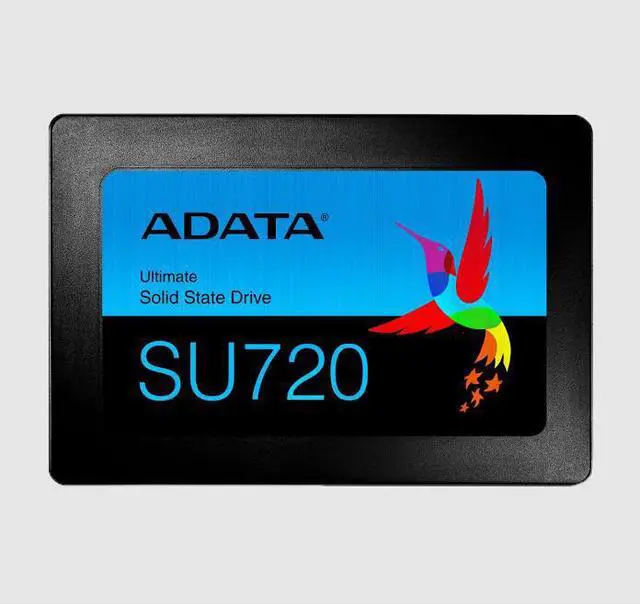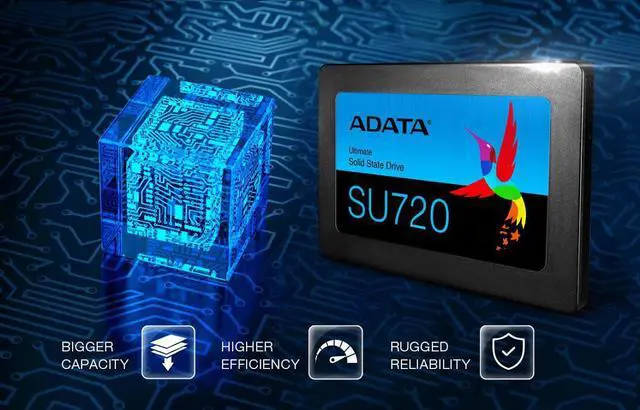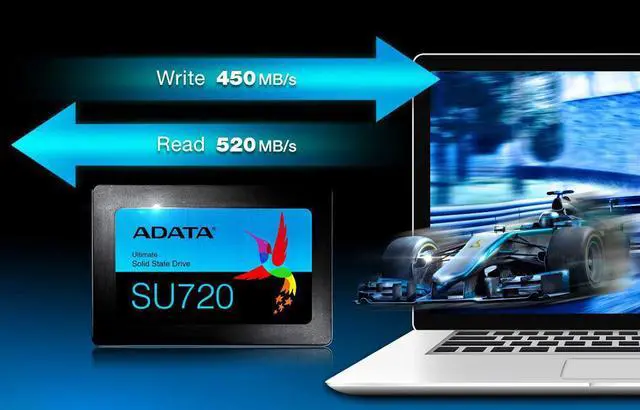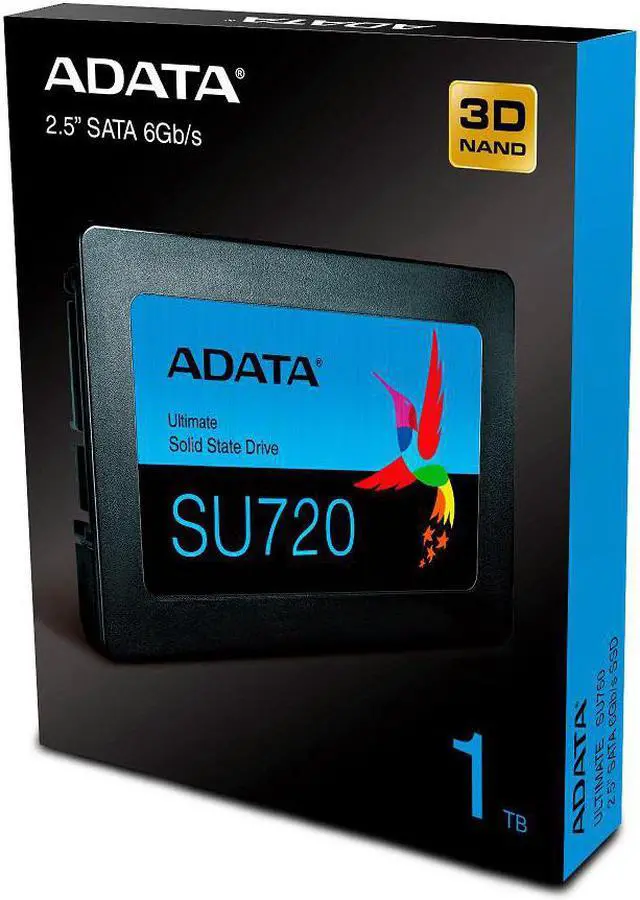- The ADATA Ultimate SU720 solid state drive not only brings you increased capacity, but also ups the ante on efficiency and reliability.
- Equipped with 3D NAND memory and intelligent SLC caching, this 2.5" SATA III SSD offers read/write speeds of up to 520/450MB* per second.
- It also features LDPC ECC technology for data integrity, as well as TRIM and NCQ technology for optimized performance throughout the lifetime of the drive.

- The SU720 features continuous read/write speeds of up to 520/450MB per second and supports SLC caching.
- It delivers random read/write performance of up to 50K/65K per second, which is 2.5 times faster than traditional hard drives, for seamless file transfers.

- Implementing advanced 3D NAND Flash, the SU720 features higher storage capacities up to 2TB, improved efficiency, and rugged reliability with better cost-performance ratios than ever.
- The SU720 also sports data protection and error correction technologies for a higher TBW (Total Bytes Written) rating.
- Unlike a hard drive, the SU720 has no mechanical parts, making it more resilient against drops and bumps.
- It also has the advantages of being wide-temperature resistant (0°C ~ 70°C), whisper quiet, and power efficient. Make the switch to SSD and see the difference!

- Every SU720 purchase qualifies for free downloads of ADATA SSD Toolbox and Migration Utility.
- SSD Toolbox allows users to monitor and manage the SU720, with drive status, wear level, and lifespan information.
- The Migration Utility is especially helpful for users making the move from HDD to SSD, as it is designed for simple and quick backup and migration of the contents of entire drives, including the operating system.
| Form Factor | 2.5" |
|---|---|
| Capacity | 512GB / 1TB / 2TB |
| Memory Components | 3D NAND |
| Interface | SATA III |
| Read Speed [Max] | 520 MBs |
| Write Speed [Max] | 450 MBs |
| 4K IOPS Random Read [Max] | Up to 50,000 |
| 4K IOPS Random Write [Max] | Up to 65,000 |

A: The difference in capacity is mainly due to the different calculation methods used by your PCs operating system and the SSD.
SSDs calculate capacity based on the decimal system,
e.g.: 1KB - 1000 Byte bytes, 1MB - 1000KB, 1GB - 1000MB, 1TB - 1000GB, and so on.
Your PCs operating system uses the binary system,
e.g. 1KB x 1024 Byte byte, 1MB x 1024KB, 1GB x 1024MB, 1TB x 1024GB, and so on.
For example, if the packaging shows capacity or 500GB, it is calculated as follows: 500GB x 500 x 1,000MB x 1,000KB x 1,000Byte x 500,000,000,000Byte.
Your PCs operating system will calculate as follows: 500,000,000,000 Byte/1024KB/1024MB/1024GB, or approximately 465GB.
Q: What is the difference between SATA 3.0 and SATA 2.0?
A: According to the Serial ATA International Organization the SATA 3.0 specification offers transfer speeds up to 6Gbps compared to 3Gbps for SATA 2.0. Regardless, SATA 2.0 and SATA 3.0 use the same interface and cables.
A Full List of Troubleshooting Q & A is available on the ADATA Consumer Site for more complex questions such as:
Q: Why is my existing SATA SSD not being recognized after installing a new SATA / NVMe M.2 SSDs?
Q: How do you partition a new SSD?
Q: What should I do if my SSD is unrecognizable, undetectable, unreadable, or experiencing other malfunctions?
Q: I am having trouble formatting my SSD
Q: Are ADATA SSD compatible with different operating systems?
Q: Why does my SSD's read/write not match the speed that was advertised? Is there something wrong with the product?
Q: How do I check the health status of my SSD? How do I ensure my SSD can have a long lifespan?
Q: What is a Trim command and which operating systems can it be used with?