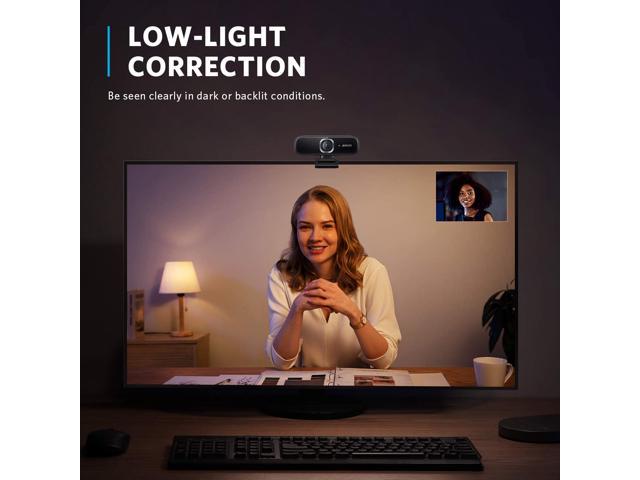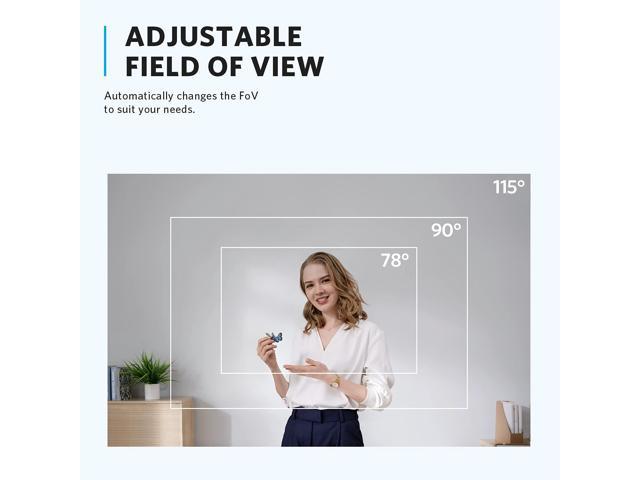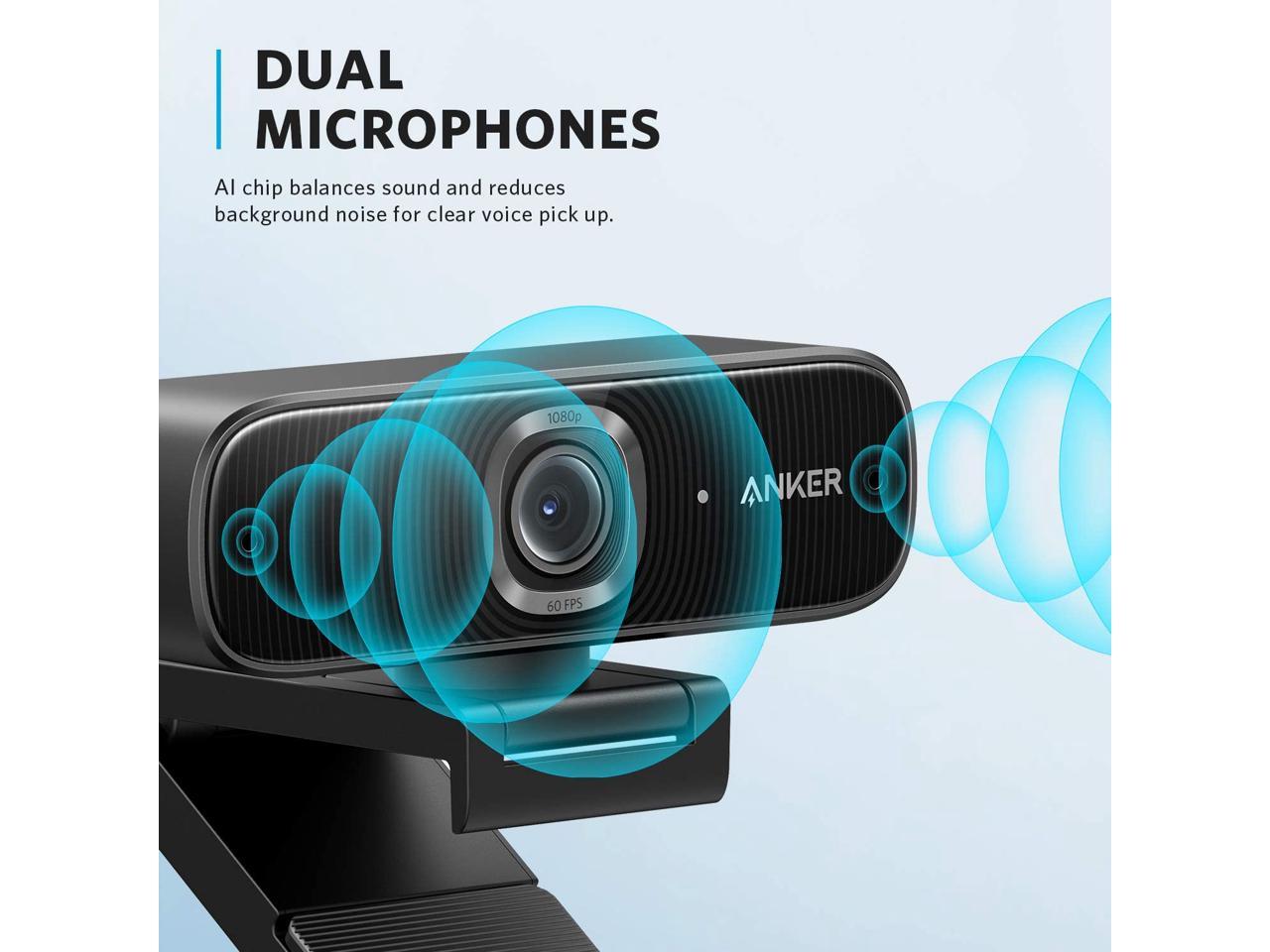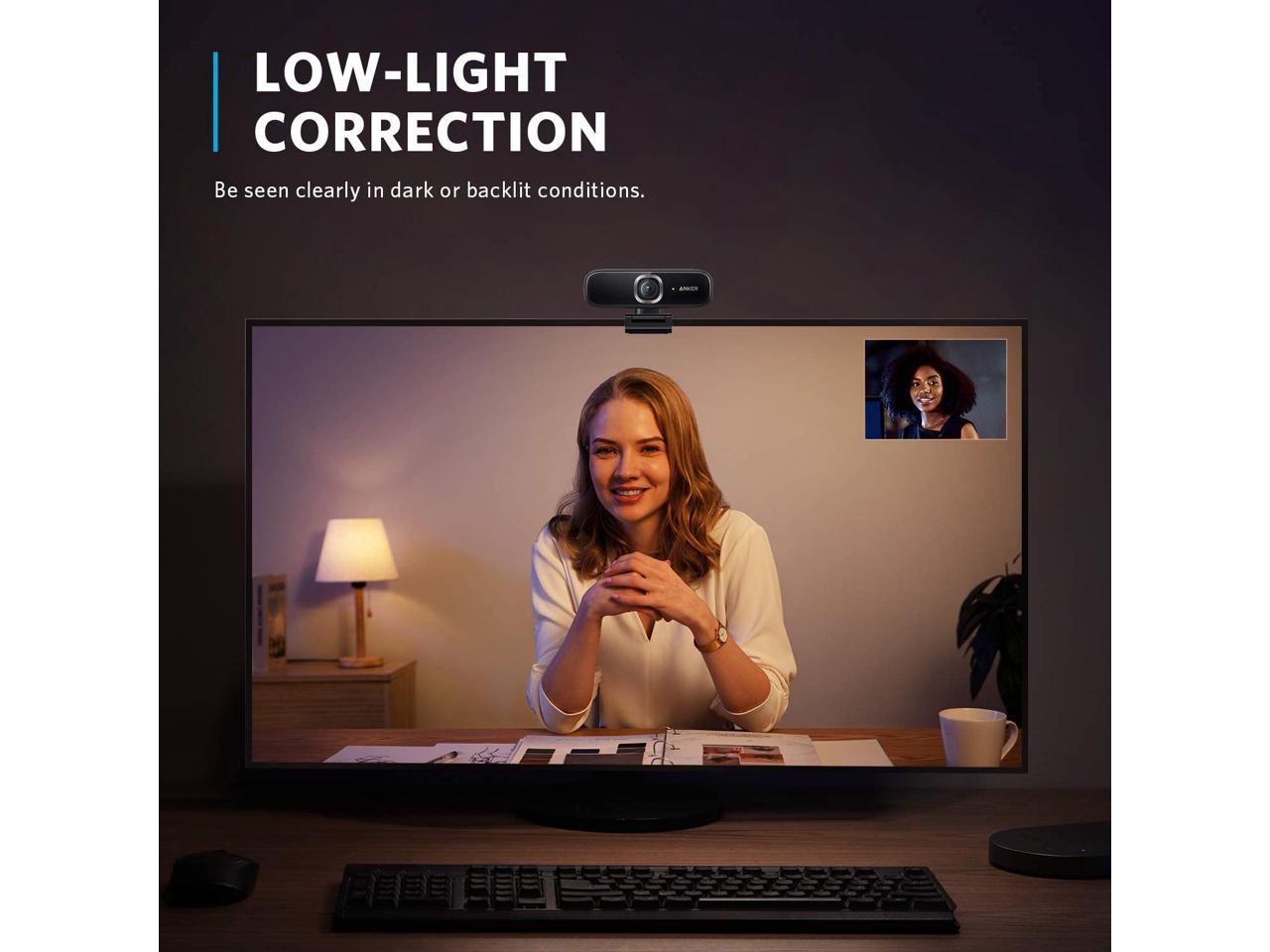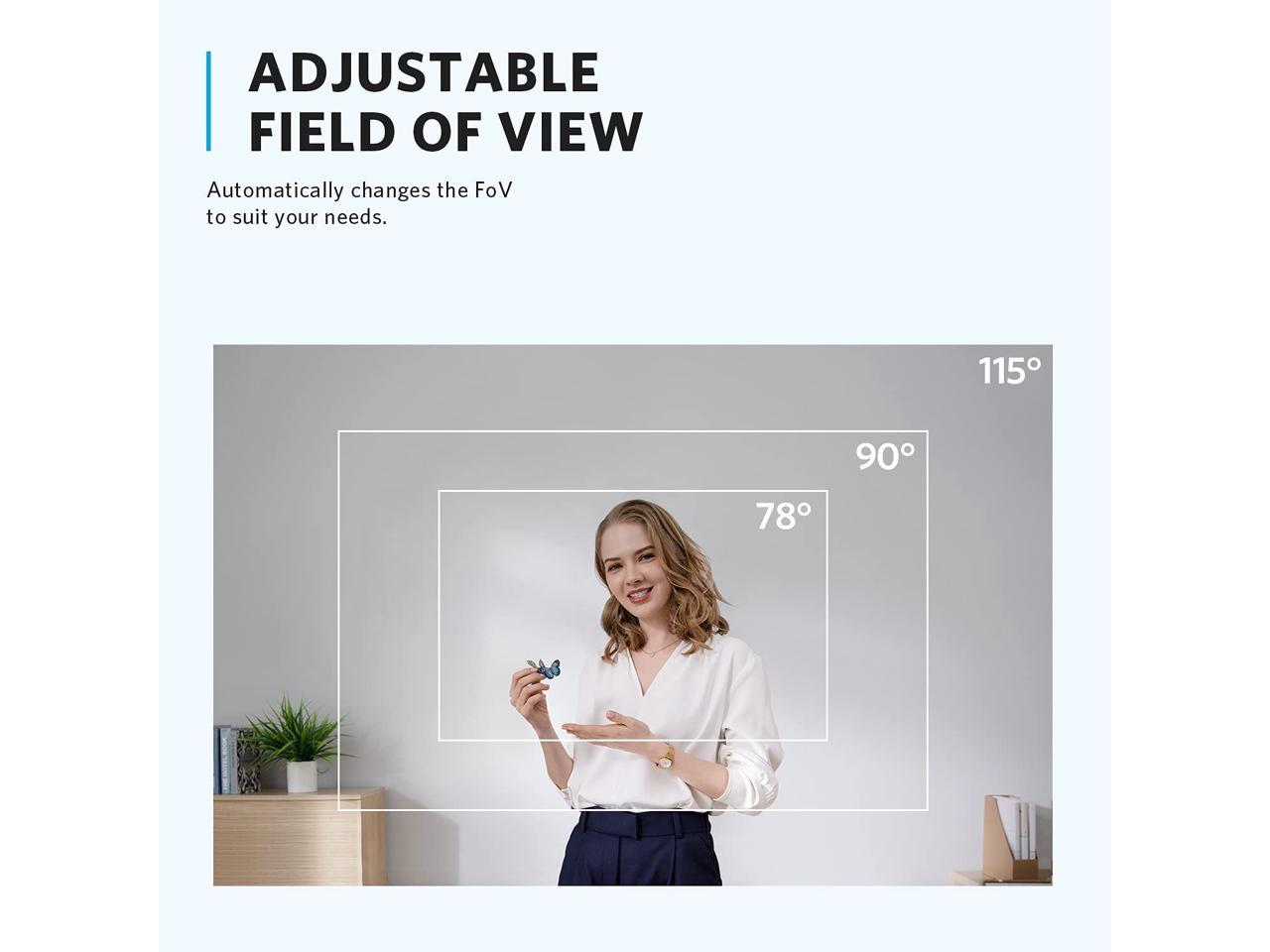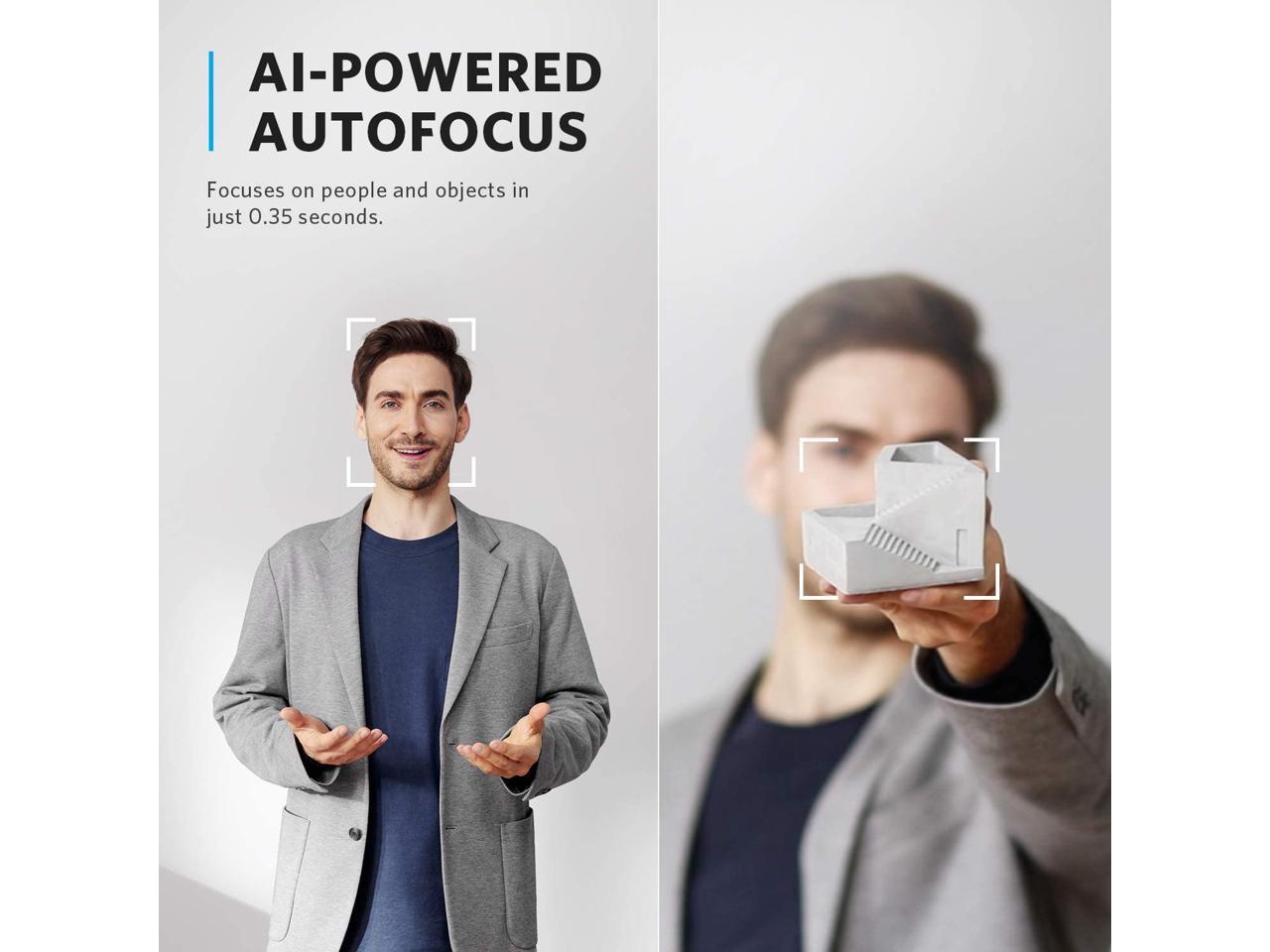Key Features
Zoom Certified: Evaluated and approved by the latest professional standards of Zoom for picture quality, color, and clarity.
1080p Camera: Upgrade your grainy laptop camera and look like a true professional with PowerConf C300’s full HD 1080p/60fps camera.
Dual Microphones: The two microphones work together alongside Active Noise Cancellation so callers can only hear your voice, as opposed to distracting background noise.
Adjustable Field of View: Go from up close and personal to fitting everyone in frame all without messing around with settings thanks to PowerConf C300’s automatically adjustable field of view.
Face Tracking: PowerConf C300 puts you front and center of every meeting. The innovative AI chip recognizes your face and auto tracks your movement via the pan and tilt camera.

Auto Low-Light Correction: Look crisp and clear while on-call, even in heavily backlit or low-light conditions.
Privacy Cover: Snap the included privacy cover onto the camera and slide it over the lens to prevent prying eyes from peeking in on your personal life.
Download the App: With the Anker Work app, you can choose from 4 meeting modes to tailor PowerConf C300 to your exact needs. You can even customize your own settings.
Note:
- We strongly recommend that you go to software.anker.com to download the latest firmware update to make full use of PowerConf C300’s AI features.
- The Anker Work software supports only Windows 7/8/10 and Mac OS 10.14 and above.
- Anker PowerConf C300 can only be used with Windows 7/8/10 or Mac OS 10.13 and above.

?As soon as you switch on PowerConf C300, the innovative AI chip works its magic to make you look your best. It autofocuses, adjusts the color levels, and much more. All without you having to lift a finger and fiddle with endless menus.

?With 4 angles of adjustment, you can place PowerConf C300 almost anywhere you want. You can even mount it to a tripod for complete control over your camera setup.

Automatically balances white and color levels so that you look bright, clear, and professional in front of your clients, colleagues, and bosses.

?Adjusts the field of view depending on the number of people in front of the camera.

There’s no need to waste time finding the right drivers. Just clip the camera to your laptop or display, plug it in, and start streaming—all in just 3 seconds.

Prevent prying eyes from peeping on you when you least expect it. Snap the privacy cover into place and slide over the lens after wrapping up your meeting. ?