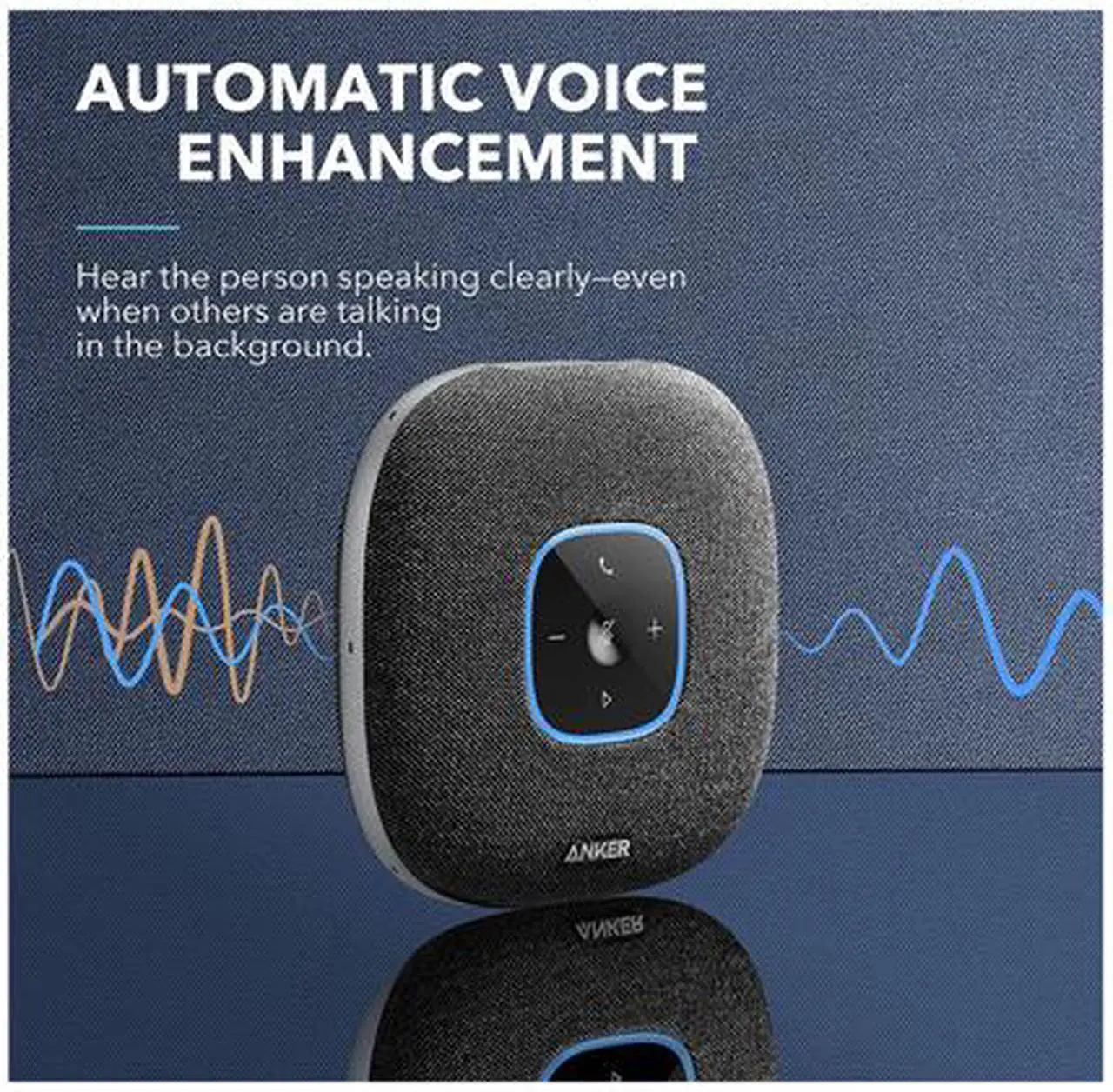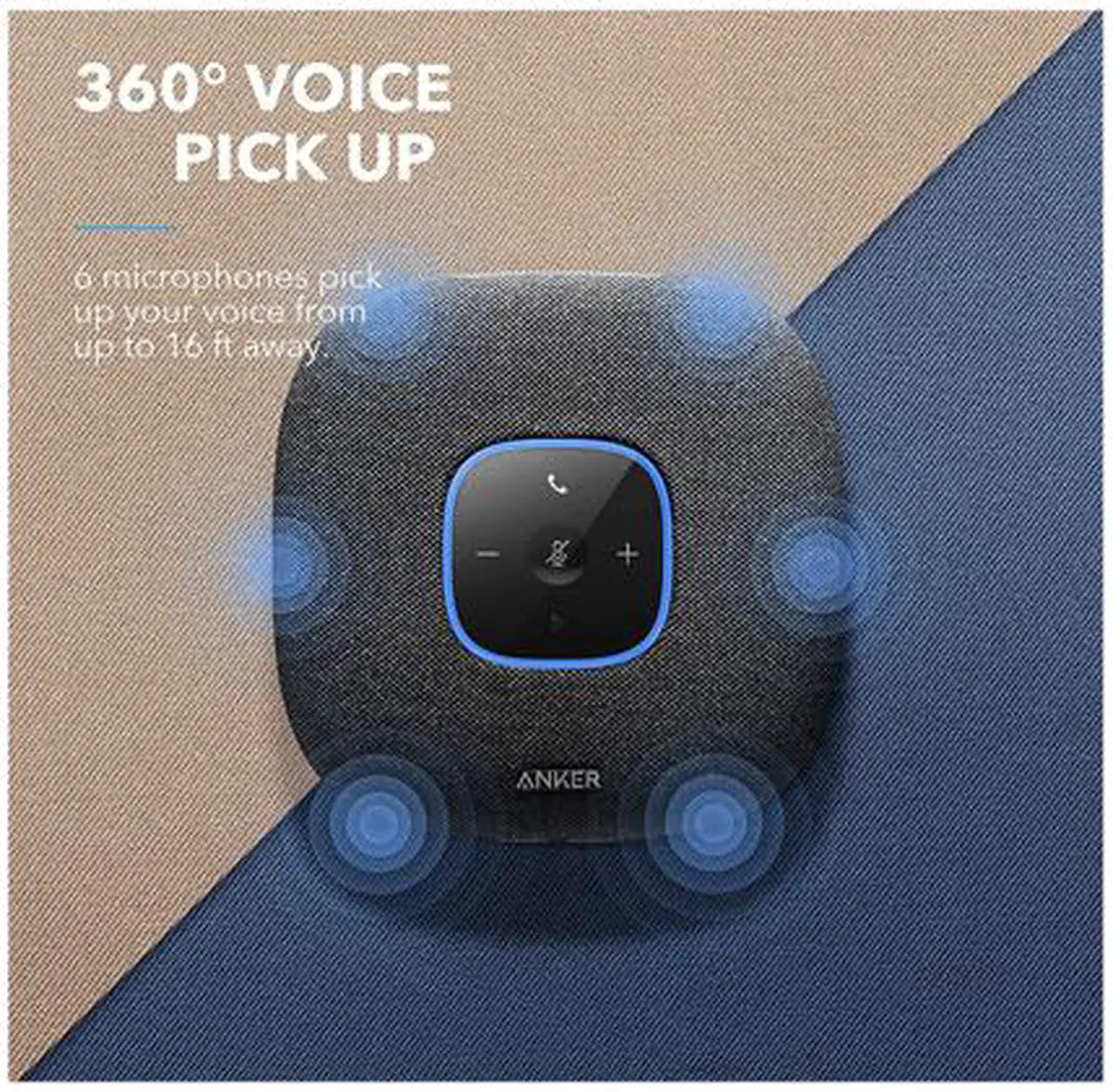Voice Balancing Technology
AGC technology balances out voice volume in real-time to ensure no one sounds too close or too far away from PowerConf S3 Bluetooth speakerphone.

App Experience
Tailor PowerConf S3’s LED lights, control standby mode, adjust the volume, switch between sound modes, and more.

Voice Direction Indicator
Real-time voice detection technology picks up your voice and an LED indicator illuminates to show that you’re being heard.

Universal Compatibility
Meet using Skype, Google Hangouts, Facetime, Zoom, WebEx, GotoMeeting, Chromebox, and more.
Note: Press the Mute button to enter Mute mode on PowerConf S3 and the online conferencing service you are using. Please note that the microphone status icon on the online conferencing platform will not change.

Built-In Battery
Enjoy up to 24 hours of meetings without needing to recharge or sit beside a power outlet.

Perfectly Portable
PowerConf S3 Bluetooth speakerphone is lightweight and easy to carry or fit in your bag.

Travel Case
Protect PowerConf S3 Bluetooth speakerphone when traveling on business trips.

Perfect For Remote Working
Take your meetings on business trips, to your home office, hotels, and more.

Stable Connection
Bluetooth 5 ensures the connection between your device and PowerConf S3 is consistently strong and reliable.
Key Features
Enhanced Voice Pickup: A custom DSP uses real-time echo cancellation, de-reverberation, and ambient noise suppression to ensure the other side of the meeting hears every word clearly.
App Control: Use PowerConf S3’s app to tailor light ring indicators, set standby mode, check battery status, adjust volume, and switch between Single-Person Mode and Multi-Person Mode.
Built-In 6,700mAh Battery: PowerConf S3 Bluetooth speakerphone gives you 24 hours of call time.
PowerIQ Technology: Charge your devices via PowerConf S3 at optimized speeds.
Travel Case: Store PowerConf S3 Bluetooth speakerphone safely in the included hard-shell travel case to protect it against bumps, scratches, and more.
Note: Before using PowerConf S3, ensure that you upgrade the firmware to the latest version via the app for the best experience.
Press the Mute button to enter Mute mode on PowerConf S3 and the online conferencing platform you are using. Please note that the microphone status icon on the online conferencing platform will not change.
What’s In The Box
Anker PowerConf S3 Bluetooth speakerphone
Travel Case
USB-C Cable