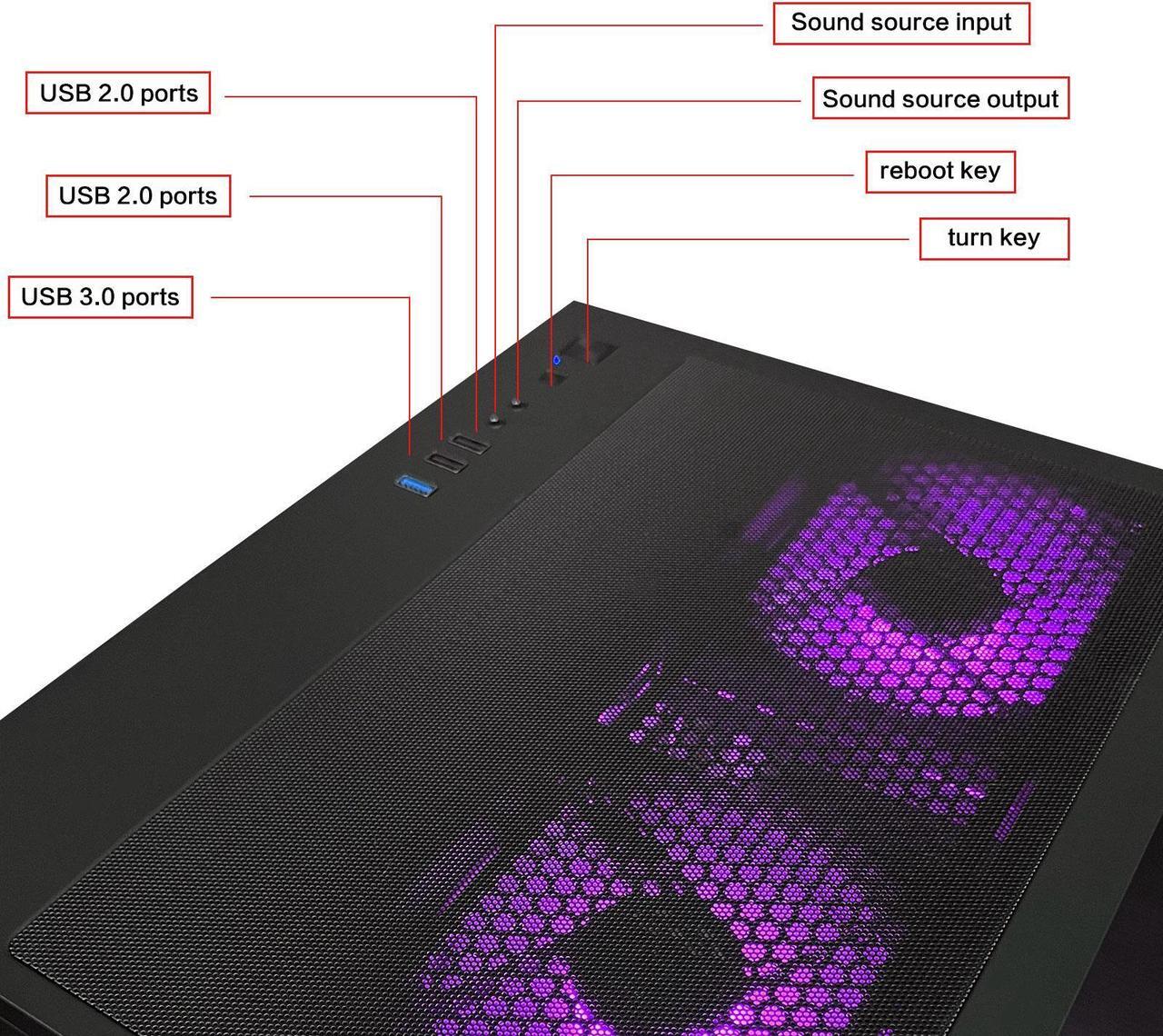| Accessories | Model number |
|---|---|
| CPU | Intel Core i5 12400F (Performance on the 11th Generation i9-11900F) |
| Mainboard | B760M-Gaming |
| Cooling system | Four heat pipe air cooling |
| GPU | Nvidia GeForce RTX4060 8G DLSS 3 (Brand may vary) |
| RAM | 32GB(16G*2) DDR4 3200MHz |
| SSD | 1TB M.2 NVMe PCIe4.0 |
| PSU | 550W (80plus bronze) |
| system | Windows 11 Home 64-bit |
| Fan | Prism ARGB * 5 |
| chassis | Sea View Room Black |



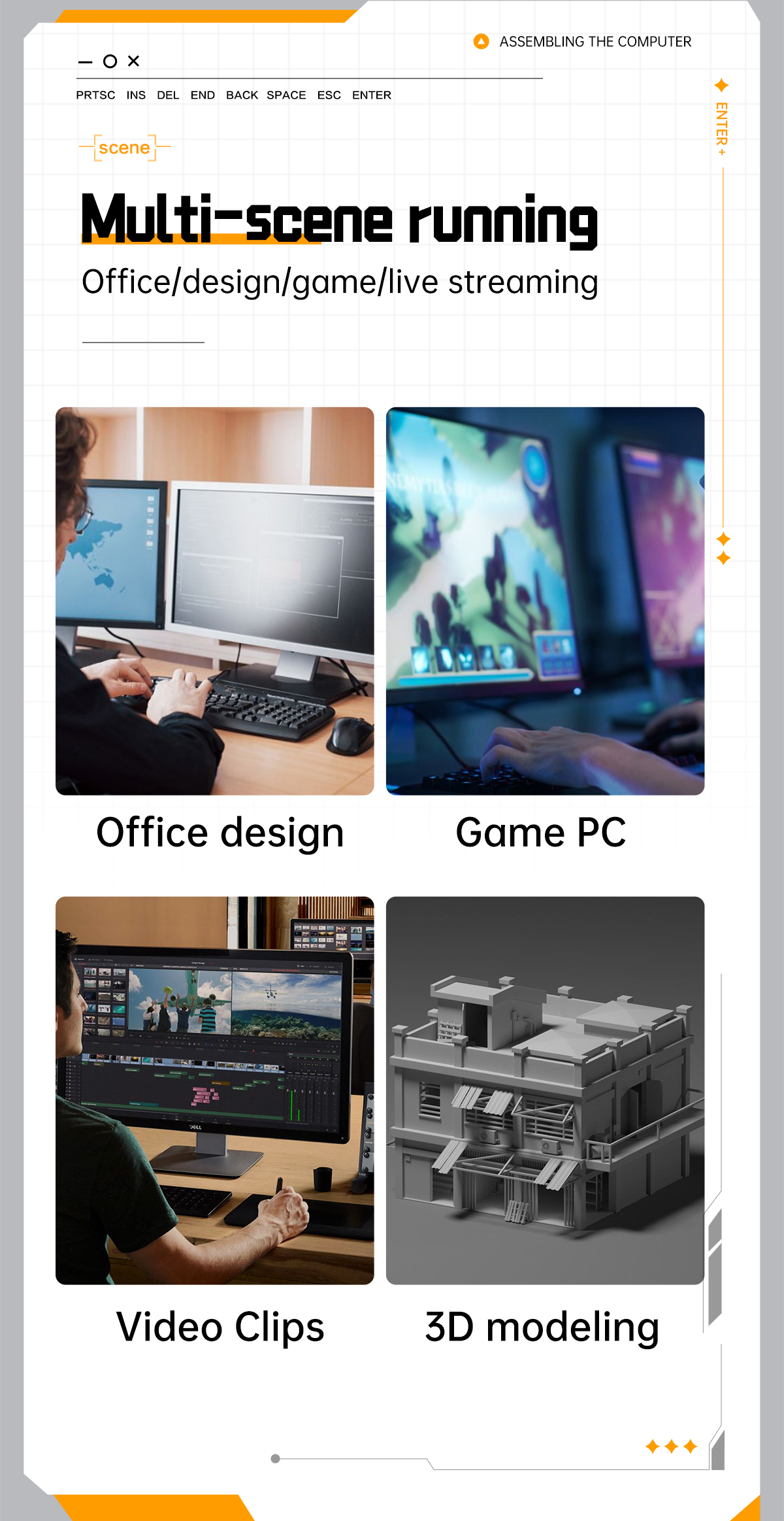
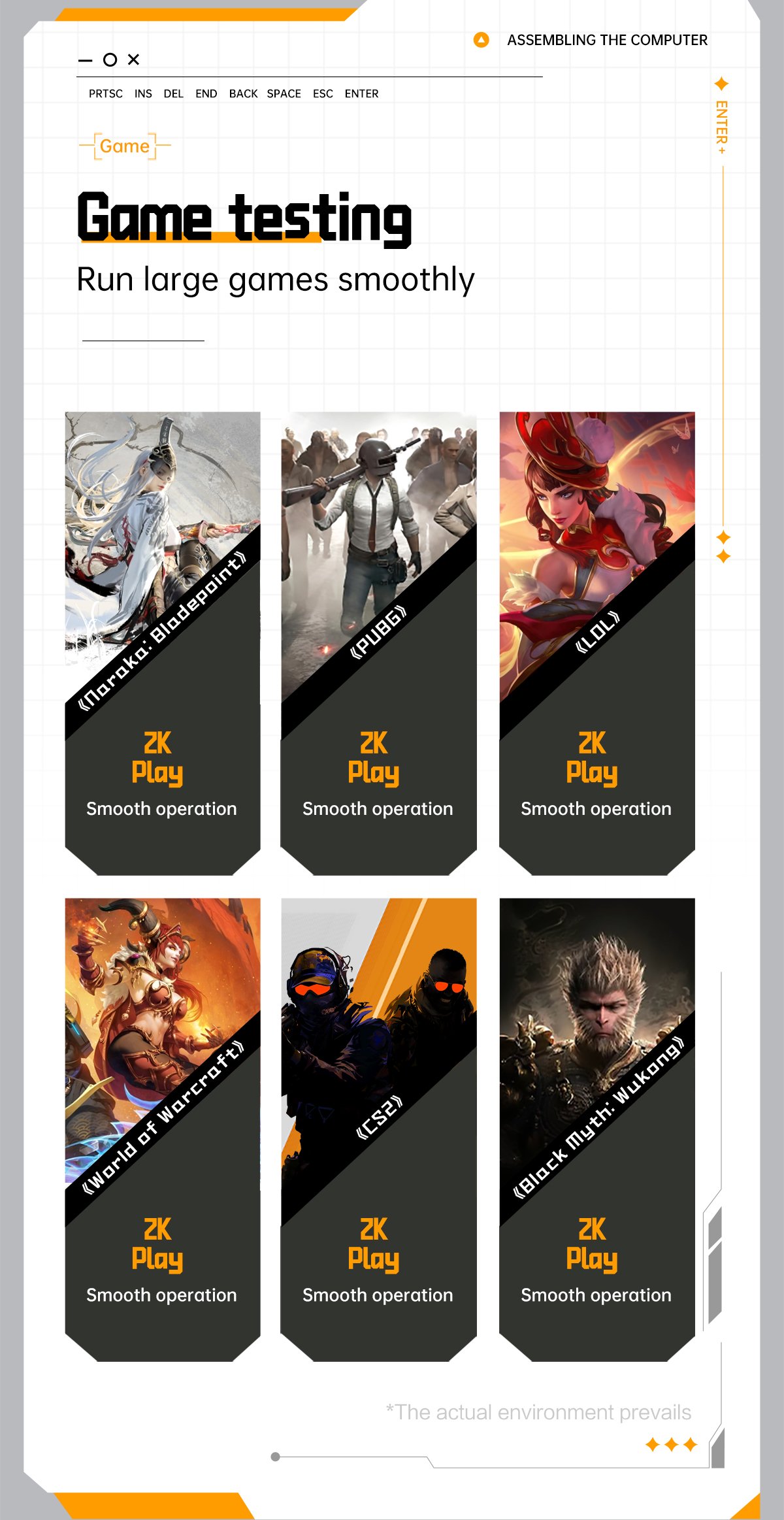



| package list | Number |
|---|---|
| Gaming PC | *1 |
| power cord | *1 |
| screwdriver | *1 |
| light remote control | *1 |
| Network interface card antenna | *2 |
Notice: Resolution for Google Chrome Opening to the HAO123 Homepage
Recently, several users have reported an issue where, upon downloading and launching Google Chrome, the browser's homepage defaults to the Chinese - language hao123 website navigation. We understand this may have caused some inconvenience, and we're here to provide a quick solution.
To rectify this, please follow these steps:
- Locate the three - dot icon in the upper - right corner of the Google Chrome browser.
- Click on the icon, and then select "Settings" from the dropdown menu.
- On the left - hand side of the Settings page, click on "On startup".
- Finally, choose the option "Open the New Tab page".
We would like to assure you that this is simply a matter of the browser's homepage setting and does not involve any malicious software. Our team at AOACE deeply apologizes for any inconvenience this may have caused. Your understanding and patience are highly appreciated. Thank you for your continued support.