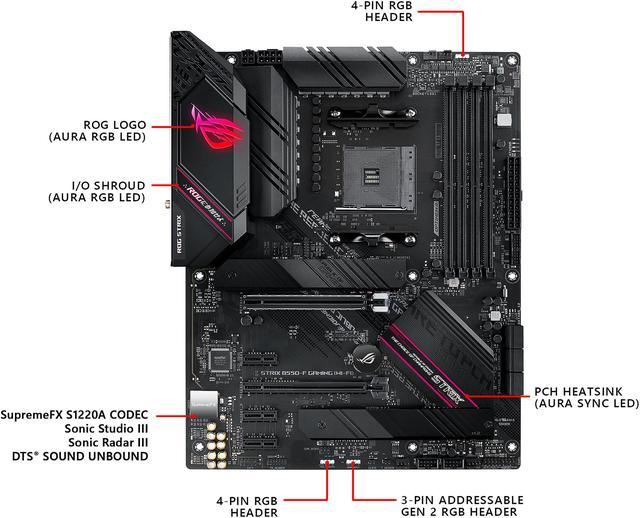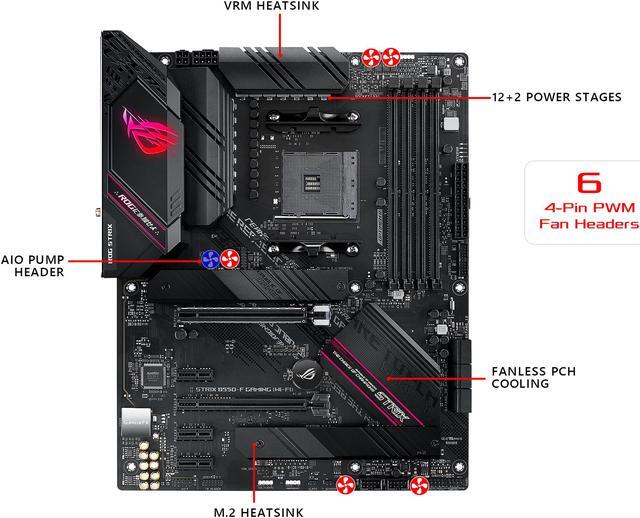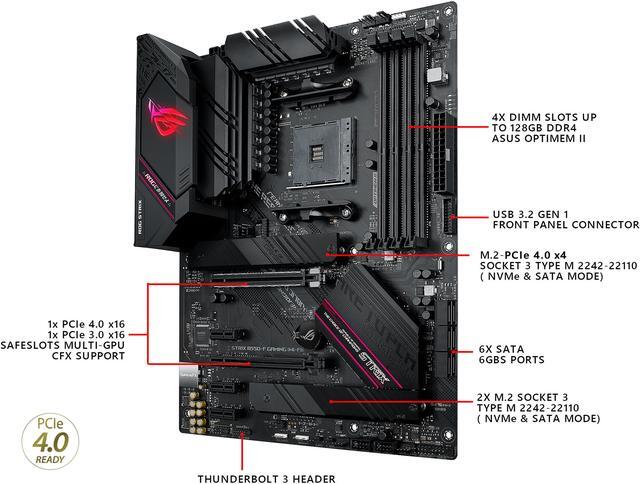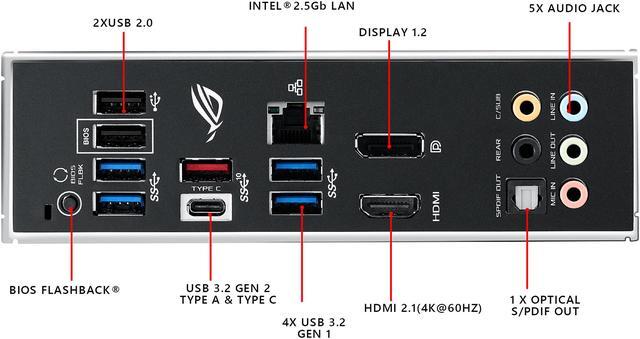| Features | Multi-GPU Support:
Supports AMD 2-Way CrossFireX Technology
Software Features:
ROG Exclusive Software
- RAMCache III
- ROG CPU-Z
- GameFirst VI
- Sonic Studio III + Sonic Studio Virtual Mixer
- Sonic Radar III
- DTS Sound Unbound
- Overwolf
- Anti-virus software
ASUS Exclusive Software Features
Armoury Crate
- Aura Creator
- Aura Sync
- AI Noise Cancelling Microphone
AI Suite 3:
- PPSU
EPU
DIGI+ VRM
Fan Xpert 4
TurboV EVO
- EZ update
WinRAR
UEFI BIOS
ASUS EZ DIY
- ASUS CrashFree BIOS 3
- ASUS EZ Flash 3
- ASUS UEFI BIOS EZ Mode
ASUS Special Features:
Aura Sync
- Standard RGB header(s)
- Addressable Gen 2 RGB header(s)
ASUS Q-Design
- ASUS Q-DIMM
- ASUS Q-LED (DRAM [yellow], CPU [red], VGA [white], Boot Device [yellow green)
- ASUS Q-Slot
ASUS Thermal Solution
- Aluminum M.2 heatsink
ASUS EZ DIY
- BIOS FlashBack button
- BIOS FlashBack LED
- Clear CMOS header
- ProCool
- Pre-mounted I/O shield
- SafeSlot
BIOS:
256MB Flash ROM, UEFI AMI BIOS
Manageability:
WOL by PME, PXE
Operating System:
Windows 10 64-bit |
|---|