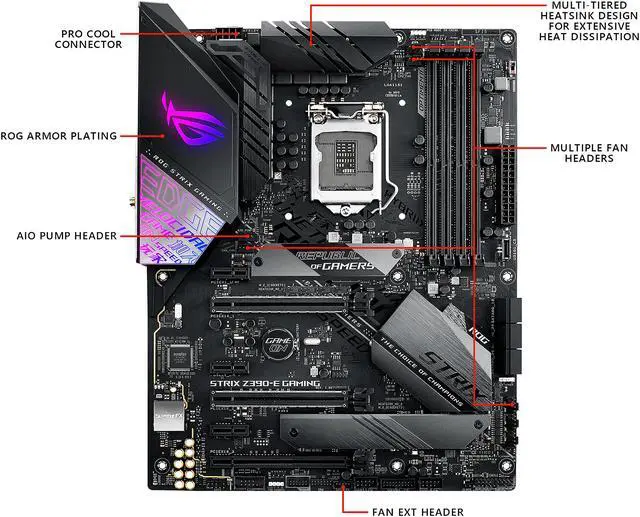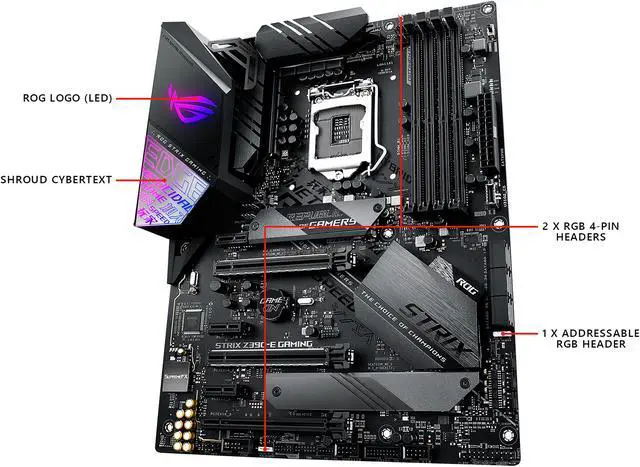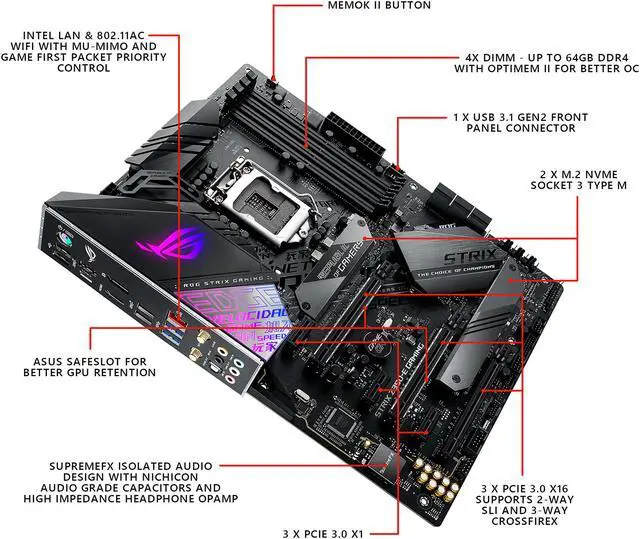Intel Z390 LGA 1151 ATX gaming motherboard with Aura Sync RGB, 802.11ac Wi-Fi, DDR4 4266z+, dual M.2 with heatsinks, SATA 6Gbps, HDMI, and USB 3.1 Gen 2 LGA1151 socket for 9th/ 8th Gen Intel Core desktop processors Aura Sync RGB: Synchronize LED lighting with a vast portfolio of compatible PC gear, including addressable RGB strips Comprehensive cooling: Dual onboard M.2 heatsink, water-pump header, fan-extension header and a MOS fan with bracket 5-Way Optimization: Automated system-wide tuning, providing AI overclocking and cooling profiles tailor-made for your rig Gaming connectivity: Dual M.2 and USB 3.1 Gen 2 Type-A and Type-C connectors Gaming networking: Intel Gigabit Ethernet, Intel 2x2 802.11ac Wi-Fi with MU-MIMO support, LANGuard and GameFirst Gaming audio: SupremeFX S1220A teams with Sonic S...Chipset Manufacturer: IntelTotal Processor Supported: 1Processor Socket: Socket H4 LGA-1151Processor Supported: Core i7Processor Supported: Core i5Processor Supported: Core i3Processor Supported: CeleronProcessor Supported: Pentium GoldProcessor Supported: Core i9Number of Memory Slots: 4Memory Form Factor: UDIMMMemory Form Factor: DIMMMaximum Memory: 64 GBMemory Speed Supported: 3 GHz (O.C.)Memory Speed Supported: 2.80 GHz (O.C.)Memory Speed Supported: 3.60 GHz (O.C.)Memory Speed Supported: 3.87 GHz (O.C.)Memory Speed Supported: 3.73 GHz (O.C.)Memory Speed Supported: 2.40 GHzMemory Speed Supported: 3.20 GHz (O.C.)Memory Speed Supported: 4 GHz (O.C.)Memory Speed Supported: 4.27 GHz (O.C.)Memory Speed Supported: 3.30 GHz (O.C.)Memory Speed Supported: 3.47 GHz (O.C.)Memory Speed Supported: 3.40 GHz (O.C.)Memory Speed Supported: 2.67 GHzMemory Speed Supported: 2.13 GHzMemory Speed Supported: 4.13 GHz (O.C.)Memory Speed Supported: 3.33 GHz (O.C.)Memory Technology: DDR4 SDRAMIntel Optane Memory Ready: YesController Type: Serial ATA/600RAID Supported: YesRAID Levels: 10RAID Levels: 5RAID Levels: 1RAID Levels: 0Onboard Video: CPU Dependent VideoAudio Channels: 7.1Bluetooth: YesGigabit Ethernet: YesWireless LAN: YesNumber of Total Expansion Slots: 6Total Number of PCI Express Slots: 6Number of PCI Express x1 Slots: 3Number of PCI Express x16 Slots: 3Total Number of USB Ports: 8Number of USB 3.1 Ports: 6S/PDIF: YesHDMI: YesDisplayPort: YesNumber of SATA Interfaces: 6Number of M.2 Interfaces: 2Total Number of Onboard USB Ports: 7Number of Onboard USB 3.1 Ports: 3Form Factor: ATXWidth: 12Depth: 9.6"Package Contents: Strix Z390-E Gaming Desktop Motherboard User's Manual 4 x SATA 6Gb/s cable(s) 1 x M.2 Screw Package 1 x Supporting DVD 1 x ASUS 2T2R dual band Wi-Fi moving antennas (Wi-Fi 802.11a/b/g/n/ac compliant) 1 x CABLE TIE BLACK 1 x SLI HB BRIDGE(2-WAY-M) 1 x ROG Strix stickers 1 x Assistant Fans(40mm) 1 x screws for Assistant Fan(s) 1 x ROG Door Hanger(s) 1 x Extension Cable for RGB strips (80 cm) 1 x Extension cable for Addressable LED 1 x Thermistor cable(s) Environmentally Friendly: YesEnvironmental Certification: RoHSCountry of Origin: ChinaLimited Warranty: 3 YearPackage Contents Strix Z390-E Gaming Desktop Motherboard User's Manual 4 x SATA 6Gb/s cable(s) 1 x M.2 Screw Package 1 x Supporting DVD 1 x ASUS 2T2R dual band Wi-Fi moving antennas (Wi-Fi 802.11a/b/g/n/ac compliant) 1 x CABLE TIE BLACK 1 x SLI HB BRIDGE(2-WAY-M) 1 x ROG Strix stickers 1 x Assistant Fans(40mm) 1 x screws for Assistant Fan(s) 1 x ROG Door Hanger(s) 1 x Extension Cable for RGB strips (80 cm) 1 x Extension cable for Addressable LED 1 x Thermistor cable(s) "