
The 27-inch TUF Gaming VG27UQ1A 4K UHD gaming monitor featuring a Fast IPS panel and NVIDIA® G-SYNC® Compatible for blistering-fast 160 Hz gaming. Its clever combination of Display Stream Compression (DSC), ASUS Extreme Low Motion Blur Sync (ELMB Sync) and AMD FreeSync™ Premium technologies enables buttery-smooth gaming on PCs. Console gamers can get their fix, too, as Supports up to 4K 120 Hz visuals via HDMI® 2.1 without chroma subsampling. In addition, it has a 95% DCI-P3 gamut to offer exceptional colors and contrast.






PC & CONSOLE GAMING

Next-Gen PC Gaming

4K @ 160 Hz on PCs with the latest graphics cards

DSC technology supports 4K visuals via a single DisplayPort 1.4 connection
Next-Gen Console Gaming

Native 4K @120Hz visulas via HDMI 2.1

Variable Refresh Rate

Auto Low Latency

GAMING KEY SPEC
160Hz REFRESH RATE AND 1MS (GTG) RESPONSE TIME
The liquid crystal elements in the ASUS Fast IPS display switches up to 4X faster than conventional IPS panels for swifter response, allowing you to enjoy the latest fast-paced games in all their glory with supersmooth lag-free visuals, even at the highest display settings.

GAMING KEY SPEC
ADAPTIVE-SYNC
AMD FreeSync Premium, NVIDIA G-Sync compatible and VESA AdaptiveSync technology ensure supersmooth, tear-free visuals with low latency.

Color performance
High Dynamic Range
TUF Gaming VG27UQ1A takes advantage of HDR technology to deliver more vivid colors and higher contrast levels compared to traditional monitors.
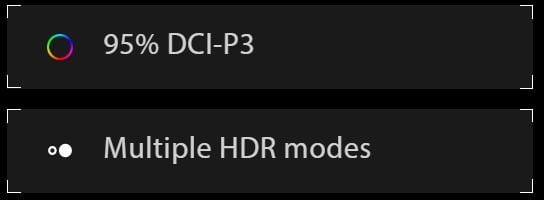


Exclusive gaming feature
ELMB Sync
ELMB Sync* software that enables ELMB to work simultaneously with adaptive-sync technology to eliminate ghosting and tearing for extraordinarily sharp, high-frame-rate gaming.
* Ideal for Fast-paced games , works better over 85Hz.
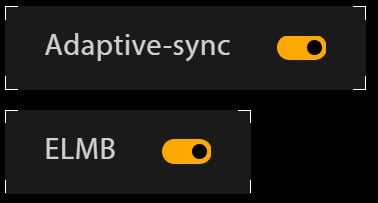
Exclusive gaming feature
Variable Overdrive
Integrated ASUS Variable Overdrive technology allows the display to dynamically alter its overdrive setting as frame rates fluctuate, ensuring optimal results for any game. You choose how strong you want the overall effect to be, then let the monitor take it from there.

IN-GAME ENHANCEMENTS
INTUITIVE CONTROLS
DisplayWidget Center software upgraded the user interface so that users can easily change monitor settings via a mouse ? so there’s no need to access the OSD menu.

SHADOW BOOST
ASUS Shadow Boost technology clarifies dark areas of the game without overexposing brighter areas, improving overall viewing while also making it easier to spot enemies hidden in dark areas of the map.

GAMEPLUS
The ASUS-exclusive, integrated GamePlus hotkey offers in-game enhancements that help you get more out of your game. This function is co-developed with input from pro gamers, allowing them to practice and improve their gaming skills.
Sniper
Crosshair
Timer
FPS Counter
Display Alignment
Stopwatch
GAMEVISUAL
ASUS GameVisual Technology has seven pre-set display modes to optimize visuals for different types of content. This unique feature can be easily accessed through a hotkey or the on-screen display settings menu.
RACING
Reduces input lag for real time racing and fast gaming experience.
MOBA
Enhances the color of your opponents' health/mana bars, so that you can simultaneously respond and be the first to destroy the opposing team's main.
CINEMA
Enhances contrast and color saturation for lively, vivid visuals — ideal for viewing movies.
RTS/RPG
Enhances color saturation and contrast sharpness to give you better, brighter colors and detailed visuals for real-time strategy (RTS) or RPG games.
FPS MODE
High contrast settings enhance the visibility even in dark scenes to clearly see your enemies.
SRGB
Ideal settings for viewing photos and graphics online.
SCENERY
Provides a greater brightness range and introduces more contrast gradations. It tweaks color saturation for greens and blues, making it ideal for viewing photos and videos that depict scenery.
FLICKER-FREE TECHNOLOGY
Flicker-Free technology reduces flicker to minimize eyestrain for improved comfort when you're embroiled in long gaming sessions.
LOW BLUE LIGHT
ASUS Low Blue Light technology reduces the amount of potentially harmful blue light emitted by the display. Four different filter settings are available to control the amount of blue light reduction.
ENGINEERING
EXTENSIVE CONNECTIVITY
A multitude of connectivity options, including two HDMI 2.1, plus DisplayPort™ 1.4 (DSC), ensures wide compatibility with a variety of input sources.
ERGONOMIC DESIGN
With an ergonomically-designed stand, it provides tilt design so you can easily find your ideal viewing position. The display is also VESA-compatible for wall mounting.



















