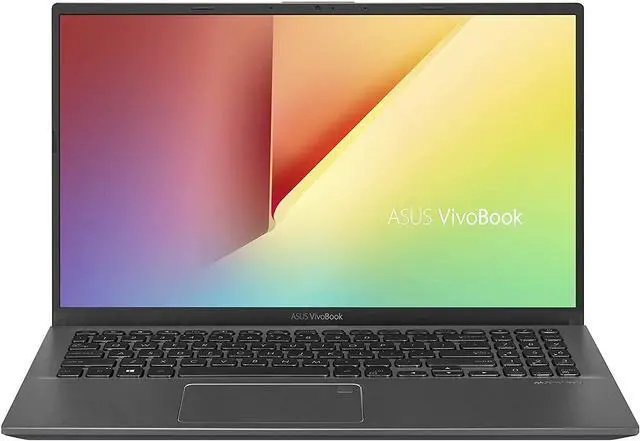This computer is sold with 4G RAM and 128GBSSD configuration. This computer is listed above with no modifications, and the item will be unopened, in its original manufacturer box and untested.
How to switch s mode to windows 10
1. On your PC running Windows 10 in S mode, open Settings > Update & Security > Activation.
2. In the Switch to Windows 10 Home or Switch to Windows 10 Pro section, select Go to the Store. (If you also see an " Upgrade your edition of Windows" section, be careful not to click the " Go to the Store" link that appears there)
3. On the Switch out of S mode (or similar) page that appears in the Microsoft Store, select the Get button. After you see a confirmation message on the page, you'll be able to install apps from outside of the Microsoft Store
Display: 15.6 in Full HD LED touchscreen (1920 x 1080), 10-finger multi-touch support 60 Hz Refresh rate
Processor: Intel Core i3-1005G1 1.20 GHz up to 3.40 GHz Processor
Video: Intel UHD Graphics
Operating system: Windows 10 Home, 64-bit
Ram and Storage: 4GB RAM and 128GB SSD
Webcam: 720p HD webcam
Audio: Sonic Master
Network: 802.11 ac, Bluetooth
Ports:
1 x USB 3.2 Type A
1 x USB 3.2 TYPE-C
2 X USB 2.0
1 x HDMI
1 x headphone/microphone combo jack
Dimensions: 14.1 x 9.1 x 0.8 inches
Weight: 3.7 lb
Color: Gray