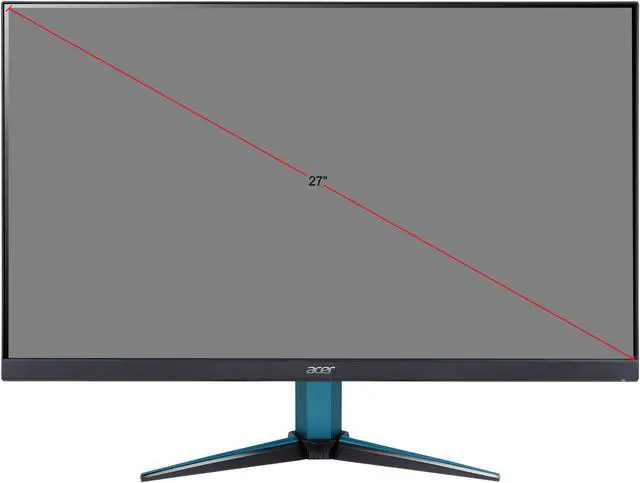Acer Nitro VG271U Pbmiipx Monitor
Sweep the battlefield and dominate the leaderboard with a monitor engineered for game-changing speeds with up to a 144Hz refresh rate and 1ms response time. Experience an immersive gaming universe with accurate, brilliant colors on a 27-inch panel featuring 2560x1440 resolution, 95% DCI-P3 color gamut and DisplayHDR 400 certification. The AMD FreeSync matches monitor's refresh rate with GPU's framerate for stutter- and tear-free visuals. Low blue light and flicker-less technology enable comfortable viewing in long sessions for games, movies or reading. Dual HDMI and one DisplayPort inputs work nice with the latest graphics cards and gaming consoles. Two 2W speakers are built onboard for convenience. And a three-side borderless design in concert with an elegant stand gives this monitor a stylish look that easily fits in your gaming space.
Superbly Synced
Eliminate choppy gameplay and distracting visual tear with AMD Radeon FreeSync.¹ Savor the smooth, responsive visuals as the monitor’s refresh rate is synched to your graphics card’s framerate.

Picture Perfection
Marvel at how your favorite games look in enhanced WQHD2. Experience the sharp, focused clarity and true-to-life colors of this 27” IPS display.² Show off your screen to an eager audience as shades and contrasts stay true with a viewing angle of up to 178°.

Fast-Paced Frames
Enjoy seamless, lag-free gaming with a rapid 144Hz³ refresh rate. Even when the action gets frenetic, the 1ms4 Visual Response Boost ensures clear, blur-free images.

Seal of Approval
Not every gaming monitor comes with VESA DisplayHDR 400 certification. This industry standard specifies HDR quality, including luminance, color gamut, bit depth and rise time. Take your gameplay to the next level with improved color accuracy and contrast.

Optimized Colors
Immerse yourself in the hyper-realistic colors of the game world. Smooth transitions, finer shades and uniform appearance are achieved with a wide 95% DCI-P3 color gamut.

Eye Safety First
Protect your eyes from unnecessary strain by utilizing Acer BlueLightShield and Flickerless technologies. Settle in for long gaming sessions with reduced monitor glare and eye fatigue thanks to Acer ComfyView and Low Dimming.

Adjustments on the Fly
No need to fiddle with buttons. Easily modify your monitor settings via the Display Widget utility software.

Multiple Gaming Modes
Take your pick from a wide variety of gaming and non-gaming modes, each with its own unique color profile. Choose from action, racing, sports and more! Customize all your apps to automatically run in the mode you prefer.

1. For Radeon FreeSync technology, users will require: a monitor compatible with DisplayPort Adaptive-Sync, a compatible Radeon GPU with a DisplayPort connection and a compatible Radeon Software graphics driver.
2. Specifications may vary depending on model and/or region. All models subject to availability.
3. Actual refresh rates may vary depending on model and/or region, computer specifications/hardware and/or set up.
4. Specifications may vary depending on model and/or region. 1ms VRB value based on internal tests under specific test conditions. Level of brightness may vary as a result of Visual Response Boost mode in use.