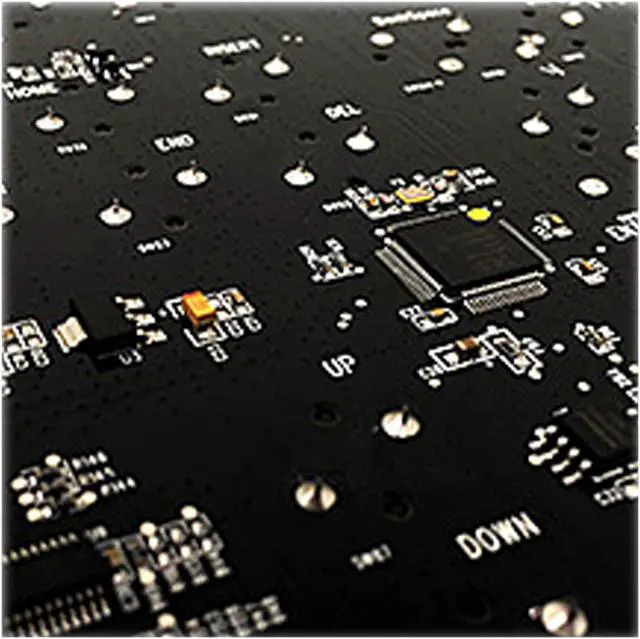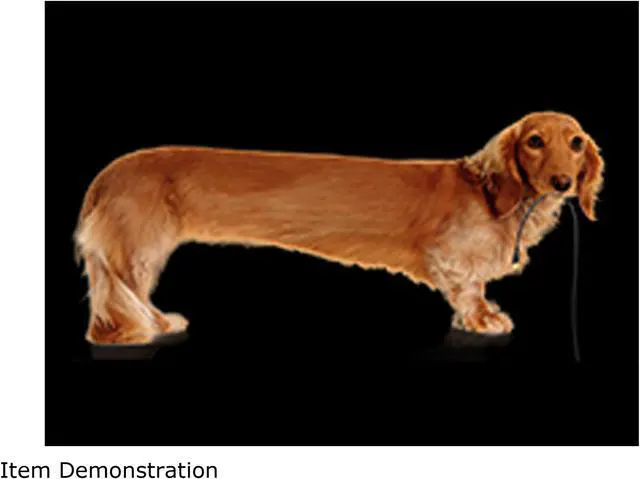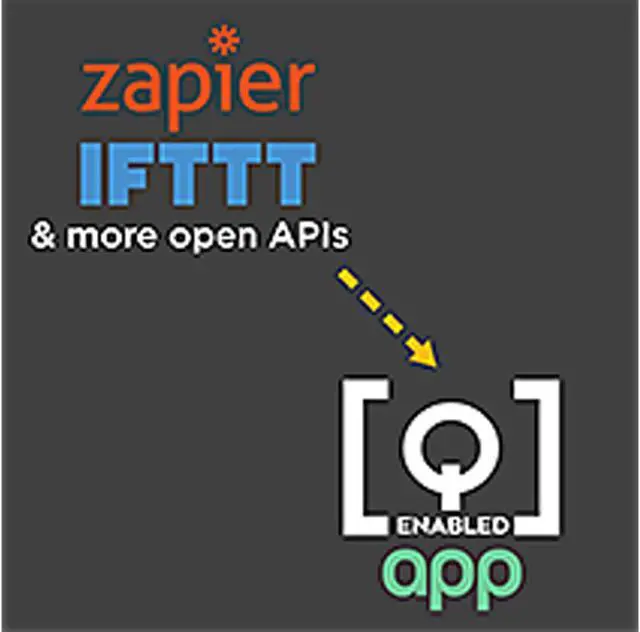4Q: The World's First Smart Keyboard The Das Keyboard 4Q starts with the iconic industry standard Das Keyboard 4 Professional, adds Cherry MX RGB brown mechanical switches, and then elevates it to a smart keyboard. Push your important information and notifications straight to your keyboard creating a visual dashboard. The tried and true performance of the Das Keyboard 4 combined with the new smart command center makes this Das Keyboard 4Q an extraordinary creation tool that keeps you operating at your highest level. Cherry MX Soft Tactile RGB Brown Switches With industry leading Cherry MX RGB performance-tuned keys, the Das Keyboard 4Q brings together the best in tactile feedback you can feel and gaming-grade performance. Keys are tuned to deliver ultra-quick, responsive feedback, while the anti-ghosting gaming matrix prevents response delays even when you press multiple keys simultaneously. Type at the speed of thought, instinctively moving words directly from your brain to your computer. The Ultimate Computing Experience Early adopters, technophiles, master gamers and master professionals will find there is no substitute for owning one of the best smart mechanical keyboards in the world. It is the fundamental brain-computer interface, the mind-machine connection, the direct communication pathway between a wired brain and all global internet-connected devices. It is unbelievably unique and very special. Owning it will be the ultimate experience. Product Features: Industry Leading Cherry MX RGB Switches (50M keystrokes) Fast & superb RGB lighting creates an electrifying gaming experience along with an incredible 50 million actuations will deliver satisfying gaming and work productivity for many years to come. The 4Q keyboard has Cherry MX Soft Tactile RGB Brown switches that provide users with faster, more effortless typing and gaming sessions. Q Software - Control Illumination & Get Color-coded Notifications via IFTTT and Zapier The Das Keyboard Q Software controls standard illumination but it also connects to IFTTT and Zapier to light up the 4Q smart keyboard with user-defined notifications-all color-coded and displayed right on the keyboard. Bright Per RGB With 16.8 million colors, the Cherry MX RGB switches will ensure that noptications can be received in every possible color, on every possible key. Dedicated Media Controls, Q Button, and Oversized Volume Knob Three rectangular media keys plus a unique volume knob designed for the way you play. Customize all 12 Function keys to quickly and accurately execute complex maneuvers. With dedicated media controls, you can play, pause and mute music and videos instantly right from the keyboard. Two-Port USB 2.0 Hi-Speed Hub USB convenience at your fingertips. Das Keyboard 4Q has a convenient two-port USB Hub for transferring files and connecting devices. No more reaching to the back of your computer. Anodized notifications Panel Das Keyboard 4Q sports an anodized black aluminum top panel. Made with first-class electrons, this top panel will be serving you for years to come. Package Contents: 4Q Soft Tactile MX Brown RGB Smart Mechanical Keyboard Footbar Ruler Documentation Product Type: Keyboard Platform Supported: Linux Platform Supported: Mac OS Platform Supported: Windows Product Type: Keyboard Hot Keys: Mute Hot Keys: Music Hot Keys: Media Player Hot Keys: Play Hot Keys: Multimedia Hot Keys: Pause Hot Keys: Volume Control Manufacturer Part Number: DKPKD4RP0MNS0USX Platform Supported: Linux Platform Supported: Mac OS Platform Supported: Windows Limited Warranty: 3 Year Weight (Approximate): 2.90 lb Color: Black Color: Black Manufacturer: Metadot Corporation Product Model: DKPKD4RP0MNS0USX Product Name: 4Q Soft Tactile MX Brown RGB Smart Mechanical Keyboard Product Line: 4Q Brand Name: Das Keyboard Keyboard/Keypad Connectivity Technology: Cable Brand Name: Das Keyboard Keyboard/Keypad Connectivity Technology: Cable Keyboard/Keypad Host Interface: USB