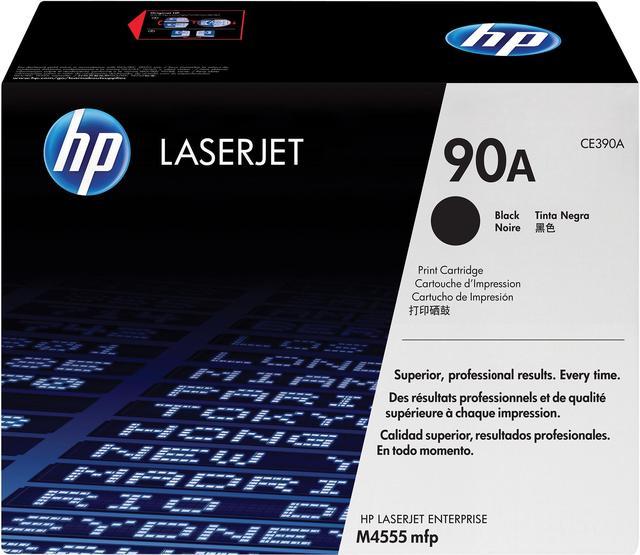OverviewIncrease office efficiencyproduce professional-quality documents consistently. Print at high speeds without sacrificing quality, and get increased energy-savings. Original HP toner cartridges are designed for optimal performance with HP printers. Ideal for offices that require consistent, professional-quality documents from a toner cartridge that contains energy-efficient toner. Take pride in high-quality prints with Original HP Toner. Print professional-quality documents consistently and maintain peak productivity, using Original HP LaserJet toner cartridges with enhanced HP toner. The choice you can trust to help avoid reprints and wasted supplies. Choose Original HP Supplies, designed for reliability and consistency.
BenefitsOriginal HP cartridge, designed for reliability and consistencyStandard size, when you need just one~10, 000 pagesFeaturesMaximize uptime with Original HP toner cartridges. Optimize printing performance with enhanced HP toner. Achieve professional-quality, time after time. Make a professional impression with bold, crisp text and sharp, black graphics. Print responsibly and easily recycle cartridges. Original HP LaserJet toner cartridges with energy-efficient toner enable an energy savings of over 18% on every page you print. Disclaimers Program features and availability may vary by country. For more information, visit
http: //www. hp. com/learn/suresupply Energy savings based on comparing conventional toner and print system used in HP LaserJet M4345 MFP series with energy-efficient HP toner and print system used in HP LaserJet Enterprise M4555 MFP series. Testing per Energy Star Typical Electricity Consumption test. Actual savings may vary. Compared with 1992 baseline. Program availability varies. HP toner cartridge return and recycling is currently available in more than 50 countries and territories around the world through the HP Planet Partners program. For more information, or to request return envelopes and bulk collection boxes, visit
http: //www. hp. com/recycle. The HP 90X LaserJet Black Toner Cartridge not included; please purchase separately. Declared yield based on ISO/IEC 19752 and continuous printing. Actual yields vary considerably based on images printed and other factors.
For details see http: //www. hp. com/go/learnaboutsupplies.