Build the ultimate LAN party rig with the ARMORSUIT PC-P50 by Lian Li. This mid-tower case can accommodate Micro ATX and ATX motherboards. You’ll also be able bulk up your storage to install all of your games with three 3.5-inch drive bays. Since Lian Li understands that there’s nothing like vibration noise to ruin your gaming experience, they’ve installed dampeners where your drives touch the case. You’ll also enjoy the aluminum construction for lightweight portability when you show your case off at the next LAN party.
The PC-P50 moves massive air to keep your system temperatures down and your framerates up. The rear panel houses a 120mm fan to keep your CPU cool. The front 120mm fan blows the heat away from your HDDs. There are also two 140mm fans on the top panel to vent rising heat. Best of all, the 140mm fans spin at 1000rpm for near silent operation.
The tool-free design will amaze with its ease of use. Aluminum levers keep expansion cards secure in elegant fashion. HDDs clip easily to removable trays that are secured by a single bracket. Lastly, optical drives snap into place in seconds with secure plastic clips. Best of all, the PC-P50 features cable management clips for the bottom-mounted PSU. Build your gaming system with the Lian Li PC-P50 today!
Build the ultimate LAN party rig with the ARMORSUIT PC-P50 by Lian Li. This mid-tower case can accommodate Micro ATX and ATX motherboards. You’ll also be able bulk up your storage to install all of your games with three 3.5-inch drive bays. Since Lian Li understands that there’s nothing like vibration noise to ruin your gaming experience, they’ve installed dampeners where your drives touch the case. You’ll also enjoy the aluminum construction for lightweight portability when you show your case off at the next LAN party.
The PC-P50 moves massive air to keep your system temperatures down and your framerates up. The rear panel houses a 120mm fan to keep your CPU cool. The front 120mm fan blows the heat away from your HDDs. There are also two 140mm fans on the top panel to vent rising heat. Best of all, the 140mm fans spin at 1000rpm for near silent operation.
The tool-free design will amaze with its ease of use. Aluminum levers keep expansion cards secure in elegant fashion. HDDs clip easily to removable trays that are secured by a single bracket. Lastly, optical drives snap into place in seconds with secure plastic clips. Best of all, the PC-P50 features cable management clips for the bottom-mounted PSU. Build your gaming system with the Lian Li PC-P50 today!
 All-aluminum CaseThe all-aluminum Lian Li Armorsuit PC-P50 reaches the balance between chassis stiffness and heat dissipation.
All-aluminum CaseThe all-aluminum Lian Li Armorsuit PC-P50 reaches the balance between chassis stiffness and heat dissipation. Supreme Expandability with 12 Drive BaysFeaturing nine 5.25" external drive bays, and three 3.5" internal drive bays, the Lian Li Armorsuit PC-P50 provides supreme expandability.
Supreme Expandability with 12 Drive BaysFeaturing nine 5.25" external drive bays, and three 3.5" internal drive bays, the Lian Li Armorsuit PC-P50 provides supreme expandability. Efficient VentilationThe Lian Li Armorsuit PC-P50 features a 120mm intake fan in the front and a 120mm exhaust fan at the rear as well as two 140mm exhaust fans on the top for efficient ventilation and effective system cooling.
Efficient VentilationThe Lian Li Armorsuit PC-P50 features a 120mm intake fan in the front and a 120mm exhaust fan at the rear as well as two 140mm exhaust fans on the top for efficient ventilation and effective system cooling. Tool-free InstallationThe tool-free design ensures quick installation and upgrade for power supply, expansion cards, 5.25" and 3.5" devices to save your time. Start enjoying computing rapidly!
Tool-free InstallationThe tool-free design ensures quick installation and upgrade for power supply, expansion cards, 5.25" and 3.5" devices to save your time. Start enjoying computing rapidly! Easily Upgrade to Liquid CoolingThe Lian Li Armorsuit PC-P50 features a spacious interior and rear retaining holes for easy installation of liquid cooling systems.
Easily Upgrade to Liquid CoolingThe Lian Li Armorsuit PC-P50 features a spacious interior and rear retaining holes for easy installation of liquid cooling systems. Convenient Top I/O PanelThe convenient top I/O panel enables easy access to two USB 2.0 ports and two audio ports.
Convenient Top I/O PanelThe convenient top I/O panel enables easy access to two USB 2.0 ports and two audio ports.
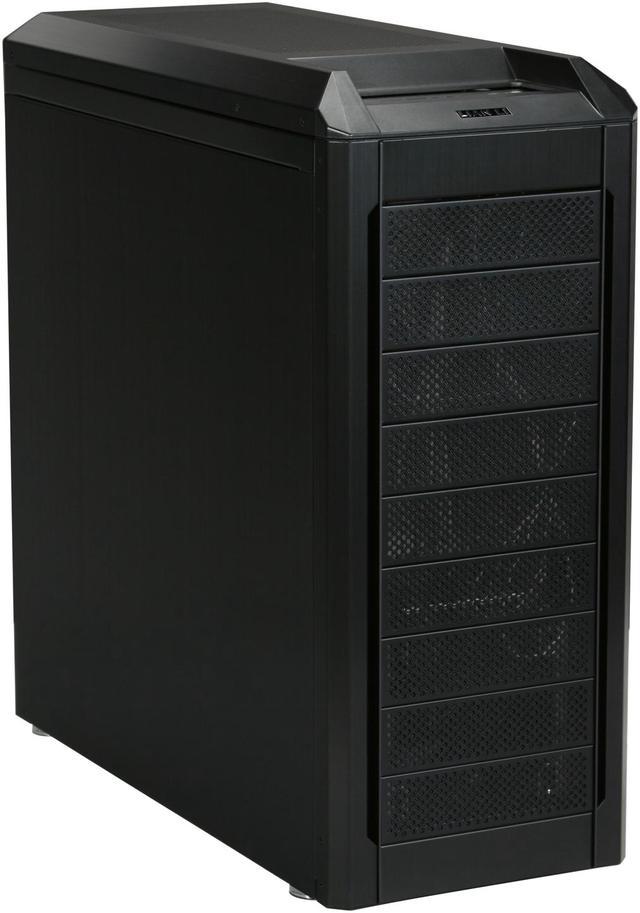
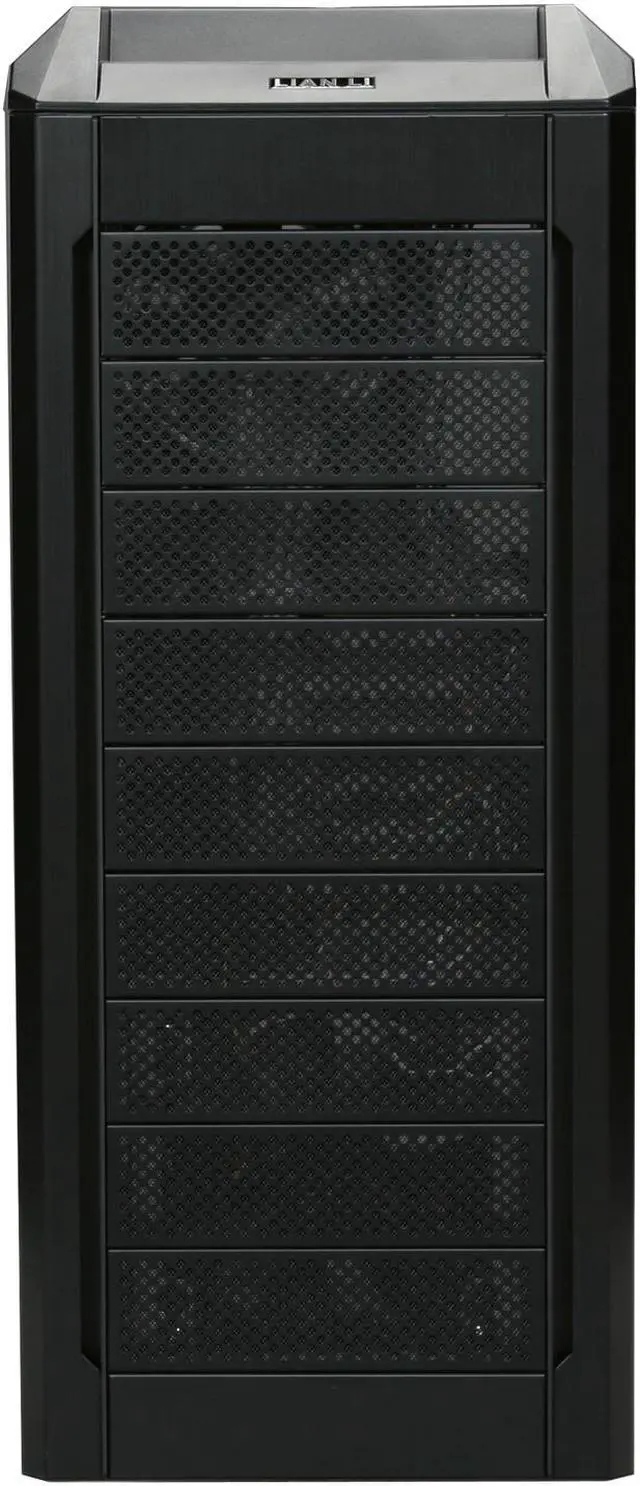








 All-aluminum CaseThe all-aluminum Lian Li Armorsuit PC-P50 reaches the balance between chassis stiffness and heat dissipation.
All-aluminum CaseThe all-aluminum Lian Li Armorsuit PC-P50 reaches the balance between chassis stiffness and heat dissipation. Supreme Expandability with 12 Drive BaysFeaturing nine 5.25" external drive bays, and three 3.5" internal drive bays, the Lian Li Armorsuit PC-P50 provides supreme expandability.
Supreme Expandability with 12 Drive BaysFeaturing nine 5.25" external drive bays, and three 3.5" internal drive bays, the Lian Li Armorsuit PC-P50 provides supreme expandability. Efficient VentilationThe Lian Li Armorsuit PC-P50 features a 120mm intake fan in the front and a 120mm exhaust fan at the rear as well as two 140mm exhaust fans on the top for efficient ventilation and effective system cooling.
Efficient VentilationThe Lian Li Armorsuit PC-P50 features a 120mm intake fan in the front and a 120mm exhaust fan at the rear as well as two 140mm exhaust fans on the top for efficient ventilation and effective system cooling. Tool-free InstallationThe tool-free design ensures quick installation and upgrade for power supply, expansion cards, 5.25" and 3.5" devices to save your time. Start enjoying computing rapidly!
Tool-free InstallationThe tool-free design ensures quick installation and upgrade for power supply, expansion cards, 5.25" and 3.5" devices to save your time. Start enjoying computing rapidly! Easily Upgrade to Liquid CoolingThe Lian Li Armorsuit PC-P50 features a spacious interior and rear retaining holes for easy installation of liquid cooling systems.
Easily Upgrade to Liquid CoolingThe Lian Li Armorsuit PC-P50 features a spacious interior and rear retaining holes for easy installation of liquid cooling systems. Convenient Top I/O PanelThe convenient top I/O panel enables easy access to two USB 2.0 ports and two audio ports.
Convenient Top I/O PanelThe convenient top I/O panel enables easy access to two USB 2.0 ports and two audio ports.