With Thermaltake's Armor+ VH6000BWS case, it's all about the power – graphics and computing power along with the power to customize and grow your system with ease. This full tower case is ready to go where you want to take it. Ten PCI expansion slots allow you to configure your system for quad-card performance – and without tools. The sliding motherboard tray lets you mount your ATX, Micro ATX and Extended ATX motherboard and expansion cards – before sliding it into the case.
Install up to seven externally accessible 5.25" drives without tools in the modularized removable drive cage. One external bay can be configured to accept a 3.5" drive and another seven 3.5" drives can be mounted in the internal, removable cage. An adjustable PSU support bridge lets you mount a big enough power supply to take advantage of your components' capabilities.
And, because all of this horsepower will generate a lot of heat, the case is capable of taking a liquid cooling system. It is also configured to provide separate cooling zones for drives, CPU and graphic cards. The drives are cooled by a 16dBA 140mm blue LED fan in the front. A massive 230mm blue LED 15dBA fan draws in air from the side to cool the VGA cards and a rear-mounted 120mm, 17dBA fan exhausts the hot air. A pair of 120 or 140mm fans may be mounted in the bottom of the case to bring in more airflow along with a mount for a third fan to further cool the VGA region. Firewire, eSATA, and four USB 2.0 jacks are conveniently located along with HD audio jacks at the upper front of the sleek aluminum case.
With Thermaltake's Armor+ VH6000BWS case, it's all about the power – graphics and computing power along with the power to customize and grow your system with ease. This full tower case is ready to go where you want to take it. Ten PCI expansion slots allow you to configure your system for quad-card performance – and without tools. The sliding motherboard tray lets you mount your ATX, Micro ATX and Extended ATX motherboard and expansion cards – before sliding it into the case.
Install up to seven externally accessible 5.25" drives without tools in the modularized removable drive cage. One external bay can be configured to accept a 3.5" drive and another seven 3.5" drives can be mounted in the internal, removable cage. An adjustable PSU support bridge lets you mount a big enough power supply to take advantage of your components' capabilities.
And, because all of this horsepower will generate a lot of heat, the case is capable of taking a liquid cooling system. It is also configured to provide separate cooling zones for drives, CPU and graphic cards. The drives are cooled by a 16dBA 140mm blue LED fan in the front. A massive 230mm blue LED 15dBA fan draws in air from the side to cool the VGA cards and a rear-mounted 120mm, 17dBA fan exhausts the hot air. A pair of 120 or 140mm fans may be mounted in the bottom of the case to bring in more airflow along with a mount for a third fan to further cool the VGA region. Firewire, eSATA, and four USB 2.0 jacks are conveniently located along with HD audio jacks at the upper front of the sleek aluminum case.
 Supreme Expandability with up to 14 Drive BaysFeaturing seven 5.25" external drive bays, and seven modularized HDD trays, the Thermaltake Armor+ provides supreme expandability.
Supreme Expandability with up to 14 Drive BaysFeaturing seven 5.25" external drive bays, and seven modularized HDD trays, the Thermaltake Armor+ provides supreme expandability. Convenient InstallationThe Thermaltake Armor+ features a sliding motherboard tray for easy system upgrade without removing your PCIe/AGP/PCI cards. Plus the tool-free design ensures quick assembly of other devices without the need for any tool, saving your precious time.
Convenient InstallationThe Thermaltake Armor+ features a sliding motherboard tray for easy system upgrade without removing your PCIe/AGP/PCI cards. Plus the tool-free design ensures quick assembly of other devices without the need for any tool, saving your precious time. Peerless Cooling PerformanceThe Thermaltake Armor+ features one huge 230mm cooling fan on the side panel for maximum VGA cooling, one 120mm fan at the rear for CPU cooling, and one 140mm cooling fan in the front to optimize internal airflow for peerless cooling performance.
Peerless Cooling PerformanceThe Thermaltake Armor+ features one huge 230mm cooling fan on the side panel for maximum VGA cooling, one 120mm fan at the rear for CPU cooling, and one 140mm cooling fan in the front to optimize internal airflow for peerless cooling performance. Transparent Side Panel WindowThe Thermaltake Armor+’s fantastic transparent side panel window provides a direct view of the inner system. The blue fan LEDs add stylishness and eye-catching fun.
Transparent Side Panel WindowThe Thermaltake Armor+’s fantastic transparent side panel window provides a direct view of the inner system. The blue fan LEDs add stylishness and eye-catching fun. Useful Accessory BoxThe Thermaltake Armor+ comes with an accessory box that fits into one of the 5.25" drive bays to accommodate your CDs or any other accessories.
Useful Accessory BoxThe Thermaltake Armor+ comes with an accessory box that fits into one of the 5.25" drive bays to accommodate your CDs or any other accessories. Convenient Top I/O PanelThe convenient top I/O panel enables easy access to four USB 2.0 ports, one IEEE 1394 port, one eSATA port and two audio ports.
Convenient Top I/O PanelThe convenient top I/O panel enables easy access to four USB 2.0 ports, one IEEE 1394 port, one eSATA port and two audio ports.


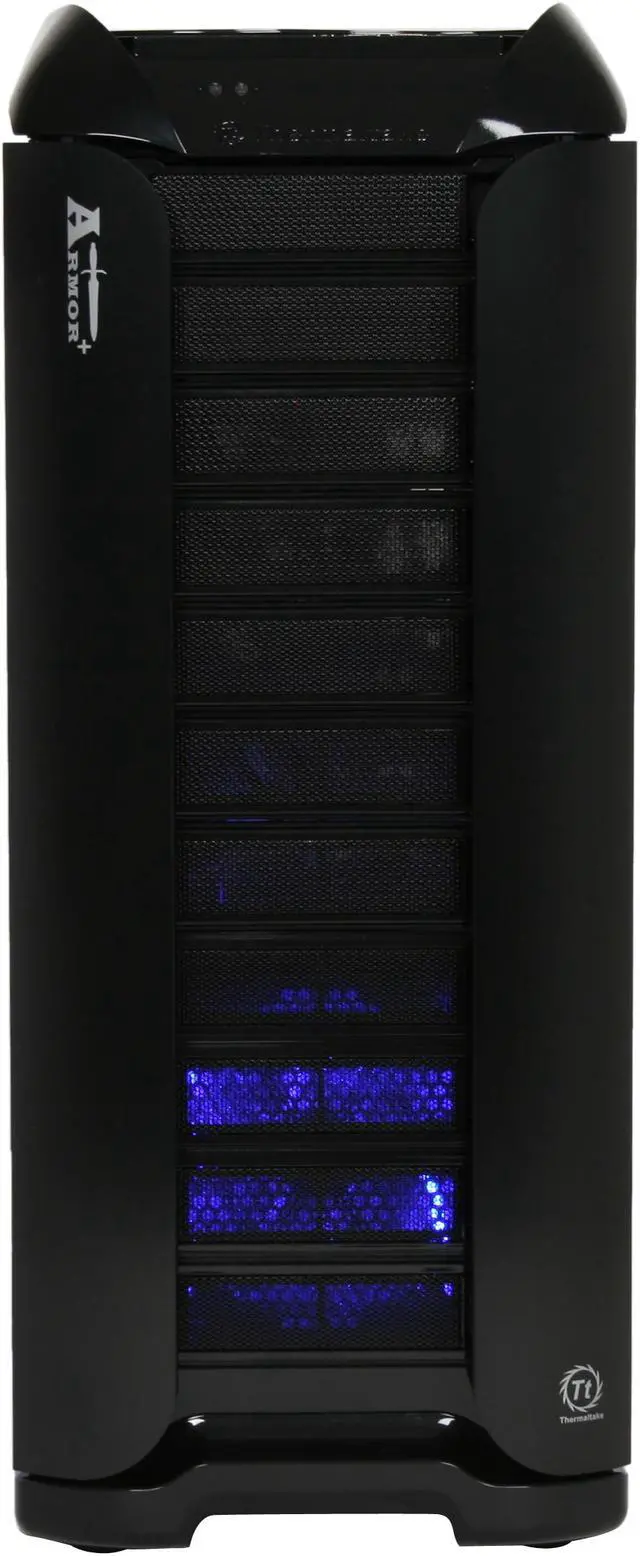



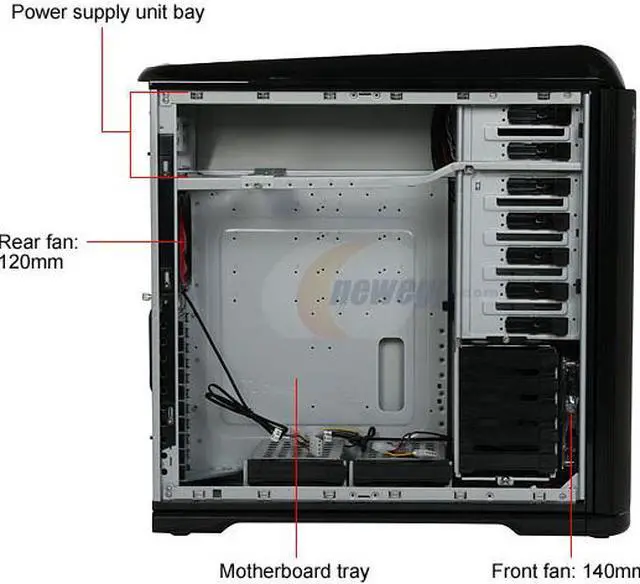

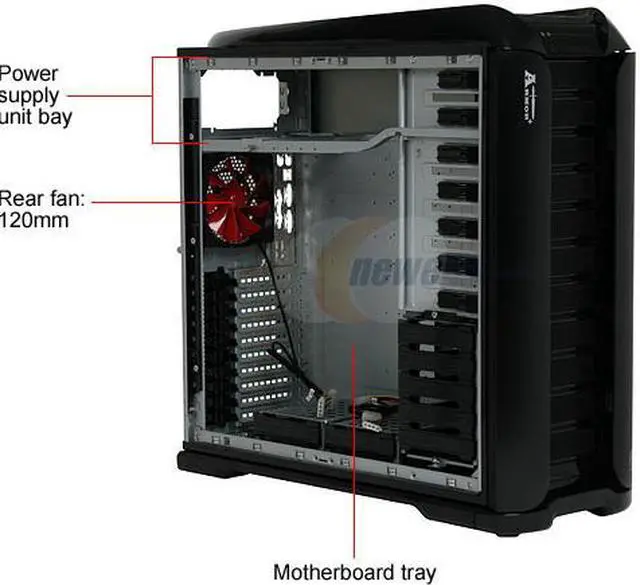








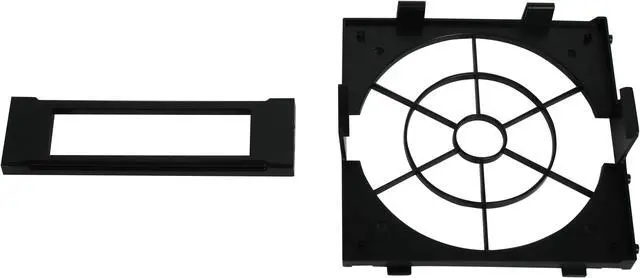

 Supreme Expandability with up to 14 Drive BaysFeaturing seven 5.25" external drive bays, and seven modularized HDD trays, the Thermaltake Armor+ provides supreme expandability.
Supreme Expandability with up to 14 Drive BaysFeaturing seven 5.25" external drive bays, and seven modularized HDD trays, the Thermaltake Armor+ provides supreme expandability. Convenient InstallationThe Thermaltake Armor+ features a sliding motherboard tray for easy system upgrade without removing your PCIe/AGP/PCI cards. Plus the tool-free design ensures quick assembly of other devices without the need for any tool, saving your precious time.
Convenient InstallationThe Thermaltake Armor+ features a sliding motherboard tray for easy system upgrade without removing your PCIe/AGP/PCI cards. Plus the tool-free design ensures quick assembly of other devices without the need for any tool, saving your precious time. Peerless Cooling PerformanceThe Thermaltake Armor+ features one huge 230mm cooling fan on the side panel for maximum VGA cooling, one 120mm fan at the rear for CPU cooling, and one 140mm cooling fan in the front to optimize internal airflow for peerless cooling performance.
Peerless Cooling PerformanceThe Thermaltake Armor+ features one huge 230mm cooling fan on the side panel for maximum VGA cooling, one 120mm fan at the rear for CPU cooling, and one 140mm cooling fan in the front to optimize internal airflow for peerless cooling performance. Transparent Side Panel WindowThe Thermaltake Armor+’s fantastic transparent side panel window provides a direct view of the inner system. The blue fan LEDs add stylishness and eye-catching fun.
Transparent Side Panel WindowThe Thermaltake Armor+’s fantastic transparent side panel window provides a direct view of the inner system. The blue fan LEDs add stylishness and eye-catching fun. Useful Accessory BoxThe Thermaltake Armor+ comes with an accessory box that fits into one of the 5.25" drive bays to accommodate your CDs or any other accessories.
Useful Accessory BoxThe Thermaltake Armor+ comes with an accessory box that fits into one of the 5.25" drive bays to accommodate your CDs or any other accessories. Convenient Top I/O PanelThe convenient top I/O panel enables easy access to four USB 2.0 ports, one IEEE 1394 port, one eSATA port and two audio ports.
Convenient Top I/O PanelThe convenient top I/O panel enables easy access to four USB 2.0 ports, one IEEE 1394 port, one eSATA port and two audio ports.