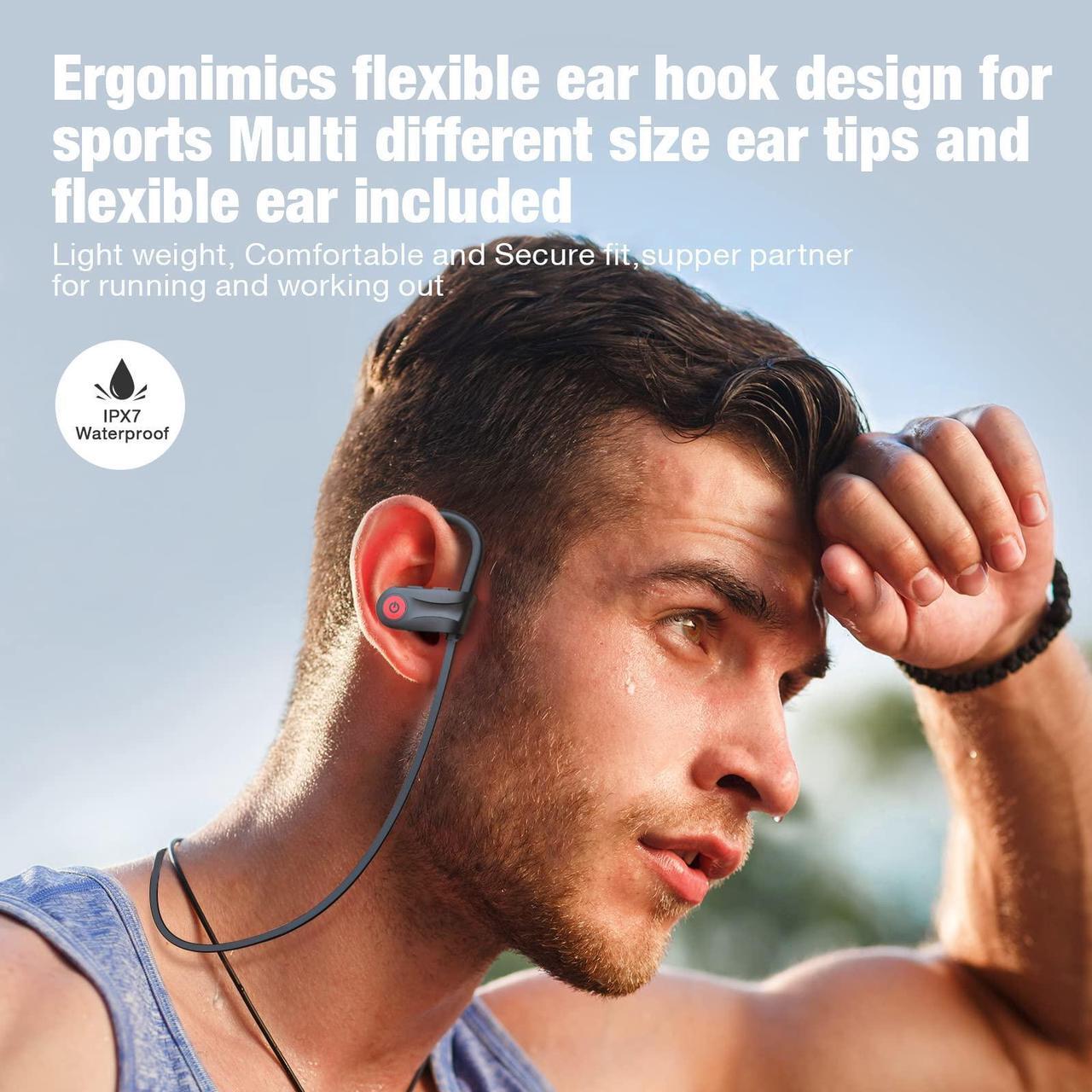Ultra-long Playtime
HiFi stereo are always with you during workout. No worry about battery capaticy

Universally Competibility
Widely competible with electronic devices, including smartphones, tablets, computers wieh IOS/Android/Windows system.

Package Included:
1*wireless sport headphones
1*USB charging cable
1*Cable clip and 1*clothing clip
1*User guide
4 additional pairs eartips (Small/Mid/Large)

How to Pair earbuds for the first time?
1.Open the headphone and check the red and blue LED light flash on earbuds.
2.Turn on the Bluetooth page on your cellphone or laptop and open the Bluetooth function. Select "U18" to connect the device.
How to reset?
1.Make sure the headphone power on, press and hold "+", "-" button both for 5 second to reset headphone.
2.The red and blue both light on 3 times, when the headphone light off which means reset successfully.
Are this bluetooth headphones compatible with Android or iOS?
-Yes, this wireless earbuds are widely compatible with iOS/Android/Windows system or any other Bluetooth-enabled devices.


Ultra-long Playtime
HiFi stereo are always with you during workout. No worry about battery capaticy
Perfect Fit
Ergonomical design with adjustable ear hook and 4 sizes soft eartips(S/M/L), fit for all ear types.
Sweatproof & Waterproof
With Highly sealed shell and interior Nono-coating technology, can fend off heavy sweat and rain.
Stable Connection
Easy to connect, automatically pair once you connect to your device the first time.
Supper Light Weight
Boean bluetooth headphones feature 18.5g only no extra burden while you working out.

Universally Competibility
Widely competible with electronic devices, including smartphones, tablets, computers wieh IOS/Android/Windows system.

Package Included:
1*wireless sport headphones
1*USB charging cable
1*Cable clip and 1*clothing clip
1*User guide
4 additional pairs eartips (Small/Mid/Large)

How to Pair earbuds for the first time?
1.Open the headphone and check the red and blue LED light flash on earbuds.
2.Turn on the Bluetooth page on your cellphone or laptop and open the Bluetooth function. Select "U18" to connect the device.
How to reset?
1.Make sure the headphone power on, press and hold "+", "-" button both for 5 second to reset headphone.
2.The red and blue both light on 3 times, when the headphone light off which means reset successfully.
Are this bluetooth headphones compatible with Android or iOS?
-Yes, this wireless earbuds are widely compatible with iOS/Android/Windows system or any other Bluetooth-enabled devices.