Your Browsing History
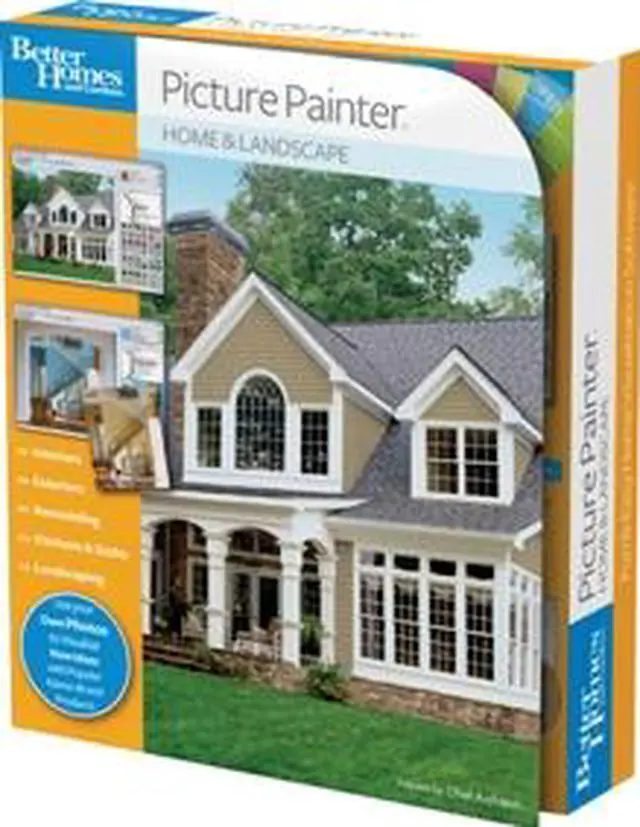
Any questions? Our AI beta will help you find out quickly.
| Brand | Chief Architect |
|---|---|
| Model | 165685000SF |
| Name | Better Homes and Gardens Picture Painter Home & Landscape |
|---|
| Feature | Visualize Your Dream Home Today Take a picture of your home and visualize interiors and exteriors with different looks before you remodel. Use photo visualization tools for projects including: Interiors, Exteriors, Kitchens, Baths and Landscaping. Visualize and Paint in Three Easy Steps Take a Picture Use your digital camera to snap an interior or exterior photo. Load on Your Computer Copy your photo to your computer and mask the areas to change. Choose colors, materials and images Visualize new colors and materials on your own home photo before you paint or remodel. Visualize Your Project With Easy Tools Use Layers for changes With Layers, you can define up to 32 areas of your project to visualize them individually and as a combination of ideas. Simple & Powerful Image Editing Tools Make your new material look realistic and fit your photo using the built-in image editing tools--Rotation, Scale, Offset, Height, and Width. Import Your Own Colors, Materials, Textures and Images Snap a photo or import from a website your favorite new color, material, furniture, or architectural object. Then place it on your home to quickly visualize how it would look before your project begins. |
|---|
| First Listed on Newegg | October 12, 2009 |
|---|