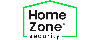Loaded Features

Touch Controls
Elegant touch button control to customize settings like timer, fan speed, and LED light to desired state.

H13 HEPA Filter
Medical grade H13 filter removes 99.95% particles to clear odors, smoke, pollen, bacteria, and pet dander.
NOTE: The filter is preinstalled in air purifier in a protective plastic cover. Please remove this plastic cover prior to initial use.

LED Night Light
Optional LED night light with two lighting modes: bright and soft glow perfect for child bedrooms and nursery.

Red: Poor Air Quality Detected

Yellow: Moderate Air Quality Detected

Blue: Good Air Quality Detected