Easily add extra cooling and color to your desktop with the Cooler Master Blue Ice Motherboard Northbridge heatsink and fan assembly. Adding a cooler for your Northbridge helps reduce overall temperatures inside your case, increasing performance while eliminating the need for your other fans to work harder to cool your motherboard.
No tools are needed for attaching the copper heatsink to your motherboard; just a simple adhesive fastener is used. The assembly's aluminum extrusion fins draw heat away from the Northbridge, while the 40mm, 4,500rpm fan on top of the fins blows the heat out to your other system fans.
Simply install the assembly, connect it to your motherboard's standard 3-pin fan connector and it's ready to go. Plus, three blue LEDs add a little extra color case's interior, perfect for those with see-through side panels.
Easily add extra cooling and color to your desktop with the Cooler Master Blue Ice Motherboard Northbridge heatsink and fan assembly. Adding a cooler for your Northbridge helps reduce overall temperatures inside your case, increasing performance while eliminating the need for your other fans to work harder to cool your motherboard.
No tools are needed for attaching the copper heatsink to your motherboard; just a simple adhesive fastener is used. The assembly's aluminum extrusion fins draw heat away from the Northbridge, while the 40mm, 4,500rpm fan on top of the fins blows the heat out to your other system fans.
Simply install the assembly, connect it to your motherboard's standard 3-pin fan connector and it's ready to go. Plus, three blue LEDs add a little extra color case's interior, perfect for those with see-through side panels.
 Pure Copper DesignPure, high-density copper maximizes heat absorption and transfer for amazing cooling abilities.
Pure Copper DesignPure, high-density copper maximizes heat absorption and transfer for amazing cooling abilities. Blue Fan LEDsThree blue LEDs provide brilliant illumination while the fan is in operation for eye-catching fun.
Blue Fan LEDsThree blue LEDs provide brilliant illumination while the fan is in operation for eye-catching fun.


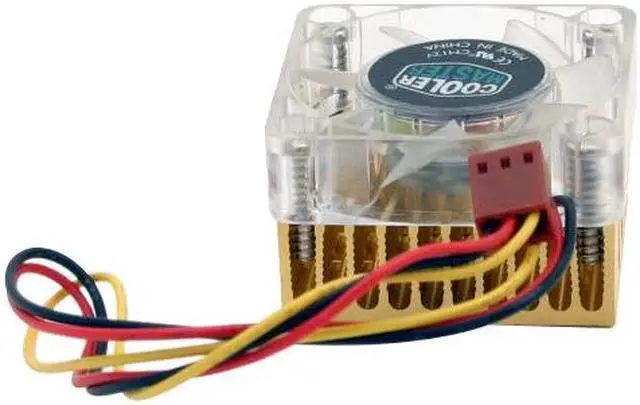

 Pure Copper DesignPure, high-density copper maximizes heat absorption and transfer for amazing cooling abilities.
Pure Copper DesignPure, high-density copper maximizes heat absorption and transfer for amazing cooling abilities. Blue Fan LEDsThree blue LEDs provide brilliant illumination while the fan is in operation for eye-catching fun.
Blue Fan LEDsThree blue LEDs provide brilliant illumination while the fan is in operation for eye-catching fun.