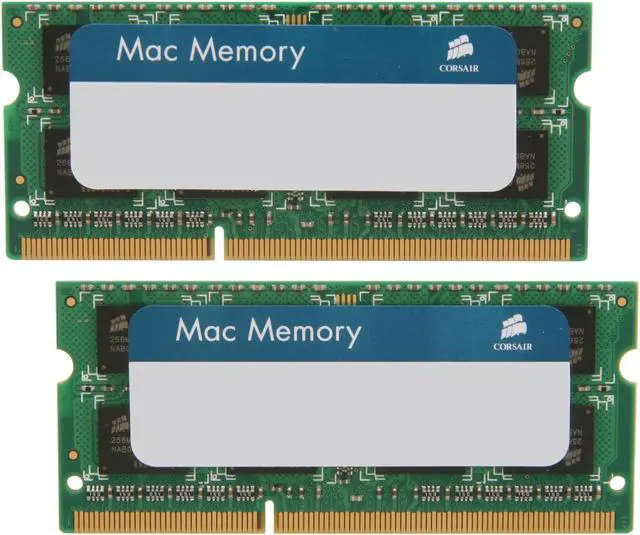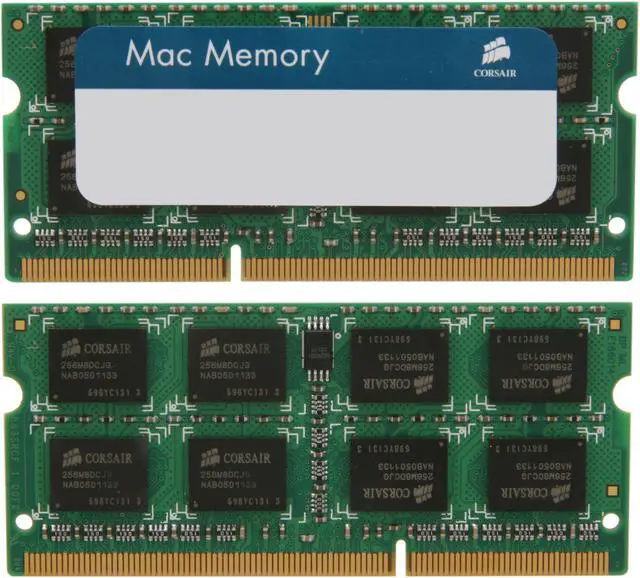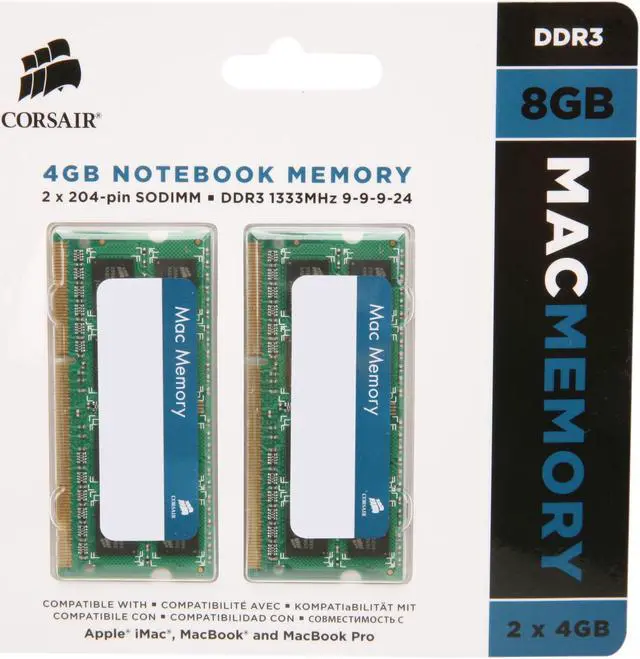Corsair CMSA8GX3M2A1333C9. Brand NewIncludes Lifetime Warranty. . Product # CMSA8GX3M2A1333C9. . Macbook users demand the highest performance from their systems, especially when working with digital media applications. Corsair's Mac Memory upgrades are specifically designed for rock-solid stability in demanding digital media rich environments. Corsair Mac Memory allows users to maximize memory capacity and throughput to increase their systems performance.. . CMSA8GX3M2A1333C9