- Home
- Components & Storage
- Memory
- System Specific Memory
System Specific Memory
- In Stock
- Sold by Newegg
- New
- Brands
- Show More
- Price
- Show More
- Type
- Show More
- Capacity
- Show More
- Speed
- CAS Latency
- Show More
- Voltage
- Show More
- ECC
- Buffered/Registered
- Compatible System
- Show More
- All Top Brands
- Availability
- Condition
- Total Capacity
- Show More
- Sold by
- Useful Links
- Show More
- Customer Ratings
- & up

- Voltage: 1.2V
- Compatible System: Synology DiskStation DS1525+ Synology DiskStation DS1825+ Synology DiskStation DS1825xs+ Synology DiskStation DS725+ Synology DiskStation DS925+
- CAS Latency: CL19
- Part Number: 2C6D42R816GB
- Model #: OWC2C6D42R816GB-C328-SF
- $145.99 –

- Type: 204-Pin DDR3 SO-DIMM
- Model #: M471B1G7B0-YK0
- $49.99 –
- Free Shipping

- Brand: Crucial
- Capacity: 32GB (16 x 2GB)
- Speed: DDR4 2666 (PC4 21300)
- Compatible System: Apple
- Model #: CT2K16G4S266M
- $259.99 –
- More options from $179.49 - $268.00

- Compatible System: Dell OptiPlex 9020, 9010, 7020, 7010, 3020, 3010, XE2 (USFF/SFF/MT/DT)
- CAS Latency: CL11
- Part Number: NE-MS-0002
- Type: 240-Pin DDR3 SDRAM
- Model #: NE-MS-0002
- $41.98 –

- Compatible System: Apple
- Type: 204-Pin DDR3 SO-DIMM
- Rank: 2Rx8
- Parts: Lifetime
- Model #: NE-MAC-0001
- $53.25 –

- Voltage: 1.2V
- Compatible System: Synology DiskStation DS425+ Synology DiskStation DS1825+ Synology DiskStation DS1825xs+ Synology DiskStation DS725+ Synology DiskStation DS925+
- CAS Latency: CL19
- Part Number: 2S6D41R804GB
- Model #: OWC2S6D41R804GB-C332-SF
- $35.99 –

- Voltage: 1.50V
- Compatible System: Apple Mac Systems
- Rank: 2Rx8
- Parts: Lifetime
- Model #: NE-MAC-0043
- $53.25 –

- Voltage: 1.35V
- CAS Latency: CL11
- Type: 204-Pin DDR3 SO-DIMM
- Rank: 2Rx8
- Model #: Avarum3L161600-SODIMM-6911
- $155.28 –
- More options from $115.41 - $155.28
- Free Shipping

- Brand: NEMIX RAM
- Series: Micron Server/Workstaion Compatible Series Memory
- Capacity: 32GB
- Speed: DDR5 4800 (PC5 38400)
- Model #: ME38400-328K1-MTC20C2085S1EC48BA1
- $719.99 –

- Brand: OWC
- Capacity: 32GB (2 x 16GB)
- Speed: DDR4 2666 (PC4 21300)
- ECC: Yes
- Model #: OWC2C6D42R8032P-SF
- $290.52 –

- Type: 204-Pin DDR3 SO-DIMM
- Compatibility: For Apple iMac
- CAS Latency: 11
- Voltage: 1.35V/1.5V
- Model #: CT2K8G3S160BM
- $59.99
- $44.99 –
- Save: 25%
- More options from $44.99 - $68.74

- Voltage: 1.20V
- Compatible System: Apple Mac Systems
- Rank: 2Rx8
- Parts: Lifetime
- Model #: NE-MAC-0073
- $419.98 –

- Voltage: 1.20V
- Compatible System: Dell OptiPlex 7060 Small Form Factor (SFF), OptiPlex 7060Tower, OptiPlex XE3 Tower
- CAS Latency: CL19
- Timing: 19-19-19
- Model #: 840055539441
- $103.00 –
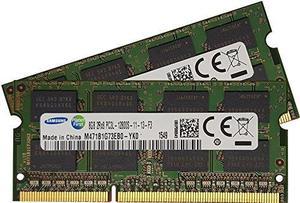
- Voltage: 1.35V
- Model #: M471B1G73EB0YK0X2
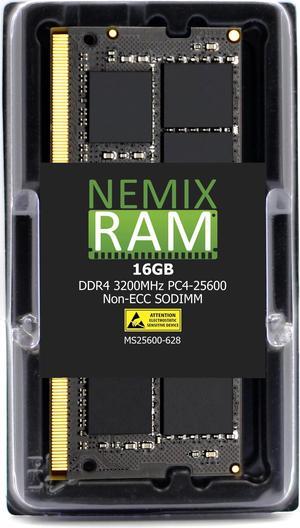
- Brand: NEMIX RAM
- Series: Hynix Laptop, AIO All-in-One PC Compatible Series Memory
- Capacity: 16GB
- Speed: DDR4 3200 (PC4 25600)
- Model #: MS25600-628K1-HMA82GS6CJR8N-XN
- $134.99 –

- CAS Latency: CL19
- Type: 288-Pin DDR4 SDRAM
- Model #: M-M-143B078RXNWDL
- $199.00 –
- Free Shipping

- Voltage: 1.2V
- Compatible System: HP ProLiant BL460c Gen10 HP ProLiant DL325 Gen10 HP ProLiant DL360 Gen10 HP ProLiant DL380 Gen10 HP ProLiant DL385 Gen10
- CAS Latency: CL21
- Part Number: 2R9D42R4256S
- Model #: OWC2R9D42R4256S-C010-SF
- $1,896.34 –

- Voltage: 1.5V
- Compatible System: Toshiba Satellite L775D-S7112 L775D-S7135 L775D-S7107
- CAS Latency: CL7
- Timing: 7-7-7
- Model #: 840055511713
- $25.00 –

- Voltage: 1.5V
- Compatible System: Dell Xps 8700 Desktop / Special
- CAS Latency: CL9
- Timing: 9-9-9
- Model #: 849005038942
- $50.00 –

- Voltage: 1.50V
- Compatible System: Apple Mac Systems
- Rank: 2Rx8
- Parts: Lifetime
- Model #: NE-MAC-0041
- $38.73 –
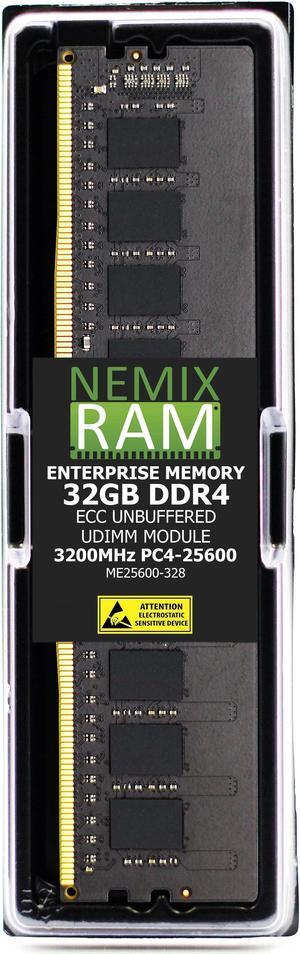
- Model #: ME25600-328K1-RAM-32GDR4ECXX-UD-3200
- $299.99 –
- Free Shipping

- Brand: NEMIX RAM
- Series: Kingston Desktop PC Compatible Series Memory
- Capacity: 8GB
- Speed: DDR4 3200 (PC4 25600)
- Model #: MD25600-818K1-KVR32N22S88
- $69.99 –
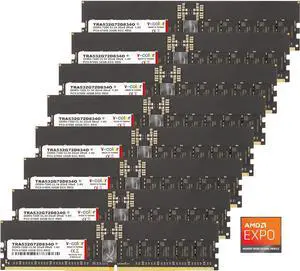
- Brand: V-Color
- Series: WRX90 OC R-DIMM
- Capacity: 256GB (8 x 32GB)
- Speed: DDR5 7200 (PC5 57600)
- Model #: TRA532G72D834O
- $8,459.99 –

- Voltage: 1.2V
- Compatible System: Lenovo ThinkPad T490
- CAS Latency: CL17
- Timing: 17-17-17
- Model #: 840055538840
- $175.00
- $108.00 –
- Save: 38%

- Part Number: MR25600-818K1
- Type: 288-Pin DDR4 RDIMM
- CAS Latency: CL22
- Voltage: 1.20V
- Model #: MR25600-818K01-SM-MEM-DR480LB-ER32
- $89.99 –

- Voltage: 1.20V
- Compatible System: Apple Mac Systems
- Rank: 1Rx8
- Parts: Lifetime
- Model #: NE-MAC-0100
- $118.78 –
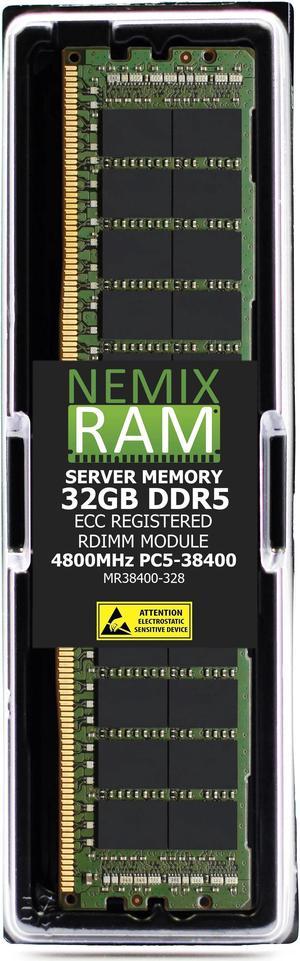
- Brand: NEMIX RAM
- Series: Kingston Server/Workstaion Compatible Series Memory
- Capacity: 32GB
- Speed: DDR5 4800 (PC5 38400)
- Model #: MR38400-328K1-KSM48R40BD832X
- $1,099.00 –

- Type: 260-Pin DDR4 SO-DIMM
- CAS Latency: 19
- Voltage: 1.2V
- Model #: CT32G4S266M
- $209.99 –
- More options from $209.99 - $254.24
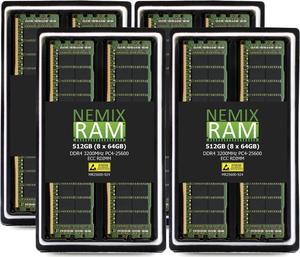
- Voltage: 1.20V
- Compatible System: ASRock
- CAS Latency: CL22
- Part Number: MR25600-924K8
- Model #: 0759170876426
- $3,561.49 –
- Free Shipping

- Voltage: 1.2V
- Compatible System: Synology DiskStationDS923+
- CAS Latency: CL19
- Part Number: 2C6D42R8032P
- Model #: OWC2C6D42R8032P-ZAD-SF
- $290.52 –

- Voltage: 1.2V
- Compatible System: Synology DiskStationDS1522+
- CAS Latency: CL19
- Part Number: 2C6D42R8032P
- Model #: OWC2C6D42R8032P-ZAB-SF
- $290.52 –

- Voltage: 1.35V
- CAS Latency: CL11
- Type: 204-Pin DDR3 SO-DIMM
- Rank: 2Rx8
- Model #: Avarum3L161600-SODIMM-6916
- $82.82 –
- More options from $62.60 - $82.82
- Free Shipping

- Voltage: 1.35V
- Compatible System: Lenovo Thinkpad X230 Tablet Series
- CAS Latency: CL11
- Timing: 11-11-11
- Model #: 849005014472
- $50.00 –

- Voltage: 1.2V
- Compatible System: Synology DiskStationDS923+
- CAS Latency: CL19
- Part Number: 2C6D42R816GB
- Model #: OWC2C6D42R816GB-ZAD-SF
- $145.99 –

- Voltage: 1.35V
- CAS Latency: CL11
- Type: 240-Pin DDR3 SDRAM
- Rank: 2Rx8
- Model #: Avarum-3L81600-UDIMM-61605
- $68.32 –
- Free Shipping
System-specific memory has a significant effect on your device's performance. Memory is also called Random Access Memory (RAM), and selecting the correct type is important, as it needs to match the specifications of your device. The Double Data Rate (DDR) generation, for example, needs to match your motherboard. DDR 2 is what older computers use, and DDR 3 goes with motherboards created after 2007, with the latest motherboards being designed to work with DDR 4. Determine how much RAM you can install by checking your operating system. If you are using Windows®, it will vary between the 32-bit version, which can handle 4GB of RAM at most, and the 64-bit version, which can handle up to 3TB of RAM. Also check to see if the version is Pro or Home. When choosing system-specific RAM, first double-check the specifications of both your motherboard and your operating system.
Run Programs, Applications, and Games Efficiently With System-Specific Memory
Reduce latency and prevent programs from crashing due to overload with sufficient system-specific memory. Gamers need a minimum of 8GB of RAM, and creative professionals require at least 16GB to run programs that use a lot of processing power. RAM modules are available from as little as 128MB up to 64GB. The number of RAM modules you can purchase depends on how many Dual In-Line Memory Module (DIMM) slots your motherboard has. Bear in mind that smaller motherboards (mITX- Mini-ITX and mATX- Micro-ATX) only have two slots, whereas the larger ATX and Extended-ATX (eATX) models have four or more. Get around limited space issues by purchasing a RAM module with a higher amount of memory. DIMM is specifically designed for use as desktop RAM, as these modules fit into the available slots of a desktop computer.
Speed Up Your Laptop and Run More Applications at Once With RAM
Upgrade your laptop by increasing the amount of RAM. Small Outline Dual Inline Memory Module (SO-DIMM) options are the correct choice for laptop RAM. SO-DIMM slots accommodate the smaller and slimmer case of laptops. As with a desktop, check what your operating system and motherboard can handle. Use Unbuffered Non-Error Correction Code memory, abbreviated as unbuffered non-ECC registered RAM and also known as Static RAM (SRAM), for personal computers and laptops for work, entertainment, or gaming purposes. This type of RAM is faster, which is especially important for gamers and creative professionals.
Keep Your Server Processing and Data Safe With RAM
Because servers run constantly and process so much data, it is best to purchase dedicated server memory. Unlike desktop computers and laptops, servers require ECC registered RAM, also known as Dynamic Random Access Memory or DRAM. ECC registered memory finds errors and corrects them, which helps prevent data corruption without needing manual input. This lets your servers transfer data faster, keeps your data safe and places a smaller electrical load on your computer without requiring input from the user.
Bestselling System Specific Memory Reviews:
“ Uses genuine SK Hynix memory chips - a top-tier manufacturer known for quality and reliability ”
NEMIX RAM 16GB (1X16GB) DDR5 4800MHZ PC5-38400 1Rx8 1.1V CL40 288-PIN ECC RDIMM Registered Server Memory KIT Compatible with Micron KSM48R40BS8KMM-16HMR“ The memory on the module is Samsung (at least on my two sets). ”
CMS 32GB (4x8GB) DDR4 19200 2400MHZ NON ECC DIMM Memory Ram Upgrade Compatible with Asrock® Motherboard Z390 Phantom Gaming SLI/ac, Motherboard Z390 Pro4, Motherboard Z390 Taichi - C119“ Decided to finally max out my laptop's memory after Microsoft released W10-22H2. ”
Crucial - DDR3 - 4 GB - SO-DIMM 204-pin - 1600 MHz / PC3-12800 - CL11 - 1.35 V - unbuffered - non-ECC - for Apple iMac 2“ Show up in system info as two 8GB sticks for 16GB. ”
Crucial 16GB (2 x 8GB) DDR3 1600 (PC3 12800) Unbuffered Memory for Mac Model CT2K8G3S160BM


