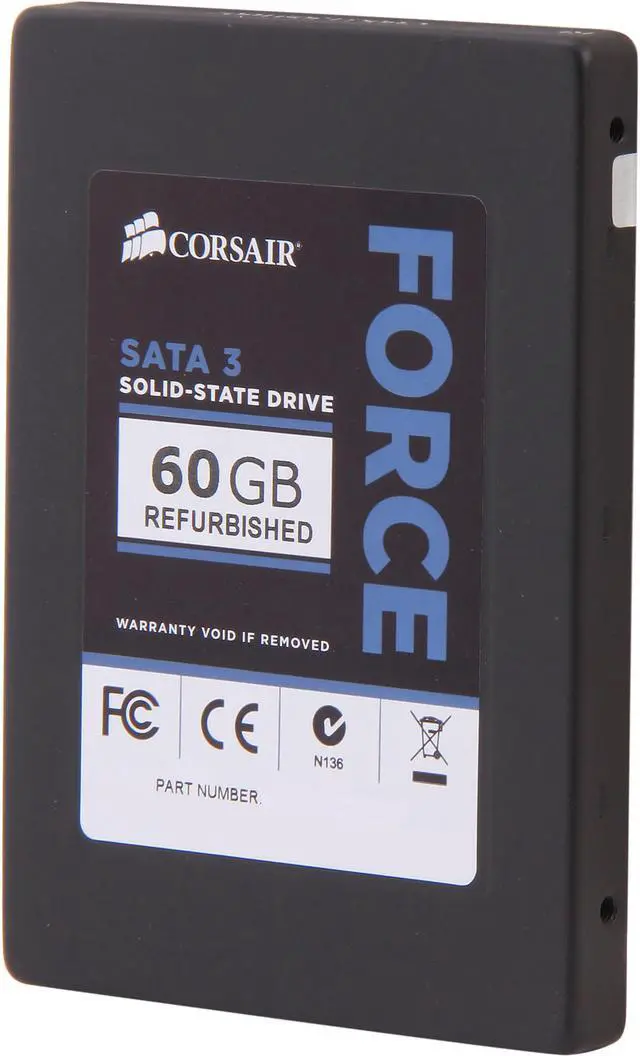
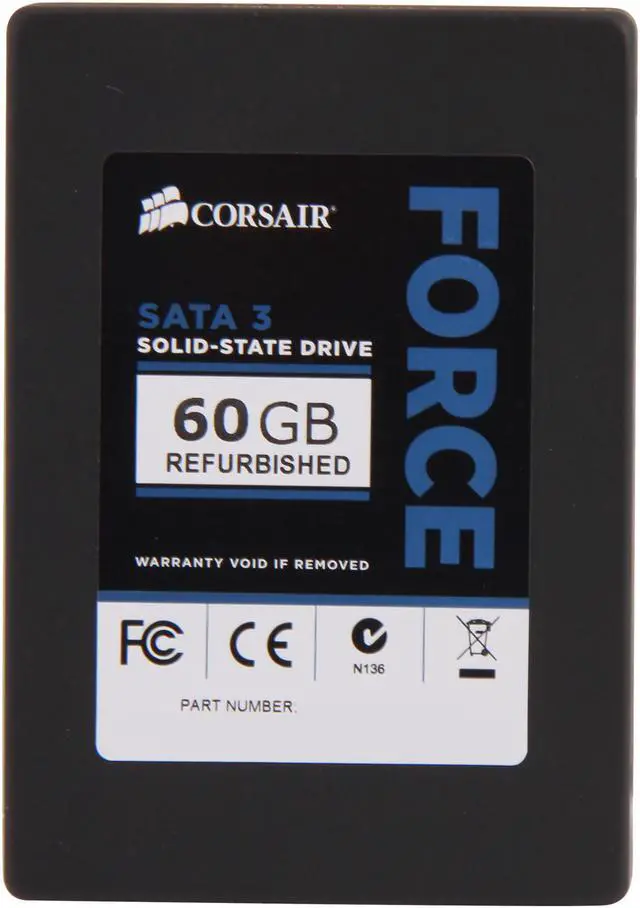

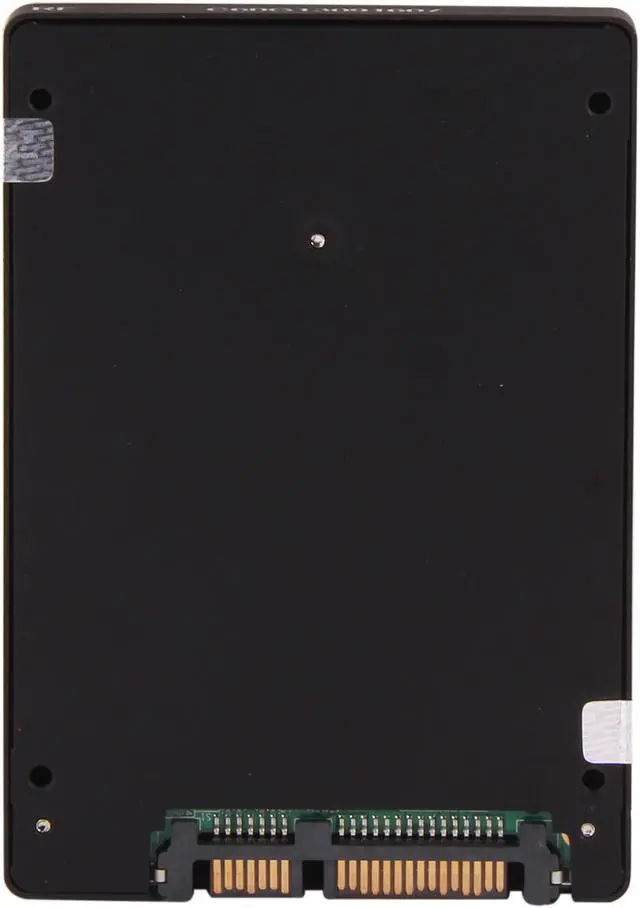

Make informed decisions with expert advice. Learn More
Any questions? Our AI beta will help you find out quickly.
You'll be amazed at the improvement over traditional hard drive access times the first time you turn on your computer, and for virtually everything you do with your PC. System startup, game and application load times, file loading, data transfers, and even shutdown times are all faster.
Add up all the time you spend all day waiting for your computer — starting up, loading game levels, saving large files and documents, and just moving data around — and it can be significant.
Using a PC can be a lot more enjoyable when it's not always making you wait.
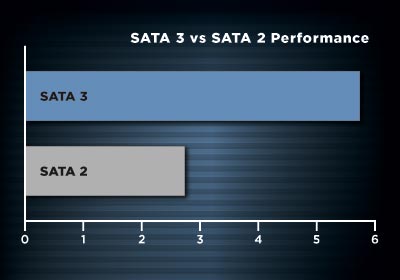
There's fast, and then there's fast. Force Series 3 SSDs have even quicker read and write times when they're installed in PCs that use the latest SATA 3 interface.
Haven't yet moved to SATA 3? Like all Corsair components, Force Series 3 SSDs are designed to last through several system upgrades. Adding a Force Series 3 today means that you'll still get incredible storage performance now, and your SSD will be ready for your next upgrade.
Choosing a Force Series 3 SSD helps your computing budget go farther. Powered by the SandForce SF-2200 controller, they deliver outstanding SATA 3 6Gb/s performance, with prices that are comparable to lower-performance SATA 2 3Gb/s solid-state drives.

Force Series 3 SSDs feature support for the Windows® 7 TRIM command. This allows them to store only the data they need and perform memory optimization to ensure the fastest possible write speeds.
Because SSDs have no moving parts, they can handle shock, vibration and temperature changes far in excess of traditional hard drives. That's important for desktop PCs, and essential for notebooks.
Traditional mechanical hard drives spin at thousands of revolutions per minute. This takes power, and generates noise and heat. Since SSDs have no moving parts, there's no noise or vibration, and the lower power consumption helps keep things cool inside your PC.
The 2.5" form factor allows for installation in most notebook PCs with no adapter required. If you're adding a Force Series 3 SSD to your desktop PC, use the included 3.5" adapter to mount it in any standard hard drive bay.
| Force Series 3 60GB | Force Series 3 90GB | Force Series 3 120GB | Force Series 3 180GB | Force Series 3 240GB | Force Series 3 480GB | |
|---|---|---|---|---|---|---|
| Sequential Read Speed | 550 MB/s | 550 MB/s | 550 MB/s | 550 MB/s | 550 MB/s | 550 MB/s |
| Sequential Write Speed | 490 MB/s | 500 MB/s | 510 MB/s | 520 MB/s | 520 MB/s | 520 MB/s |
| Maximum IOPs (4K Aligned) | 85K | 85K | 85K | 85K | 85K | 85K |
| Form Factor | 2.5 inch | |||||
| Interface | SATA III (6 Gb/s) | |||||
| Warranty | 3 Years | |||||