Your Browsing History


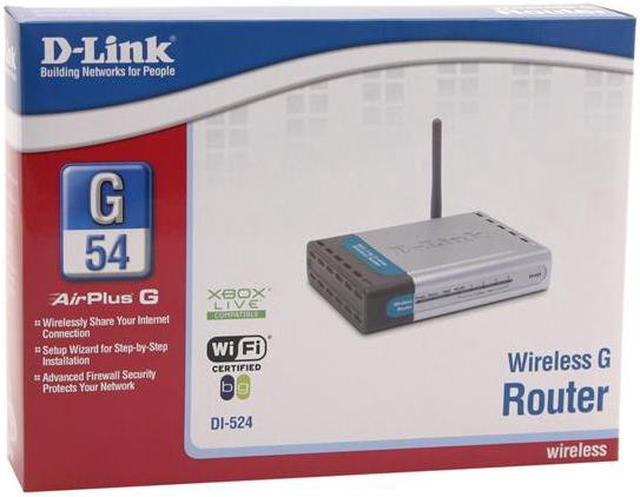
Make informed decisions with expert advice. Learn More
Any questions? Our AI beta will help you find out quickly.
| Brand | D-Link |
|---|---|
| Model | DI-524 |
| Standards | IEEE 802.3/3u, IEEE 802.11b/g |
|---|---|
| Device Management | Web-based Internet Explorer v6 or later; Netscape Navigator v6 or later; pr other Java-enabled browsers DHCP Server and Client |
| Security | 802.1x, 64-, 128-WEP, WPA — Wi-Fi Protected Access (WEP with TKIP, MIC, IV Expansion, Shared Key Authentication) Firewall: NAT with VPN Pass-through (Network Address Translation) MAC Filtering IP Filtering URL Filtering Domain Blocking Scheduling |
| WPA | WPA |
| WAN Ports | 1 x 10/100M |
| LAN Ports | 4 x 10/100M |
| LEDs | Power, Status, WAN, WLAN (Wireless Connection), LAN (10/100) |
| Wireless Data Rates | Up to 54Mbps |
| Operating Range | Indoors: Up to 328 ft (100 meters) Outdoors: Up to 1312 ft (400 meters) |
| Modulation | OFDM |
| Frequency Band | 2.4 GHz - 2.462 GHz |
| Antenna | Single detachable reverse SMA |
| Transmitted Power | 15dBm ± 2dBm |
| Receiver Sensitivity | 54Mbps OFDM, 10% PER,-68dBm) 48Mbps OFDM, 10% PER,-68dBm) 36Mbps OFDM, 10% PER,-75dBm) 24Mbps OFDM, 10% PER,-79dBm) 18Mbps OFDM, 10% PER,-82dBm) 12Mbps OFDM, 10% PER,-84dBm) 11Mbps CCK, 8% PER,-82dBm) 9Mbps OFDM, 10% PER,-87dBm) 6Mbps OFDM, 10% PER,-88dBm) 5.5Mbps CCK, 8% PER,-85dBm) 2Mbps QPSK, 8% PER,-86dBm) 1Mbps BPSK, 8% PER,-89dBm) |
| Interface | Ethernet Port |
| VPN support | IPSec, L2TP, and PPTP VPN pass-through |
| Wireless Adapter included | No |
| Dimensions | 5.6" x 4.3" x 1.2" |
| Weight | 0.5 lbs. |
| Temperature | 0°C - 55°C (32°F - 131°F) |
| Humidity | 95% Maximum, Non-Condensing |
| Features | Advanced Firewall & Parental Control Quick and Easy Setup |
|---|
| Package Contents | DI-524 User Manual Driver Disk Power Adapter RJ45 Cable Vertical stands Installation Kit |
|---|
| First Listed on Newegg | March 31, 2004 |
|---|