
- Brand: GIGABYTE
- CPU Socket Type: AM5
- Chipset: AMD B650
- Serial ATA (SATA): 4 x SATA 6Gb/s
- Model #: B650M GAMING PLUS WIFI
- Item #: N82E16813145502
- Return Policy: Standard Return Policy
Cheap Lot of ports Basically plug and play

- Brand: MSI
- CPU Socket Type: AM5
- Chipset: AMD X870
- Serial ATA (SATA): 4 x SATA 6Gb/s
- Model #: MAG X870 TOMAHAWK WIFI
- Item #: N82E16813144667
- Return Policy: Standard Return Policy
I haven't built a pc in about 7 years, but everything went smoothly. Last mobo was also MSI, but I spent time researching since a lot has changed. Went AMD this time and wanted an 8 layer board, WIFI 7 (available after upgrading to Win 11), USB 4, PCI-e 5 that has a dedicated lane, and good thermals for a reasonable price. Recognizes the 9800x3d out of the box.

- Brand: GIGABYTE
- CPU Socket Type: AM5
- Chipset: AMD X870E
- Serial ATA (SATA): 4 x SATA 6Gb/s
- Model #: X870E AORUS ELITE WIFI7
- Item #: N82E16813145517
- Return Policy: Standard Return Policy
- I pick this because of its huge phase. 16 phase would protect all the other parts. - All covered with heat sink, also looking fancy. - easy to install m.2 ssd. No need to screw. - robust back plate. - a button releasing a video card will make your life easier.

- Brand: GIGABYTE
- CPU Socket Type: AM5
- Chipset: AMD X870
- Serial ATA (SATA): 4 x SATA 6Gb/s
- Model #: X870 AORUS ELITE WIFI7 ICE
- Item #: N82E16813145518
- Return Policy: Standard Return Policy
- Genuine white components throughout - Straightforward installation process - User-friendly BIOS layout - Generous USB port selection - Seamless XMP performance with quick memory initialization - Includes several convenient features such as Q-Flash functionality and diagnostic POST code display

- Brand: MSI
- CPU Socket Type: AM5
- Chipset: AMD B650
- Serial ATA (SATA): 4 x SATA 6Gb/s
- Model #: B650 GAMING PLUS WIFI
- Item #: N82E16813144628
- Return Policy: Standard Return Policy
It's a good solid board so far has plenty of m.2 and fits my needs perfectly. It doesn't have all the bells and whistles but for a solid wifi gaming board at this price point can't beat it.

- Brand: ASUS
- CPU Socket Type: AM5
- Chipset: AMD X870E
- Serial ATA (SATA): 4 x SATA 6Gb/s
- Model #: ROG STRIX X870E-E GAMING WIFI
- Item #: N82E16813119682
- Return Policy: Standard Return Policy
Overall the board seems very good. Good heat sinks on nvme m.2 slots. Larger sinks are put on the gen 5 slot also. Lots of headers for fans, rgb, usb, and sata. Usb 4 ports on back are nice for a touch screen monitor using one usb-c cable, and seem fast for external nvme drives. There is also a 30 watt usb-c port which is handy. All the external ports are 10gbps, except both the usb 4 ports are 40gbps, and the ethernet port is 5g. The wifi 7 works great as does the Bluetooth also.

- Brand: MSI
- CPU Socket Type: AM5
- Chipset: AMD X870E
- Serial ATA (SATA): 4 x SATA 6Gb/s
- Model #: MPG X870E CARBON WIFI
- Item #: N82E16813144666
- Return Policy: Standard Return Policy
Beautiful board with lots of options.

- Brand: ASRock
- CPU Socket Type: AM5
- Chipset: AMD B650
- Serial ATA (SATA): 4 x SATA 6Gb/s
- Model #: B650M Pro RS WiFi
- Item #: N82E16813162131
- Return Policy: Standard Return Policy
Sale Ends in 13 Hours
ASRock crushed it, beautiful design, high performance, great price points ect..

- Brand: GIGABYTE
- CPU Socket Type: AM5
- Chipset: AMD X870
- Serial ATA (SATA): 4 x SATA 6Gb/s
- Model #: X870 GAMING WIFI6
- Item #: N82E16813145522
- Return Policy: Standard Return Policy
- Easy to navigate and use the BIOS - Looks stylish and minimalist - M.2 Heatsink and screwless installation - PCIE 5.0 :)

- Brand: ASUS
- CPU Socket Type: AM5
- Chipset: AMD X870E
- Serial ATA (SATA): 4 x SATA 6Gb/s
- Model #: ROG CROSSHAIR X870E HERO
- Item #: N82E16813119681
- Return Policy: Standard Return Policy
It's a pretty long motherboard and I was able to use the top pcie slot and bottom pcie slot. I like the ability to flash the bios using the back i/o and the good-performing networking. Had an issue trying to get the ram in sufficiently but did after some effort. I like the easy plug and unplug for gpu and the easily removed cover for the first m.2 slot.

- Brand: ASUS
- CPU Socket Type: AM5
- Chipset: AMD X870
- Serial ATA (SATA): 2 x SATA 6Gb/s
- Model #: ROG STRIX X870-A GAMING WIFI
- Item #: N82E16813119684
- Return Policy: Standard Return Policy
Works great with the 9800x3d

- Brand: ASRock
- CPU Socket Type: AM5
- Chipset: AMD X870E
- Serial ATA (SATA): 4 x SATA 6Gb/s
- Model #: X870E Nova WiFi
- Item #: N82E16813162163
- Return Policy: Standard Return Policy
I've been formerly using Asus motherboards for 20 years, and finally jumped ship to Asrock. I picked up this x870e Nova mobo and I must say, it's a great value compared to a lot of the other motherboards out there. Great quality motherboard and the auto driver install for initial setup made things easy (although you should still download and install the latest AMD chipset drivers directly from AMD).

- Brand: ASUS
- CPU Socket Type: AM5
- Chipset: AMD X870
- Serial ATA (SATA): 2 x SATA 6Gb/s
- Model #: TUF GAMING X870-PLUS WIFI
- Item #: 9SIC0X3KG23971
- Return Policy: View Return Policy
-Clearly labeled -Extra USB ports, and quality ones at that. -Wifi 7 - didn't know we had made it past 6E -Extra heat sink for M2 slots under GPU -Plenty of connection for USB and fans -Cool little LED RBG strip on the thing at least lets you know it's getting power, also assignable to do stuff, haven't played around with it yet

- Brand: ASUS
- CPU Socket Type: AM5
- Chipset: AMD X870E
- Serial ATA (SATA): 4 x SATA 6Gb/s
- Model #: ROG CROSSHAIR X870E EXTREME
- Item #: N82E16813119738
- Return Policy: Standard Return Policy

- Brand: ASRock
- CPU Socket Type: AM5
- Chipset: AMD X870E
- Serial ATA (SATA): 6 x SATA 6Gb/s
- Model #: X870E Taichi
- Item #: N82E16813162161
- Return Policy: Standard Return Policy
Abundance of M.2 slots M.2 slots don't share PCIe lanes Great for overclocking

- Brand: GIGABYTE
- CPU Socket Type: AM5
- Chipset: AMD X870
- Serial ATA (SATA): 4 x SATA 6Gb/s
- Model #: X870 AORUS ELITE WIFI7
- Item #: N82E16813145519
- Return Policy: Standard Return Policy
Works great, exactly what I expected

- Brand: GIGABYTE
- CPU Socket Type: AM5
- Chipset: AMD B850
- Form Factor: Micro ATX
- Model #: B850M GAMING X WF6E
- Item #: N82E16813145550
- Return Policy: Standard Return Policy
I purchased with no reviews on any of the B850 boards as a gamble. But I don't use alot of the same features as others for there mobo use cases. Easy to set memory overclock, wifi antenna works great. Router is 3 rooms away and I can pick up no problem and get 350mps on a 400mps plan. Definitely use it if your using a bluetooth controller, most people forget your antenna is half wifi, half wifi/bluetooth.

- Brand: ASUS
- CPU Socket Type: AM5
- Chipset: AMD B650E
- Serial ATA (SATA): 2 x SATA 6Gb/s
- Model #: ROG STRIX B650E-I GAMING WIFI
- Item #: N82E16813119612
- Return Policy: Standard Return Policy
Works well, seems stable. Lots of adjustability for the 'bios' settings for adjusting power and frequency, etc.
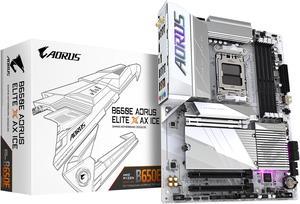
- Brand: GIGABYTE
- CPU Socket Type: AM5
- Chipset: AMD B650
- Serial ATA (SATA): 4 x SATA 6Gb/s
- Model #: B650E AORUS ELITE X ICE
- Item #: N82E16813145500
- Return Policy: Standard Return Policy
- high quality build - easy to build with - easy to overclock with

- Brand: MSI
- CPU Socket Type: AM4
- Chipset: AMD B550
- Serial ATA (SATA): 4 x SATA 6Gb/s
- Model #: B550M PRO-VDH WIFI
- Item #: N82E16813144331
- Return Policy: Standard Return Policy
I needed something budget friendly and wifi, this board offers both with more premium options than the price. This wad the perfect board for my first PC build