
- Brand: MSI
- CPU Socket Type: AM5
- Chipset: AMD X870
- Serial ATA (SATA): 4 x SATA 6Gb/s
- Model #: MAG X870 TOMAHAWK WIFI
- Item #: N82E16813144667
- Return Policy: 30-Day Return Policy
This review is for the MSI Review Rebate Program - I like the design. The board (ATX size) feels heavy but sturdy, and installation was quick and easy, especially because the coverplate for the rear connectors is integrated. - it has a 4-pin cpu fan connector, and 6 4-pin fan case connectors, so I could stop using my y-splitters for my fans. - the mainboard printed directions for which two slots to use for the RAM, so I did not need the manual for that. - no RGB, the only thing that is illuminated is the digital debug LED. Another pro: everything worked when installing, so I did not need to use it - updating the UEFI/BIOS was quick V1A10 -> V1A13. It also cut the cold boot time by >40sec! - installing NVME SSDS was easy and did not require tools (for 2 out of the 4 slots). - Software: 'MSI center' allows for proper fan regulation. The same functionality is also available through the BIOS, but this way it is more convenient - I ran Geekbench 6, and the scores were within range of other users, so this board performs decently - it comes with cute stickers (including 4 of the MSI dragon)

- Brand: GIGABYTE
- CPU Socket Type: AM5
- Chipset: AMD B650
- Serial ATA (SATA): 4 x SATA 6Gb/s
- Model #: B650M GAMING PLUS WIFI
- Item #: N82E16813145502
- Return Policy: 30-Day Return Policy
Very generous space on a small form factor motherboard. Ample amount of plugs for hard drives. Everything fit without a problem.

- Brand: GIGABYTE
- CPU Socket Type: AM4
- Chipset: AMD B550
- Serial ATA (SATA): 6 x SATA 6Gb/s
- Model #: B550M GAMING X WIFI6
- Item #: N82E16813145586
- Return Policy: 30-Day Return Policy

- Brand: ASUS
- CPU Socket Type: AM5
- Chipset: AMD B850
- Serial ATA (SATA): 4 x SATA 6Gb/s
- Model #: B850 MAX GAMING WIFI W
- Item #: N82E16813119742
- Return Policy: 30-Day Return Policy
Tons of options on motherboard, bios almost has too many. If you want to overlook this has probably everything your looking for. Going to add 2nd GPU once I get more info on the bifurcation that it says it can do. Overall happy so far.

- Brand: ASRock
- CPU Socket Type: AM5
- Chipset: AMD B650
- Serial ATA (SATA): 4 x SATA 6Gb/s
- Model #: B650M Pro RS WiFi
- Item #: N82E16813162131
- Return Policy: 30-Day Return Policy

- Brand: MSI
- CPU Socket Type: AM5
- Chipset: AMD B650
- Serial ATA (SATA): 4 x SATA 6Gb/s
- Model #: B650 GAMING PLUS WIFI
- Item #: N82E16813144628
- Return Policy: 30-Day Return Policy
- Inexpensive. - Good expansion options. - CPU-less BIOS flashing option. - CMOS battery is not blocked by the graphics card. It's surprisingly hard to find a motherboard that does that.

- Brand: ASUS
- CPU Socket Type: AM5
- Chipset: AMD B650
- Serial ATA (SATA): 4 x SATA 6Gb/s
- Model #: B650E MAX GAMING WIFI White
- Item #: N82E16813119736
- Return Policy: 30-Day Return Policy
3 nvme slots Good wireless Like UEFI bios, upgrading from circa 2010 lol

- Brand: ASUS
- CPU Socket Type: AM5
- Chipset: AMD B850
- Serial ATA (SATA): 4 x SATA 6Gb/s
- Model #: TUF GAMING B850M-E WIFI
- Item #: N82E16813119758
- Return Policy: 30-Day Return Policy
Came with UEFI and Secure Boot enabled, which was a pleasant surprise. The BIOS was only a few months old so I haven't even bothered to consider updating. Everything worked first time as expected

- Brand: ASUS
- CPU Socket Type: AM5
- Chipset: AMD X870E
- Serial ATA (SATA): 4 x SATA 6Gb/s
- Model #: ROG STRIX X870E-E GAMING WIFI
- Item #: N82E16813119682
- Return Policy: 30-Day Return Policy
Stable power supply for CPU and RAM overlock

- Brand: ASUS
- CPU Socket Type: AM5
- Chipset: AMD X870E
- Form Factor: ATX
- Model #: ROG STRIX X870E-H GAMING WIFI7
- Item #: N82E16813119755
- Return Policy: 30-Day Return Policy
Multiple M2 slots, 4 SATA connections, Lots of USB with high speed. One HDMI and two display/USB ports can connect three monitors directly or daisy chain more. Includes Wi-Fi with a two-connector antenna. Has on board graphics. Many fan power connectors. Pretty much everything I need. Two PCIE 16 slots in case I want to add a GPU and whatever else. I also added additional front panel USB/Card slots so I have top panel USB, back panel USB and front panel USB/card slots. Somewhere around 20 USB ports. Downloaded the ASUS software that installed all the drivers very quickly. No problems finding drivers, etc. Loaded up Windows Pro 11, had a minor hiccup installing Windows but AI chat helped me get around that fairly easily. Bought Windows 11 Pro from StackSocial for $13. Support there was great and software works great.

- Brand: MSI
- CPU Socket Type: AM5
- Chipset: AMD B850
- Serial ATA (SATA): 4 x SATA 6Gb/s
- Model #: MAG B850 TOMAHAWK MAX WIFI
- Item #: N82E16813144697
- Return Policy: 30-Day Return Policy
Good looking motherboard Great BIOS UI

- Brand: GIGABYTE
- CPU Socket Type: AM5
- Chipset: AMD X870
- Serial ATA (SATA): 4 x SATA 6Gb/s
- Model #: X870 AORUS ELITE WIFI7
- Item #: N82E16813145519
- Return Policy: 30-Day Return Policy
Easy bios for kids No longer eatx Does 8000 stable ddr5 -vsoc 1.1 vddio 1.45 fclk 2000 Easy

- Brand: MSI
- CPU Socket Type: AM5
- Chipset: AMD X870E
- Serial ATA (SATA): 4 x SATA 6Gb/s
- Model #: MPG X870E CARBON WIFI
- Item #: N82E16813144666
- Return Policy: 30-Day Return Policy
The MSI MPG X870E Carbon Wi-Fi is an extremely well-built motherboard with TONS of great features. With the support for 7000, 8000, and 9000 series processors, the amount of RAM supported, Wi-Fi-7 capability, dual LAN ports, and a large number of USB ports, this motherboard can handle the demands of any gamer or enthusiast.

- Brand: ASUS
- CPU Socket Type: AM5
- Chipset: AMD B650E
- Serial ATA (SATA): 2 x SATA 6Gb/s
- Model #: ROG STRIX B650E-I GAMING WIFI
- Item #: N82E16813119612
- Return Policy: 30-Day Return Policy
BIOS on this MB is very nice. BIOS flash USB
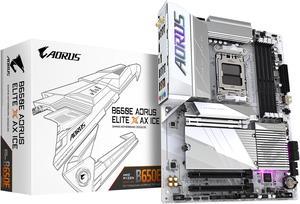
- Brand: GIGABYTE
- CPU Socket Type: AM5
- Chipset: AMD B650
- Serial ATA (SATA): 4 x SATA 6Gb/s
- Model #: B650E AORUS ELITE X ICE
- Item #: N82E16813145500
- Return Policy: 30-Day Return Policy
- high quality build - easy to build with - easy to overclock with

- Brand: MSI
- CPU Socket Type: AM5
- Chipset: AMD X870E
- Serial ATA (SATA): 4 x SATA 6Gb/s
- Model #: MPG X870E EDGE TI WIFI
- Item #: N82E16813144698
- Return Policy: 30-Day Return Policy
-The motherboard was incredibly easy to setup with no tools required to acces the slots for the NvME -RGB on the dragon is pretty cool -Love the aesthetic of the motherboard -Bios error display is incredibly helpful for diagnostics during build - Plenty of USB /USB-C slots -Integrated IO shield

- Brand: ASRock
- CPU Socket Type: AM4
- Chipset: AMD Promontory B450
- Serial ATA (SATA): 4 x SATA3 6.0Gb/s Connectors, support RAID, NCQ, AHCI and Hot Plug
- Model #: B450M/AC R2.0
- Item #: N82E16813157974
- Return Policy: 30-Day Return Policy

- Brand: ASUS
- CPU Socket Type: AM5
- Chipset: AMD B850
- Serial ATA (SATA): 4 x SATA 6Gb/s
- Model #: TUF GAMING B850-PLUS WIFI
- Item #: N82E16813119705
- Return Policy: 30-Day Return Policy
Easy installation. Good value for price. Very good design. All the features a gamer needs. Plenty of connectivity for everything.

- Brand: ASRock
- CPU Socket Type: AM5
- Chipset: AMD B850
- Serial ATA (SATA): 2 x SATA 6Gb/s
- Model #: B850I Lightning WiFi
- Item #: N82E16813162201
- Return Policy: 30-Day Return Policy
Basically the same product as Asrock's B650I motherboard but with the removal of the nvme fan which took up alot of space and clearance for coolers and updated to ryzen 9000 series cpu's
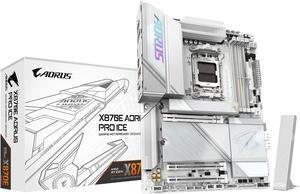
- Brand: GIGABYTE
- CPU Socket Type: AM5
- Chipset: AMD X870E
- Serial ATA (SATA): 4 x SATA 6Gb/s
- Model #: X870E AORUS PRO ICE
- Item #: N82E16813145515
- Return Policy: 30-Day Return Policy
- It's white w/silver accents. Love the white pcb and white DIMM and peripheral slots/headers. This is what sold me on this AMD board - Start/Reset buttons on the board. (Great when doing initial testing - Price w/rebate was not outrageous - Tooless M.2 installation. The attachment mechanisms are "spring loaded" along with the heatshields themselves, which is a nice touch - Memory training on 2 x 32GB G.Skill Trident Z5 Neo 6000/CL30 seems to have gone faster than on my B650E - I much prefer this LGA 1718 4 point mounting vs. the old 2 point clip thingy - to get those snug it seems like I would bend the clip a little. The LGA mounting is so much better.