
- Brand: MSI
- CPU Socket Type: AM5
- Chipset: AMD X870
- Serial ATA (SATA): 4 x SATA 6Gb/s
- Model #: MAG X870 TOMAHAWK WIFI
- Item #: N82E16813144667
- Return Policy: 30-Day Return Policy
DIY Features PCI-E 5 DDR5 4 m.2 slots(2 5x4, 1-4x2, 1-4x4)

- Brand: ASRock
- CPU Socket Type: AM5
- Chipset: AMD B650
- Serial ATA (SATA): 4 x SATA 6Gb/s
- Model #: B650M Pro RS WiFi
- Item #: N82E16813162131
- Return Policy: 30-Day Return Policy
Pre-installed i/o panel, which seems premium for a board in this price range. Has a bit of RGB on the back top-right corner, which is cool, even though I wasn't looking for anything with RGB.

- Brand: MSI
- CPU Socket Type: AM5
- Chipset: AMD B650
- Serial ATA (SATA): 4 x SATA 6Gb/s
- Model #: B650 GAMING PLUS WIFI
- Item #: N82E16813144628
- Return Policy: 30-Day Return Policy
Came with updated bios so my 9600x installed so easy. Set the ram profile and all is good. The fan software is funky in the bios at first but liked it after I got the hang for custom curve. Wifi is connecting perfectly.

- Brand: ASUS
- CPU Socket Type: AM5
- Chipset: AMD B650
- Serial ATA (SATA): 4 x SATA 6Gb/s
- Model #: B650E MAX GAMING WIFI White
- Item #: N82E16813119736
- Return Policy: 30-Day Return Policy
This motherboard has plenty of connections, including multiple RGB headers if you are into that, and at least 2 M.2 PCI slots, one with a heatsink and one without.

- Brand: GIGABYTE
- CPU Socket Type: AM5
- Chipset: AMD X870
- Serial ATA (SATA): 4 x SATA 6Gb/s
- Model #: X870 AORUS ELITE WIFI7
- Item #: N82E16813145519
- Return Policy: 30-Day Return Policy
looks good i love the nvm mechanism / latch

- Brand: MSI
- CPU Socket Type: AM5
- Chipset: AMD X870E
- Serial ATA (SATA): 4 x SATA 6Gb/s
- Model #: MPG X870E CARBON WIFI
- Item #: N82E16813144666
- Return Policy: 30-Day Return Policy
supports 8200 cudimm ram with 9950x. spend all my extra money on this setup. no extra money left to spend anywhere else.

- Brand: ASUS
- CPU Socket Type: AM5
- Chipset: AMD B650E
- Serial ATA (SATA): 2 x SATA 6Gb/s
- Model #: ROG STRIX B650E-I GAMING WIFI
- Item #: N82E16813119612
- Return Policy: 30-Day Return Policy
- It works - Plenty of USB ports - USB antenna is not limited to I/O port but has a magnetic base and can be moved and positioned as needed - LED troubleshooting

- Brand: GIGABYTE
- CPU Socket Type: AM5
- Chipset: AMD X870E
- Serial ATA (SATA): 4 x SATA 6Gb/s
- Model #: X870E AORUS ELITE WIFI7
- Item #: N82E16813145517
- Return Policy: 30-Day Return Policy
+Armor Plating around PCIe x16. +Verbose BIOS settings for fine tuning. +Has 2 M.2 slots that share the South Bridge and a CPU Bus, so G-Card can be utilized as an x16. +Two USB 4 slots for 40gbps throughput and high-wattage device recharging, although that's how you kill your battery. +Cooling capabilities with all the plating around m.2's and the CPU capacitor bay. +Is actively maintained for updates in the bios flash and the drivers seem to be relatively maintained.
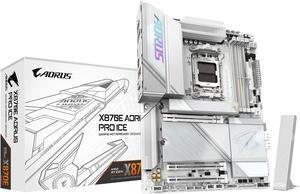
- Brand: GIGABYTE
- CPU Socket Type: AM5
- Chipset: AMD X870E
- Serial ATA (SATA): 4 x SATA 6Gb/s
- Model #: X870E AORUS PRO ICE
- Item #: N82E16813145515
- Return Policy: 30-Day Return Policy
Excellent aesthetics for a white-colored system build. Memory support is better than a competitor's X670E I was using previously. 2x48 GB (not as easily supported as the more common 2x32 or 2x16 formats) worked out of the box, along with EXPO profiles (this wasn't the case with the previous MB I was using). Love the screwless m.2 installation and having all the accessories included: rubber pad standoffs and additional pieces to accommodate either single-sided or dual-sided NVMe drives. Thermal pads are included for all 4 M.2 slots as well (3 on the large heatsink for top-surface cooling of those; there are preinstalled bottom and top surface pads for the main M.2 closest to the CPU as well as an extra pad to add thickness at the bottom for single-sided M.2 NVMe storage). EZ-Latch for the primary x16/x8 PCIe slot makes it much easier to remove a large GPU. Wifi/bluetooth antennae click into place: no more need for screwing them in one by one as in prior product I was using. While I know some folks dislike MB vendor supplied software, I found that GIGABYTE Control Center is simple and saves me time. After setting up the HW, I was able to quickly download and install all the drivers on one screen menu instead of having to manually search for and download one at a time as with some other MB manufacturers. There are also intriguing and intuitive features to customize fan controls, such that each fan/pump header can be associated with specific temp sensors on the board. You, as the user, can inform the OS & MB which areas of the MB each fan header is responsible for, so the temp sensor values from those areas drive the changes in corresponding fan speeds. RGB Fusion portion of the application was pretty straightforward for changing the onboard LED styles. Three of the four m.2 slots are off the CPU PCIe Gen5 (x4), in case you need the max speed. Just as with any X870E platform, the consumption of these lanes results in the x16 slot, typically used for a GPU, being downgraded to use only 8 lanes. However, this is not a major issue for current generation GPUs (including RTX 5000 series) as Gen5 x8 has minimal or no differences in performance from x16 and is comparable to Gen4 x16. Manual/documentation are great and detailed, including a block diagram of resource & lane allocations.

- Brand: ASRock
- CPU Socket Type: AM4
- Chipset: AMD Promontory B450
- Serial ATA (SATA): 4 x SATA3 6.0Gb/s Connectors, support RAID, NCQ, AHCI and Hot Plug
- Model #: B450M/AC R2.0
- Item #: N82E16813157974
- Return Policy: 30-Day Return Policy
I've built a few computers with this mobo and I don't really have an complaints. Love that it has built in wifi and Bluetooth

- Brand: ASUS
- CPU Socket Type: AM5
- Chipset: AMD X870E
- Serial ATA (SATA): 4 x SATA 6Gb/s
- Model #: ROG STRIX X870E-E GAMING WIFI
- Item #: N82E16813119682
- Return Policy: 30-Day Return Policy
- Compact - Tons of M.2 - Amazing memory support - Amazing OOTB CPU support - Not running too hot under normal use

- Brand: ASUS
- CPU Socket Type: AM5
- Chipset: AMD B850
- Serial ATA (SATA): 4 x SATA 6Gb/s
- Model #: TUF GAMING B850-PLUS WIFI
- Item #: N82E16813119705
- Return Policy: 30-Day Return Policy
- PCIe5 x16 - PCIe4 x1 - Gen 5 SSD - Heatsink for all SSD - Wifi 7

- Brand: MSI
- CPU Socket Type: AM5
- Chipset: AMD X870E
- Serial ATA (SATA): 4 x SATA 6Gb/s
- Model #: MPG X870E EDGE TI WIFI
- Item #: N82E16813144698
- Return Policy: 30-Day Return Policy
* NO PCIE LANE SPLITTING* Wifi 7 BT 5.4 Easy BIOS

- Brand: ASUS
- CPU Socket Type: AM5
- Chipset: AMD X870
- Serial ATA (SATA): 2 x SATA 6Gb/s
- Model #: TUF GAMING X870-PLUS WIFI
- Item #: N82E16813119686
- Return Policy: 30-Day Return Policy
Future proofing with USB4, and PCIE 5 for both graphics and NVME. Don't need the latter yet but when I do won't need to replace the board.
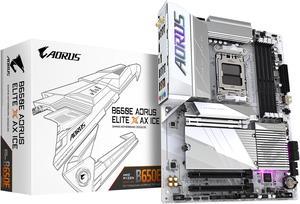
- Brand: GIGABYTE
- CPU Socket Type: AM5
- Chipset: AMD B650
- Serial ATA (SATA): 4 x SATA 6Gb/s
- Model #: B650E AORUS ELITE X ICE
- Item #: N82E16813145500
- Return Policy: 30-Day Return Policy
-Compatibility: With AM5 -Price: I got mine with a large discount because of a promo but at its current price still seems like a good deal -Easy to install: Didn't take me too long to set it all up in my computer -Appearance: My build isn't full white, but I really like the color and its contrast to the build

- Brand: GIGABYTE
- CPU Socket Type: AM5
- Chipset: AMD B650
- Serial ATA (SATA): 4 x SATA 6Gb/s
- Model #: B650M GAMING PLUS WIFI
- Item #: N82E16813145502
- Return Policy: 30-Day Return Policy
Great compatibility with memory. Plenty of connections

- Brand: ASRock
- CPU Socket Type: AM5
- Chipset: AMD X870E
- Serial ATA (SATA): 4 x SATA 6Gb/s
- Model #: X870E Nova WiFi
- Item #: N82E16813162163
- Return Policy: 30-Day Return Policy
- Build Quality - 5 m.2 slots - No lane sharing with GPU - Overkill VRM - EZ Release

- Brand: ASUS
- CPU Socket Type: AM5
- Chipset: AMD X870E
- Serial ATA (SATA): 4 x SATA 6Gb/s
- Model #: ROG CROSSHAIR X870E EXTREME
- Item #: N82E16813119738
- Return Policy: 30-Day Return Policy
Fast boot, great build quality, good bios.

- Brand: ASRock
- CPU Socket Type: AM5
- Chipset: AMD B850
- Serial ATA (SATA): 2 x SATA 6Gb/s
- Model #: B850I Lightning WiFi
- Item #: N82E16813162201
- Return Policy: 30-Day Return Policy
Easy to understand bios Lots of usb ports Great value No rgb 2 nvme slots (one on the back)

- Brand: ASUS
- CPU Socket Type: AM5
- Chipset: AMD X870E
- Serial ATA (SATA): 4 x SATA 6Gb/s
- Model #: ROG CROSSHAIR X870E HERO
- Item #: N82E16813119681
- Return Policy: 30-Day Return Policy
Premium Build Quality Abundant M.2 Slots High-Speed USB Ports BIOS Flashback Button