
- Brand: MSI
- CPU Socket Type: AM5
- Chipset: AMD X870
- Serial ATA (SATA): 4 x SATA 6Gb/s
- Model #: MAG X870 TOMAHAWK WIFI
- Item #: N82E16813144667
- Return Policy: 30-Day Return Policy
Set up out of the box easily and immediately ready to pair with my CPU of choice. Bios is fantastic and easy to navigate. The motherboard can easily handle top of the line components alongside it.

- Brand: MSI
- CPU Socket Type: AM5
- Chipset: AMD B650
- Serial ATA (SATA): 4 x SATA 6Gb/s
- Model #: B650 GAMING PLUS WIFI
- Item #: N82E16813144628
- Return Policy: 30-Day Return Policy
No boot issues like gigabyte board

- Brand: ASRock
- CPU Socket Type: AM5
- Chipset: AMD B650
- Serial ATA (SATA): 4 x SATA 6Gb/s
- Model #: B650M Pro RS WiFi
- Item #: N82E16813162131
- Return Policy: 30-Day Return Policy
- low cost - wireless card included - supported 7800X3D out of the box - safe SoC voltage even with EXPO - 3 m.2 slots

- Brand: ASUS
- CPU Socket Type: AM5
- Chipset: AMD B650
- Serial ATA (SATA): 4 x SATA 6Gb/s
- Model #: B650E MAX GAMING WIFI White
- Item #: N82E16813119736
- Return Policy: 30-Day Return Policy
Board was manufactured in April 2025 and came with BIOS from March 2025. I didn't need to do BIOS Flashback to get it to work, it POSTED on first try. White and Silver aesthetic reminds me of Platinum Slim PS2. Lots of BIOS performance features available, I recommend setting Core Tuning For Gaming to Legacy for better memory latency. Easy fan tuning in the BIOS so I don't have to rely on third party software on the OS side. Includes Wifi/Bluetooth/Lots of Ports

- Brand: GIGABYTE
- CPU Socket Type: AM5
- Chipset: AMD X870
- Serial ATA (SATA): 4 x SATA 6Gb/s
- Model #: X870 AORUS ELITE WIFI7
- Item #: N82E16813145519
- Return Policy: 30-Day Return Policy
- A lot of built in features from USB C to WIFI 7 - Always a fan of the GIGABYTE quality

- Brand: MSI
- CPU Socket Type: AM5
- Chipset: AMD X870E
- Serial ATA (SATA): 4 x SATA 6Gb/s
- Model #: MPG X870E CARBON WIFI
- Item #: N82E16813144666
- Return Policy: 30-Day Return Policy
-This board has a beautiful look. -It has weighs a good amount, so speaks towards good build quality -Love how easy it is to get the heatsinks off of the NVME slots.

- Brand: ASUS
- CPU Socket Type: AM5
- Chipset: AMD X870E
- Serial ATA (SATA): 4 x SATA 6Gb/s
- Model #: ROG STRIX X870E-E GAMING WIFI
- Item #: N82E16813119682
- Return Policy: 30-Day Return Policy
1. The Biggest pro that I couldn't find with any other MOBO Manufacturer was the 2nd x16 slot runs at PCIE 4 x 4 from the chipset! This means that when using SSD's at PCIE x5 doesn't disable it! Read below to see why this is important. 2. It's a very well built and feature rich board! Save $200 from buying the HERO and get this! The HERO's extra PCIE x16 lane also is disabled when using SSD's. 3. ASUS Hit The Ball OUT of the Park on this one! Worth the Money 4. No issues with drivers and just use BIOS Flash Back USB when installing an X3D processor.

- Brand: ASUS
- CPU Socket Type: AM5
- Chipset: AMD B650E
- Serial ATA (SATA): 2 x SATA 6Gb/s
- Model #: ROG STRIX B650E-I GAMING WIFI
- Item #: N82E16813119612
- Return Policy: 30-Day Return Policy
Unlike the big brother Asus x670 itx this one actually comes with useable sata plugs and gets rid of that hive b/s. Motherboard booted right away with no issues. Plenty of I/O for all cables. Stong wifi

- Brand: GIGABYTE
- CPU Socket Type: AM5
- Chipset: AMD X870E
- Serial ATA (SATA): 4 x SATA 6Gb/s
- Model #: X870E AORUS ELITE WIFI7
- Item #: N82E16813145517
- Return Policy: 30-Day Return Policy
Coming from a 5 year old Z390 Aorus Master, this motherboard was exactly what I was expecting -- the same quality only newer. The build went pretty smo0thly... - Driver packages were easy to install and up-to-date. (But Windows 11-only, which makes me a little sad.) - Bios was easy to configure and update. - Q-Fan has a much better UI than previous generations. Fan curves were far easier to get exactly how I like.

- Brand: MSI
- CPU Socket Type: AM5
- Chipset: AMD X870E
- Serial ATA (SATA): 4 x SATA 6Gb/s
- Model #: MPG X870E EDGE TI WIFI
- Item #: N82E16813144698
- Return Policy: 30-Day Return Policy
White Board Ability to have 2x Gen5 M.2 drives directly to CPU at full bandwidth Cooling Easy install of M.2 drives with one-touch GPU (first PCIE slot) locking button LED ON/OFF switch on board Readout instead of just blinking lights BIOS Flash without even CPU installed
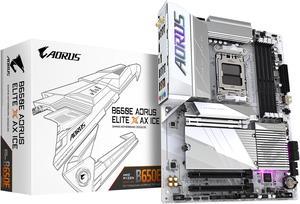
- Brand: GIGABYTE
- CPU Socket Type: AM5
- Chipset: AMD B650
- Serial ATA (SATA): 4 x SATA 6Gb/s
- Model #: B650E AORUS ELITE X ICE
- Item #: N82E16813145500
- Return Policy: 30-Day Return Policy
Sale Ends in 8 Hours
Affordable PCIE gen 5 support has two m.2 pcie lanes straight to the CPU Very good VRMs USB galore Looks pretty good like the easy gpu release button and tool less M.2 access

- Brand: ASUS
- CPU Socket Type: AM5
- Chipset: AMD X870
- Serial ATA (SATA): 2 x SATA 6Gb/s
- Model #: TUF GAMING X870-PLUS WIFI
- Item #: N82E16813119686
- Return Policy: 30-Day Return Policy
Very fast response time. Very colorful. Nice quality motherboard.

- Brand: ASRock
- CPU Socket Type: AM5
- Chipset: AMD X870E
- Serial ATA (SATA): 4 x SATA 6Gb/s
- Model #: X870E Nova WiFi
- Item #: N82E16813162163
- Return Policy: 30-Day Return Policy
Sale Ends in 8 Hours
- Clean looking and not a bunch of RGB - 8 layer PCB and comes with a backplate - 5 M.2 sockets - Large heatsinks on the VRMS

- Brand: ASRock
- CPU Socket Type: AM5
- Chipset: AMD B850
- Serial ATA (SATA): 2 x SATA 6Gb/s
- Model #: B850I Lightning WiFi
- Item #: N82E16813162201
- Return Policy: 30-Day Return Policy
Quick Boot Time! Runs EXPO No issues Silent motherboard & no annoying motherboard VRM fan No coil whine issues

- Brand: ASUS
- CPU Socket Type: AM5
- Chipset: AMD X870E
- Serial ATA (SATA): 4 x SATA 6Gb/s
- Model #: ROG CROSSHAIR X870E EXTREME
- Item #: N82E16813119738
- Return Policy: 30-Day Return Policy
The ROG Crosshair X670E Extreme is hands down one of the most powerful and feature-rich AM5 motherboards on the market. Built for enthusiasts, overclockers, and high-end PC builders, it delivers an uncompromising platform for AMD Ryzen 7000 series processors. ⚙ Build Quality & Design ASUS went all out on materials and aesthetics. The board feels premium in every aspectsolid construction, reinforced PCIe slots, and gorgeous RGB integration through the AniMe Matrix display. Its a showpiece for open-case builds. 🚀 Performance & Overclocking Powered by a robust 20+2 teamed power stage VRM setup and massive heatsinks, the X670E Extreme handles overclocking like a champ. Whether youre pushing a Ryzen 9 7950X or a 7800X3D, stability and thermals remain excellent. 🔌 Connectivity & Features This board checks every box: Dual PCIe 5.0 x16 slots Five M.2 slots (including Gen 5 support) Wi-Fi 6E, 10Gb Ethernet, and Bluetooth 5.2 USB4 and tons of high-speed rear I/O You also get the ROG Gen-Z.2 add-in card, which adds more M.2 storage flexibility and cooling. Everything is laid out logically and with ease of use in mind.

- Brand: ASUS
- CPU Socket Type: AM5
- Chipset: AMD X870E
- Serial ATA (SATA): 4 x SATA 6Gb/s
- Model #: ROG CROSSHAIR X870E HERO
- Item #: N82E16813119681
- Return Policy: 30-Day Return Policy
It works and functions, No random blue screens or slow boots for no reason other than memory training. Getting a working motherboard is half battle when it comes to buying a motherboard. The Asus BIOS/UEFI is always a gem and fun to work with. The SP score feature Asus has been using for these last few years is always a fun. SlimSAS slot is useful

- Brand: MSI
- CPU Socket Type: AM5
- Chipset: AMD B650
- Serial ATA (SATA): 4 x SATA 6Gb/s
- Model #: PRO B650-S WIFI
- Item #: N82E16813144642
- Return Policy: 30-Day Return Policy
-It does what its supposed to do. -The wifi module is already installed so you don't have to install another comonent. -Very well built. -Does its job. -Affordable for the features.

- Brand: MSI
- CPU Socket Type: AM4
- Chipset: AMD B550
- Serial ATA (SATA): 6 x SATA 6Gb/s
- Model #: MPG B550 GAMING PLUS
- Item #: N82E16813144325
- Return Policy: 30-Day Return Policy
Very easy to setup and seems to breeze along with a Ryzen 3600, 16 GB of 3200 Mhz RAM, a EVGA 1060 3GB (from my old PC), a Gigabyte 1 TB PCIe 4.0 m.2 SSD, 2 older 5 TB HDDs in a Lian Li 215 case with a EVGA 550 watt PSU. It's been rock stable and I'm currently running BIOS version 1.50. The board itself is quite heavy which I was not expecting. Lots of heat sinking on the VRMs and for the money is a great value!

- Brand: MSI
- CPU Socket Type: AM5
- Chipset: AMD X870E
- Serial ATA (SATA): 4 x SATA 6Gb/s
- Model #: MEG X870E GODLIKE
- Item #: N82E16813144678
- Return Policy: 30-Day Return Policy
So many storage options, no PCIE lane sharing! Solid board, well built. Definitely a premium product.

- Brand: GIGABYTE
- CPU Socket Type: AM5
- Chipset: AMD B650
- Serial ATA (SATA): 4 x SATA 6Gb/s
- Model #: B650M GAMING PLUS WIFI
- Item #: 9SIA1K6KC69072
- Return Policy: View Return Policy
The form factor fits small chassis. Video card, RAM, and air cooled AMD Ryzen 5 7600X are a tight squeeze but fit Runs with latest Ubuntu for me with no issues