
- Model #: RC71L-ALLY.Z1X_512
- Item #: 9SIA57XKBU6786
- Return Policy: View Return Policy
came fast, came in original packing and was brand spanking new.

- Color: Grey
- Model #: GSG8001
- Item #: 9SIA9U6K399082
- Return Policy: View Return Policy
- The appearance is stylish and beautiful. - The craftsmanship is exquisite, and the materials are solid. - It has rich features with a simple learning curve. - The tactile feedback is precise, providing a perfect experience. - The included accessories are complete.

- Color: Black
- Model #: SDLCD1TB
- Item #: 9SIAGHSK8R8499
- Return Policy: View Return Policy

- Color: Black
- Model #: SDOLED512
- Item #: 9SIAGHSK8N8917
- Return Policy: View Return Policy
Great experience with this hand held.

- Type: Type-C
- Screen Size: 177.8*84.3*36.8mm
- NFC (Android Beam): Android (Android 9.0 or later)
- Battery: None
- Model #: ENX2001
- Item #: 9SIA9U6DY65888
- Return Policy: View Return Policy
Pass through charging, responsive buttons, sturdy build

- Model #: Steam Deck OLED 1TB
- Item #: 9SIAGHSK8N8913
- Return Policy: View Return Policy
![Lenovo Legion Go Handheld Touchscreen Gaming PC - Shadow Black [AMD Ryzen Z1 Extreme 16GB RAM 512GB SSD] Includes 1 Year Legion Ultimate Support plan 24/7/365 Lenovo Legion Go Handheld Touchscreen Gaming PC - Shadow Black [AMD Ryzen Z1 Extreme 16GB RAM 512GB SSD] Includes 1 Year Legion Ultimate Support plan 24/7/365](https://c1.neweggimages.com/productimage/nb300/68-971-001-12.jpg)
- Type: Console
- Color: Shadow Black
- OS: Windows 11 Home
- Screen Size: 8.8? QHD (2560 x 1600) IPS, 500 nits, 16:10 aspect ratio, 144Hz refresh rate, 97% DCI-P3, 10-point touchscreen, Gorilla® Glass
- Model #: 83E10000US
- Item #: 9SIAA9UK930632
- Return Policy: View Return Policy

- Model #: Claw 7 AI+ A2VM-001US
- Item #: 9SIA24GKFX1775
- Return Policy: View Return Policy
-Runs on Windows so it's easy to navigate -Touch controls are good but not very often used. -Buttons feel solid as well as the ergonomics of the Claw (essentially a "claw" grip) -Indie games run fantastic, useful for playing around the house -Emulation is standard Windows emulation, almost all games will run as long as you configure it legally

- Memory: 512GB
- Brand: Microsoft
- Screen Size: 7"
- Model #: Valve Steam Deck 512GB
- Item #: 9SIAGHSJWD4489
- Return Policy: View Return Policy
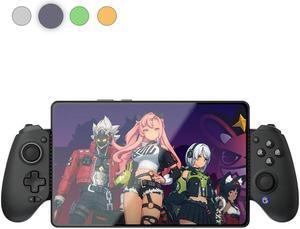
- Color: Black
- Model #: GSG8BT001
- Item #: 9SIA9U6K9J0195
- Return Policy: View Return Policy

- Color: Black
- Model #: SDLCD512
- Item #: 9SIAGHSK8M2990
- Return Policy: View Return Policy

- Part Number: 1000041319
- Type: PlayStation Portal Remote Player
- Dimension: 14.00L x 3.88W x 6.00H In.
- Weight: 2.6 Lbs
- Model #: 1000041319
- Item #: 9SIA1CZK819870
- Return Policy: View Return Policy

- Model #: Claw 8 AI+ A2VM-001US
- Item #: 9SIA6V6KHX9492
- Return Policy: View Return Policy
1. The screen is phenomenal, you wont get the full wow factor until you see it in person. Coming from a 7 handheld, it is absolutely amazing. 2. Intel drivers havent given me any problems whatsoever in the games Ive played on it so far (Witcher, Elden, BG3, Cyber). 3. XeSS has been a nice step up in image quality from using FSR. Just make sure to turn on intel sharpening in the driver settings for games where the image looks a bit soft (like Witcher). Theres more detail preserved with the hardware driven upscaling this handheld has. 4. Battery life and cooling are both excellent. Its very quiet while running AAA games. 5. It has a premium feel to it. It feels like a higher quality device compared to the original Ally I have.

- Color: Black
- Model #: SDOLED1TB2
- Item #: 9SIAGHSK8N8918
- Return Policy: View Return Policy

- Model #: 9356193000183
- Item #: 9SIBUPEK8R2988
- Return Policy: View Return Policy

- Type: Console
- Color: Black
- Screen Size: 5.46" QLED+MINI-LED, up to 144Hz
- Resolution: 3840 x 2160
- Model #: PimaxPortal8_QLED_256
- Item #: 9SIBFWXKB32664
- Return Policy: View Return Policy
Totally Awesome for emulation but has to configure properly also for android gaming some dont want to install migth be due to android 10 that it has,Fortnite runs absolutely great super smooth,if configure properly but theres a catch at first you have to enable developer mode by going to the android settings not pimax settings and than go to build number touch until theres a countdown for dev mode after you activate it in about phone part than got to the one that says system is on top of about phone than developer option after that scroll a bit until usb debug and turn it off after you do so Fortnite will run and it does run totally awesome and smooth ,everytime you turn on Pimax you have to go to system and turn off usb debug only thing and Fortnite will run ,so far i totally loving the device,it has lot of options like 4K 120hz etc ,totally recommend this device when on sale and it has more features but it is an Awesome adition for android gaming

- Model #: 76I4R3R6W1
- Item #: 9SIAXG4KBT8575
- Return Policy: View Return Policy

- Color: Thanos Edition
- Model #: GSG8BT003
- Item #: 9SIA9U6KBY1111
- Return Policy: View Return Policy

- Type: Console
- Color: Black
- OS: Win11 Home
- Screen Size: 12.13"x 4.57"x 5.51"
- Model #: Claw A1M-051US
- Item #: 9SIA4P0K700228
- Return Policy: View Return Policy
I use this way more then I thought I would. Joycons are awesome, using Windows with the touch screen and joycons is much easier then I thought. Most all games I've tested or played have worked just fine. Good battery life. Works really well on a thunderbolt/USB-C dock with external monitors.

- Model #: r36s-p
- Item #: 9SIBF4TKGM9887
- Return Policy: View Return Policy