David N.
Joined on 01/08/06
- 19
Good drive for the price. (so far)

Pros: Easy to install, once you remember how. Bios ..i mean...UEFI recognized the drive immediately. newegg: Fast shipping, reliable and even during the holidays top notch folks! id give yall 10 stars if i could!
Overall Review: My age is showing on this product, nothing wrong with the drive at all. I picked the 4TB model. Couldnt figure out why windows 11, didnt allocate 4tb instead of 2. It took a few google searches to help me understand that you must set this up in GPT not MBR. Im 50, and do not work on my machines as often now, so it just..slipped my mind. Thank the internet for a good search result. Great price and seems responsive enough. Will post more once
Easy to configure, decent gaming card.
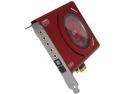
Pros: Good sound, lots of control over options.
Cons: Not too many, some games fight the processor i think esp the fallout series. Fallout 4 has a nasty tendency to switch left and right channels on you loading through zones but thats the only one that ive had issues with.
Overall Review: Ehh i would recommend it however, the headphone jack up and quit me today. Only thing i can figure is that the amp behind the jack wiped out. Im still testing things, luckily the other stereo output still works (never used, always have headphones). Idk either way this is a good card, could be static got to it.
Not a bad setup, but doesnt sound 10/10.

Pros: Easy to set up, windows 11 just knew what it was no extra install drivers or anything just up and boom, ready to go after i plugged it in. The headset itself is lightweight and comfortable. The included controls are simple enough. Volume controls for both headphones and microphone and the 7.1 button works just fine. Its possible to connect this headset directly to a three connection 1/8th inch jack instead of the included usb amp/processor.
Cons: The sound is very...very tinny. The bass just isnt there. I didnt want something to knock my ears off but, for this price i expected a bit more. This IS using the included usb connector and the processor.
Overall Review: For the price, this should have included a male to female headphone extension (maybe 4ft?) for those of us with good setups already and just needed a good gaming headset. I didnt even think to check if it suggested an extension, so maybe newegg can add that to the advertising. I just ordered one from a different source so, we will see if the headphones themselves are the issue (the lack of proper bass) or if its just all that extra processing stuff in the usb device. Its not a bad headset at all, i could wear this for hours on end playing games or watching movies with no problems. The sound thing, thats a personal preference. Ill be 50 soon and im very sure my hearing isnt what its supposed to be but i like my bass man. I plan to keep this and not return it, I can get used to it. Edit: After getting a cable extension and plugging it directly into my pc's soundcard things are just fine. So really its personal taste. Changed the rating to 5. I guess im still not used to todays prices on the market.
Not a bad AIO cooler at all, makes a good difference on CPU temps.

Pros: This is my first "real" AIO cooler install, apology's for any green or noob mistakes. Im also 50, and cant feel tiny screws as well and no longer have steady hands for such small parts. Fun getting old...bleh. I bought a machine from a big box store, and it had an MSI single fan AIO cooler mounted on the back, functioning as the CPU cooler and a rear system fan. It had horrible performance, running reg videos on youtube it maxed out at 91c. (oof). I took the chance, and bought this one. This cooler is easy to install, it comes with quite a bit of hardware for all sorts of applications for your cpu's. Hooking up the RGB lights was simple, same with the fan/pump power cords. Mounting the er...main part to the cpu was a bit of a challenge but not near as rough as say one of your usual gigantic air coolers with 2 140mm fans and all that. It runs pretty quiet, and the average temp on my machine is 40c. Under a heavy load, i do still hit the mid 70s but that could be because I do not fully understand this tech, or possibly a setting i missed. Software wise, well MSI DRAGON center is what I use. A bit confusing at first but you get the hang of it pretty quick. The internet seems to have a large debate on which software is better but I honestly cant see a huge difference.
Cons: Cons: Okay, im old school here. I wanted a manual. A paper, manual to reference things. However, modern times save some money and you can use the Qrcode to download a pdf to your phone/tablet and its efficient, i guess. I cant seem to get the CPU fans that sit on the cooler to exceed 2k rpm. I know these fans can go quite a bit higher but that is probably not a issue with this equipment, its me not understanding all the features on my motherboard and or some sort of voltage/current limitation. This isnt a real con against the product, but..AMD has some odd ideas when it comes to mounting a cooler. INTEL uses 4 screw, nice and easy. Your set. AMD uses two little hooks, that are all black that you cant see worth a flip, cant hardly feel and feel like you need to pray to the tech *censored* of our world just to get em to fit right. ..or maybe pay a shop to do it since everyone is younger than me. /cough Once its on you dont want to take it off again to make sure that thermal paste is perfect. Once its on, its there for a while. The heck was AMD thinking? Last one, well the actual coolant. I work on old cars now and then and i know, radiators are not perfect. Sealed or not, there will be some air in this device eventually. I cant find any information on how to bleed the system, and add more fluid or water (whatever it uses). I couldnt even find a screw to remove to check or..anything like that. The manual didnt mention it so do we even have an option on that? I know eventually this thing will gurgle with air bubbles, how do we maintain this device? (note: this is for all AIO coolers not just this one. trying to be clear with that.)
Overall Review: I would recommend this to people getting into the AIO cooler line of pc's. It was easy to install, once i figured out the actual cpu mount part. I did a few airflow tests with some torn napkins like the old 80s streamer days for fans and noted it had a lot of airflow. Since its my first real one, I ran through all sorts of youtube videos about how to mount the hardware. I mounted mine up at the top of my case, pulling air from the case and blowing it over the radiator, out the top of the pc. I still need to add in another case fan to the rear of my build but, im pretty happy with things.
Very efficient motherboard.

Pros: Rather easy to set up, manual was decent and I had no problems figuring out where to connect up wires from my PSU and case. This was my first UEFI BIOS motherboard. I have to say its loaded with options and a heck of a lot easier to navigate and use than the old generation. Fan speed control right from the start, energy savings or just go full power. Im blown away by it. Great job!
Cons: My hands shake a lot now that im older, so connecting some of the fans and things took a bit more time than usual. Only con I can think of at the moment. I just used some ole metal forcip type tool to carefully slip a few of the connectors onto the MB. Nothing bad at all.
Overall Review: Id recommend this MB to anyone who wants a serious upgrade to their gaming rig, depending on what you need of course. It was very easy to mount in the case, pretty easy to connect all the wires. Even my super huge cpu cooler had no issues, however its better to install your ram first, then any cpu fans, just to make sure you have the room. ****** id like to update this. After nearly 3 years of use, (knock on wood) ive had zero problems with this board. it DOES have the needed/required TPM 2.0 on board, for windows 11, but its not clearly labeled. Then again im not sure ive done a bios update since ive owned the thing. I realize its an old board now but, its still strong.
Good fee and lights however it didnt even last a year.

Pros: wonderful lights, good feel, easy to program the led's from software.
Cons: The product only lasted 9 months. My pc gave me a weird error not 10 min ago informing me of a USB over current and it cut power to the keyboard. (smart mb let me tell ya, saved me from smoking an entire board/system) I did s a few more tests and even the bios/startup system notices its pulling too much current. All i was doing is typing. So from a long term used pov, no..dont get this keyboard its not designed for heavy, gamer use at all. You cant even plug it in and disable the led's with a safety switch or such. Back to ordering a new, old school keyboard.
Overall Review: Its a decent keyboard with a good feel but do not expect it to last very long. Mine failed after 9 months of use as a gamer.
- 1
Fast delivery, ahead of schedule. Box was in good shape, no problems found.
