Jason E.
Joined on 11/11/12
- 5
The Keyboard of Keyboards

Pros: - So comfortable you'll be tempted to use it as a pillow at night. (Not that I've ever fallen asleep at my computer before, wink wink.) - Place to rest your wrists while you're not typing. - Programmable Function Buttons (Makes your life exponentially easier) - Media Buttons (Play/Pause, Next, Previous, Volume, Mute, Stop) - Comfortable feel, but you don't need to re-learn how to use the keyboard. - Ability to disable Caps Lock, Windows Key, or Insert key. - Keys are really quiet when you type. Handy for late night typing. - Just about anything you'd ever want in a keyboard.
Cons: I press really hard when I type, and as a result, the keys are not as quiet as when I first purchased it. However, it is still quieter than most other keyboards I've encountered. Other than that, there are no further problems.
Overall Review: I have had this keyboard for almost two years now and am actually using it to type this review. Please note that I am very picky when it comes to keyboards and comfort while at the computer. I typically use my computer more than 60 hours a week. Much of that time is spent writing code for computer games, a very demanding task for a keyboard. I am pleased to say the keyboard has stayed in one piece, the letters on the keys are still bright white (I've seen how the letters on many cheaper keyboards fade after a while), and I've only replaced the batteries once (I almost never turn the keyboard off, so this is saying something). The media buttons allow me to play/pause my music or change the volume without needing to take my eyes off what I'm doing. The function buttons allow me to open my email, calendar, or just about anything important with the tap of a button. Plus, Logitech makes it easy to customize buttons the way you seem fit using the low-profile but highly useful provided software. For example, I don't use Outlook (the default for the email button), so I simply remapped my email button to open the Gmail web site using the provided software. I have used a lot of keyboards, but at the end of the day it's nice to sit down at my computer and be able to use my favorite keyboard.
The Right Tool for the Job

Pros: I get nine additional USB ports! (Ten new ones minus the one that the hub uses up); It actually runs at USB 3.0 speeds instead of slowing down over the course of a transfer. Multiple USB device people, this is for you! The power supply is included in this package- no need to search for extra equipment online. It's not as big as it looks online, either. It's compact and looks professional.
Cons: None
Overall Review: I am a real computer geek. I am a photographer and videographer as a hobby on top of recently graduating with a degree in computer game programming. If you can imagine, I have a lot of USB devices to worry about. I love my computer (I bought it on Newegg), but it only has two USB 3.0 ports built-in and they're in the back. I have one 1TB and one 3TB external hard drive (both USB 3.0) and as they are both filling up with photos, videos, software, and documents, it made me start to wonder if I would need to use one of my computer's USB 2.0 ports for my next external hard drive and lose speed (which is especially important for a hard drive). I looked online to check out the price of USB 3.0 Hubs and came across this. It was love at first sight. When it arrived at my doorstep and I plugged it in, it was totally worth the money I spent. Right now I have three external hard drives, a Firewire->USB video interface, and a webcam plugged in. All run at full speed together and I don't have to unplug any of them to get the full power of my USB 3.0 flash drive. It's very convenient and I love it. It was very easy to set up as well- it's plug n play and works with both my Windows 8.1 machine and my Windows 7 laptop. It's backwards compatible to USB 2.0 and USB 1.1. The other nice thing about it is the external power. Of course one USB port can't supply sufficient power to nine others on top of itself, and HooToo (the guys that make this) knows that, too. That is why they included a power cord that comes in the package with the HUB to provide power to each USB port just like the ones built-in to the computer. This not only eliminates power starvation of your USB ports and USB devices, but it also relieves stress on your computer's main power supply unit. If you don't want your USB power devices left on all night while you're asleep, there is a master power switch to turn all the devices plugged in either on or off at the same time- no need to unplug or turn off devices individually to extend lifespans. There are little blue indicator lights next to each port that show you whether your device is currently plugged in and turned on or not. Last thing is this: The USB cord between the HUB and the computer is long enough that you can plug the HUB into the back of your computer and have all ten USB ports reach the front of your computer without a USB extender. All in all, whether you are running out of USB ports or not, you should buy this. This is a quality product- It's great, fast, and it will be a long time before you buy another USB hub.
Best Of The Best
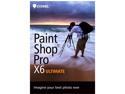
Pros: Provides an endless number of powerful tools. Everything is organized very well. Look and feel of the software is professional. More affordable than Photoshop, but can do just as much or more. Great community with lots of resources and assistance. Recommend for photographers, editors, graphic designers, and artists of all skill levels.
Cons: In the 32-bit version, some of the resource-intensive tools do show a slight drop in rendering speed when compared to Photoshop. Just be sure to use the 64-bit version and performance matches or beats Photoshop. Sometimes this software has trouble with the fact that I have two HD graphics cards (even though they are the same), but so does Photoshop, so that's more of a problem with my machine than with the software. I just disable the secondary graphics driver and it behaves fine again.
Overall Review: I tried to make this review informative, but there are so many more pros than cons in this software that it's hard to keep an un-biased opinion! I have plenty of experience in Photoshop CS5, Photoshop CC, and Corel Paint Shop Pro. I've been using Paint Shop Pro since version X12, and by now I have stopped using Photoshop altogether. I do graphic design as a hobby, and photography for friends and events. I found that I can get the same end-results I can in Photoshop using this software, and with less effort than is needed for Photoshop. Tools are easier to find and identify than they are in Photoshop, and I find it a lot more intuitive and fun to use in general. Pick this software whenever you're ready to start getting professional results!
The monitor for YOU

Pros: NO Image Burn whatsoever (which translate to a quality lasting image), Amazing Refresh Rate, Vivid Color, Bright, Plenty of Settings, Clear and Crisp Image, Large Size but most of it is legitimate screen space, really easy setup, everything you need comes in the box (Audio & DVI cords, stand, screen, etc.)
Cons: The only disappointment I had when setting them up is that the DVI cords weren't long enough to reach my computer, but that's my fault because my unit is placed so far away from the monitors. SO, IN OTHER WORDS: NO CONS.
Overall Review: I had been looking at monitors for a year and a half, researching both in-store at various places as well as online. I decided to buy these monitors and am totally glad I did. Newegg, as usual, got the monitors to me a day early without a scratch on the boxes or anything. I upgraded from two 19" full-screen monitors (1280x1024 VGA Standard Def), and let me tell you, once I had my new monitors set up (I bought two of these), it was love at first sight. The refresh rate is incredible and really does make a difference. For those of you that say, "144Hz is for those picky gamers", let me tell you how wrong that statement is. While I admit I do some gaming, I also program games, do graphic design, and do a lot of video editing, and it makes a huge difference in all of those areas. You can even see the difference just by moving the mouse around. The screens are bright at first, but you can turn that down if you want. Other thing: I have two AMD HD Radeon 6670's, and while the monitor is advertised for use with NVidia graphics cards, every feature also works with AMD graphics cards, so as long as your GPU supports HD, you should notice performance you didn't think capable of your current Graphics Card.
An informative review

Pros: Fast, Easy to set up (plug and play USB), comes with software, LOTS of storage, long lifespan
Cons: Hard drive goes to sleep after 10 minutes of idle to extend lifespan. Waking up the hard drive takes between 15 and 20 seconds.
Overall Review: I have owned a number of different internal and external hard drives over the years across multiple computers, some of which I built myself. Right now I own two MyBook external hard drives- a 1TB and a 3TB- which I use to store everything except apps that need to be installed on the operating drive (C:\). I bought my 3TB MyBook about a year and a half ago (I've had my 1TB for longer), and from day 1 I had the freedom to store just about an endless amount of videos, photos, documents, and other stuff. At night, I put my computer to sleep and when I move the mouse to wake it up, the hard drive turns on with the computer. The only complaint I have with this hard drive is the auto-sleep feature. After ten minutes of no use, the MyBook will "sleep". When you open it in Windows to access a file, the computer will appear to lock up for about 15 to 20 seconds as the hard drive wakes up. This is intended to extend the lifespan of the drive, and once the hard drive is awake, the computer will unfreeze and you will have access to the blazing speeds of USB 3.0 (assuming you have 3.0 ports), and the hard drive won't sleep until another 10-minute period of non-use. If you do not have USB 3.0 on your computer, you can still plug the drive into USB 2.0 or 1.1 ports. It won't run as fast, but for most people, the speed of USB 2.0 is sufficient. Any computer with Windows XP or a newer operating system will automatically detect and install the drivers, and your hard drive will be ready to go. Be aware that while the hard drive comes with its own software, you do not need to install it to use the hard drive. I always access it directly in Windows. I recommend this hard drive to anyone, especially those with large amounts of data that they want stored in one central location.
- 2
Great Experience
I bought a new home phone from AntOnline via Newegg. It was shipped to my house safe and sound and on time. No problems and no complaints - 5 eggs!
Pleasant Surprise
Got two Canon camera batteries from these guys and they were both charged when they came! When I bought batteries from other sellers in the past, they came empty, so I was pleasantly surprised this time. These guys charged them for me ahead of time. Recommend buying from this seller!
