John T.
Joined on 08/25/06
- 6
Great OS, questionable price
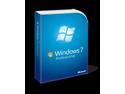
Pros: Although most people consider Windows 7 to be the same thing as Vista (so did I until I installed it), there are some very nice advantages to 7 that most people do not realize. Here are the most notable: Backup and Restore - this feature allows you to easily and quickly make a backup image of your current system configuration over the network, onto a hard drive, or on a DVD. You can also make a system repair disk. Vista had nothing like this. You can set what you want to be displayed on the start menu - I don't know why Microsoft doesn't do this by default, but the Downloads folder is not displayed on the start menu. You can easily add it by right clicking on the start button, selecting Properties -> Customize. Multicore support - If you have a quad core, definitely get 7. Better power modes - You can actually use wake timers without having to manually add them. Desktop changer - Although this was included with Vista, it was only on Ulti
Cons: Overall, I don't see many cons. There are only two major ones in my opinion. UAC mode is still rather annoying. Even at the lowest setting it still pops up quite often. At lowest setting it claims to only notify you if a program wants to make "changes to my computer," but programs that would seem to not make any changes at all will request permission. However, this is really the fault of the programmers who made the software (although obviously it's not their fault if the software was made before Windows 7 came out). This is the biggest issue for me: it costs $199.99 just for the upgrade. Let's be honest. Windows 7 is a lot better than Vista, but it is still, in technical terms, an incremental change. In my opinion the retail version should sell for $199.99 and the upgrade should sell for $100. Come on, most of the people upgrading will probably be Vista users, and they paid good money for a flawed product. I think it's only fair to charge an incremental upgrade
Overall Review: This is what Vista should have been. It's a solid operating system that has very good driver support, features, and aesthetics. I am rating it 5 eggs because I never rate the actual product on price or previous versions; it is a very good operating system that lives up to its claims...it's too bad that the computer world had to suffer through (and waste who knows how much money) to get to this point.
To the below reviewer

Pros: To the below reviewer: I really doubt you even own this netbook, first of all. From what you have said, you have very little knowledge about the purpose or intent of a netbook. The battery life in this thing, if using the proper power mode, is about 5 hours with normal use. A tiny screen? Are you serious? As to the performance issues, they are probably because of all the bloatware that comes with it; uninstall it. Please don't post bad reviews that have absolutely no basis, and please don't put "high" on your tech level, because it obviously isn't.
Cons: Bad reviews that aren't true.
Overall Review: Newegg: please make it so people can't post totally bogus reviews.
Super Fast

Pros: So fast. Approximately 250 MBPS burst, and 85 MBPS sequential read. (Using HDTach, I think it's sequential read, whatever the lower number is). It's also very quiet. I can't even hear it at full read/write.
Cons: I can't think of a single con! This thing is fast, affordable, and very quiet!
Overall Review: Pull out the jumper on the back if you want full Sata II operation. It limits the hard drive to SATA 150 if you leave the pin in, which hurts performance. If you have an older motherboard I would probably leave it in. Consult your motherboard manual for info on whether or not your motherboard supports SATA 150 or SATA II
Simply Incredible

Pros: It's faster than a cheetah, it looks cooler than a cheetah, and it's a lot smaller than a cheetah in my computer case. Really, this thing is not that big I don't know what you guys are complaining about . It runs all my games maxed out, Battlefield 2, Call of Duty 4, you name it, it will pwn it. I haven't tried Crysis yet but on max settings I'm sure it's not very good FPS, but hey, even an 8800 Ultra can't do that. Also, it's really cheap. For this price, why not just get two of them and Crossfire them if you need a little more power? Oh, and it's DirectX 10.1 and Shader Model 4.1 compliant, which no other videocard being sold except the AMD's ATI 3800 series videocards has to my knowledge as of this writing.
Cons: AMD's ATI needs to improve their drivers, and release them faster. Hopefully the merge will help with problem somewhat.
Overall Review: This is the best videocard I have ever owned. It is so fast. GET IT
Fantastic Motherboard!!!!!!

Pros: It looks way better when you get it then in the pictures, really! Very large heatsinks, and comes with a North Bridge fan. To learn how to install the fan read "Other Thoughts" below. Installation was simple. I slotted in Geil 2GB 4-4-4-12 memory, and it defaulted to I think 7-7-7-18, now some people think that's bad, but think of it this way, if you got higher latency RAM, you have a better chance of getting your POST. It's very simple to go in to the BIOS and set the latency's to the correct value. I put in a Core 2 Quad 6600 also, everything booted perfectly first try. This is the best motherboad I have owned in my whole life. Also this thing, of course, has PCI-E 2.0, as it is an X38 chipset.
Cons: The colors aren't exactly beautiful on the motherboard, but hey, who cares I don't stare at the inside of my case all day long I prefer to stare at the monitor! RAM didn't default to correct timings, but who cares?
Overall Review: Please don't give this product a low rating when you haven't even tested it and claim that the capacitors will blow up on you, it's just not fair. Here's how to install the North Bridge fan, as I think some people are a little baffled as to how to do it: set the motherboard on your bench or a flat clean surface that you think can support it, now face it like you would when you're putting in an expansion card, the I/O ports to the right of you and at the top. Now look at the North Bridge heatsink, the one that has "Foxconn" on it, get out your fan and put it on the right side of the heatsink, not the top or bottom of it, but the RIGHT SIDE. Also make sure you have it aligned correctly, there should be a clip at the very top of the fan. Now gently slide the fan onto the heatsink. You should hear a lot of clicking noises and after that push gently or inspect it to make sure all the clips have been pushed in. Now connect the fan to the 3-pin fan connector on the motherboard. That's it
What a case!

Pros: Wow, where do I start. Extremely easy side panel removal, and hard drive cages come out very easy. It looks so cool! The pictures do not do it justice. Also, there is a HUGE fan on top, it's HUGE. Also, all the fans have variable speeds Low, Medium, and High. If you've read things bad about this case I would suggest taking a second look. There seems to be some difference in the functioning of this case and previous Nine-Hundreds. I would hazard a guess and say that this case currently on Newegg is a later revision.
Cons: About the only flaw I can find is that them topm hard drive cage has a piece of plastic on the interior end. I couldn't get it to fit back once I installed my hard drive. However, you have to have another fan of the same size (which is not included) to utilize this feature.
Overall Review: This case is a dream to work in. It's by far the easiest case to install stuff in I have ever worked in. Also, don't worry about the bottom mounted power supply unit, unless you have a really, really short power supply, you shouldn't have any problem connecting any of the cables from the power supply unit that go to the motherboard. DON'T PROCRASTINATE JUST BUY IT!
