James L.
Joined on 11/01/05
- 46
Poor Man's Titan

Pros: OK, so I am not poor--I dropped a little over 1G for two of these bad girls to operate in SLI. BUT, I saved close to 1G by buying the next best thing. According to my benchmarks and experience, I am getting about 10-15% less performance compared to the original Titan. HOWEVER, I still have 6GB of VRAM which is nice for surround or high resolution gaming. For this kind of savings and still get close to the same performance, it is definitely worth it. I was waiting for something like this with the GK110 GPU and 6GB of VRAM, and this is it. From what I have read, it retains the reference design. I hope so, because I just ordered water blocks.
Cons: It is a beautiful piece of hardware, but it runs HOT! The ACX cooler is effective if you have good air flow and are running just one card. If you have two in SLI, then forget about it--you will probably need to consider water cooling options. I am currently using the Bitfenix Shinobi XL with ten fans and I still have to game with the side panel removed. The ACX cooler is good but remember that it is blowing all that hot air into the inside of your case.
Overall Review: In the latest games like Watch_Dogs, I am getting about 40-50 fps at 2560 x 1440 with all settings maxed. Remember that more and more games are using more VRAM, so this graphics card with 6GB of VRAM is a great option.
Looks pretty but games and apps just don't perform well on this operating system
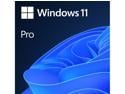
Pros: - Great interface. Lots of features with easy access to all your programs and files
Cons: - I thought the transparency effects would be like the Windows 7 days but no, not even close - Every single one of my AAA games just crashes within minutes of starting to play - OS is not stable; when idling at desktop screen goes black and requires a restart - driver compatibility needs work
Overall Review: - Purchased a valid license and tried it for three months but decided to go back to Windows 10 - Will be at least a year before I try this OS again - No, I do not recommend this - No, I would not buy this product again
For the most important component in your system, this PSU is one of the best

Pros: - Upgraded from a CM V1200 PSU that lasted more than 12 years - MSI offers 12 year warranty on this model - ATX 3.1 and PCIE 5.1 is the new norm for the latest graphics cards - Purchased this Titanium grade PSU to power new RTX 5090 - Dual 12V-2x6 to power future GPUs that may require two connectors - USB connection to show PSU temperature, efficiency, power, etc. in hardware monitoring - Braided cables with combs make this unit an absolute beauty; very sleek looking
Cons: - Can't see RGB lighting when installed; total waste and not easy to turn off - May have to upgrade to more expensive UPS - Expensive but one of the best units available; top of the line components
Overall Review: - Have been using this PSU for over a month now with no problems; works as expected - Currently plugged into the wall with 12 AWG, 20-amp circuit; check your total power out - Decided to use included 12V-2x6 cable directly from PSU instead of adapter included with GPU - Currently averaging 900W out with Asus ROG Strix Z790-E Gaming Wifi II, 14900K, RTX 5090 during heavy gaming - Received this item in record time, well packed and fast shipping--Newegg rocks!
Best monitor I've ever used for gaming and content creation

Pros: - 4th Gen QD-OLED 4K UHD, 240Hz - Return to 4K was most welcome, have used 4K 60Hz panels in the past, now OLED - Perfect time to upgrade monitor, just released May 2025 - Wanted 27" size (came from 27" 1440P); fits better on my desk - Good color, true deep blacks, no dead pixels, or bright patches/bleeding like with TN panels - I liked the stand better on the XG27UCDMG than the similar PG27UCDM - Display Stream Compression (DSC) with DisplayPort 1.4 allows it to handle 4K 240Hz signals - 27" monitor, higher pixel density - Saved a couple hundred $$$ by going with the monitor with DP 1.4
Cons: - No DisplayPort 2.1 which is fine considering that the PG27UCDM caused BSOD when connected according to some reports - No Dolby Vision - The stand should be able to extend upwards another 1-2 inches - I wish the "reminder" to start pixel cleaning would stay up until user action. By default, it shows for a minute and then disappears. I could walk away for a couple minutes and miss it - Pixel cleaning is kinda annoying but if it extends the life of the panel, I will continue to use it
Overall Review: - For me, this was the sweet spot between PG27UCDM and XG32UCWMG - Every once in a while I will make a purchase and buy something new that just leaves me in absolute amazement - This monitor is everything I was looking for in a display and is worth every penny - Received this item in record time; shipping was fast--Newegg rocks!
Definitely an upgrade with 4TB of storage and works as advertised

Pros: -Upgraded from Samsung 980 Pro 2TB due to increased storage needs -Faster than most other SSD options in PCIe Gen4 M.2 2280 format -Samsung Magician software is great; other vendors do not provide SSD monitoring software -Very easy to install; much better than traditional SSDs that have power and data cables
Cons: -Not the fastest SSD; Gen5 NVMe M.2 SSD with 14,500 MB/s speeds are available now -Benchmark at 6,677 MB/s read speeds are way off; rated at 7,450 MB/s per manufacturer -Waiting patiently for 8TB drives in Gen5 format
Overall Review: -Purchased when 41% off the original price; not sure I would pay more for this item -A nice upgrade; apps and games load significantly faster and you can't beat low latency -Definitely would recommend to a friend, and would buy again in a heartbeat -Received this item in record delivery time, Newegg rocks!
Great choice for 12th, 13th, 14th gen CPU for those who don't want upgrade to Z890 yet

Pros: -Have had this motherboard working great with 14900K for almost a year now -Many features, plenty of USB options for front and rear panel connections -Currently running a high-end AIO cooler with ten case fans -All fan LEDs connected to one port and controlled with open source software -Very easy to install; just read the motherboard manual -Check ASUS website for latest BIOS release, and choose compatible CPU and RAM options
Cons: -M.2_1 slot supports PCIe 5.0 x4 mode but the graphics card will operate in X8 mode -Best to install M.2 SSD in slot 2 which runs at PCIe 4.0 x4 mode -Avoid Armory Crate like the plague; full of bloat ware, and impossible to uninstall
Overall Review: -Have been using this same ASUS model for years; Z490, Z590, Z790 with great results -Received this item in record delivery time; Newegg rocks!
- 2
Will definitely be careful about which Marketplace I order from
The marketplace seller made multiple errors on the shipping label which delayed the delivery of the item I ordered. I paid for standard shipping (5-7 business days) but the item did not arrive for almost two weeks. This is unacceptable and I will definitely be careful of which business that I order from in the future.
Pathetic! Service is extremely slow-I'm talking months before you get your item that you ordered.
Let me first mention that I placed the order for two XBOX 360 games on 12/12/2015 and only received one so far. YES, IT HAS BEEN 36 DAYS AND I STILL HAVE YET TO RECEIVE THE OTHER ITEM! Not to mention, the one I did get was well after Christmas. Their service is pathetic, slow, and I could not recommend them to anyone. So be careful when you order from the marketplace. And avoid this company at all costs! Newegg seriously needs to ditch this company from their marketplace.





