Your Browsing History
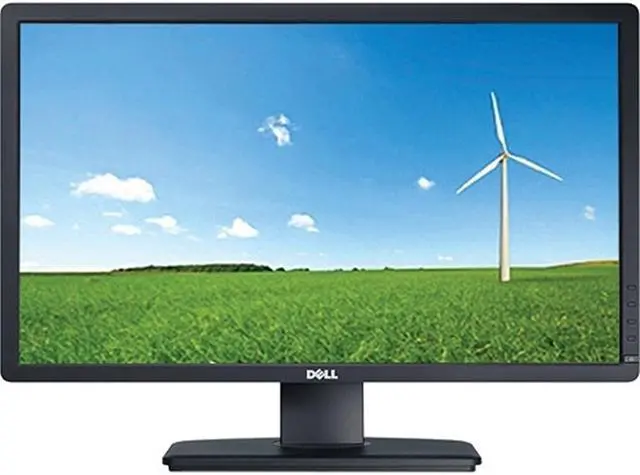
Any questions? Our AI beta will help you find out quickly.
| Brand | Dell |
|---|---|
| Series | P Series |
| Model | J7-P2412H01 |
| Cabinet Color | Black |
| Screen Size | 24" |
|---|---|
| LED Backlight | Yes |
| Widescreen | Yes |
| Resolution | 1920 x 1080 |
| Refresh Rate | 60 Hz |
| Viewing Angle | 170° (H) / 160° (V) |
| Monitor Pixel Density | 0.277mm |
| Display Colors | 16.7 Million |
| Brightness | 250 cd/m2 |
| Contrast Ratio | DC 2,000,000:1 (1000:1) |
| Response Time | 5 ms |
| Panel | TN |
| Input Video Compatibility | Analog RGB, Digital |
|---|---|
| Connectors | D-Sub, DVI, USB |
| D-Sub | 1 |
| DVI | 1 |
| HDMI | No |
| DisplayPort | No |
| USB 2.0 | 1 USB 2.0 upstream port 2 USB 2.0 downstream ports |
| Complies with | Energy Star 5.0 |
|---|---|
| Power Supply | 100 - 240 VAC, 50/60Hz |
| Power Consumption | On: 21W (typical) / 50W (maximum) Stand by / Sleep: Less than 0.1 W |
| Regulatory Approvals | EPEAT Gold TCO Certified Displays |
|---|---|
| Stand Adjustments | Height, Pivot, Swivel, Tilt |
| Built-in TV Tuner | No |
| Built-in Speakers | No |
| HDCP Support | Yes |
| Features | Performance inspires productivity - Work in wide-open spaces: Enjoy working in several windows at once with the benefit of a spacious 24" screen. - See your work in a new light: Enjoy the excellent imagery provided by Full HD (1920 x 1080 max.) resolution and a high dynamic contrast ratio of 2,000,000:1 (typical). - Make easy connections: Plug into productivity with a wide assortment of connectivity options, including DVI, VGA and USB ports for your peripherals. Comfortable and convenient for everyone - Adjust to fit: In addition to tilt, pivot and swivel adjustments, the P2412H offers increased height adjustment range of 130mm (5.12") over previous models. - Switch orientation quickly and easily: With enhanced menu rotation software, you can rotate your screen from landscape to portrait orientation, or vice versa, then follow the on-screen prompt to orient your on-screen content. - Manage remotely: Enjoy the comfort and convenience of troubleshooting, accessing, monitoring and managing multiple Dell monitors in different locations with optional remote asset management capability. Friendly in any environment - PowerNap: Now when you take a break, your screen can too. PowerNap software dims the monitor to minimum brightness or puts it to sleep when not in use. - Dynamic Dimming: When the images on your screen are predominantly bright or white, your screen will dim slightly to reduce glare and help save energy. - Energy Usage Bar: See a visual representation of your energy usage quickly and easily with the energy usage bar in your on-screen display menu. |
|---|
| Dimensions (H x W x D) | 22.36" x 7.10" x 14.57" (compressed) ~ 19.69" (extended) W x D x H |
|---|---|
| Weight | With packaging: 16.76 lbs. |
| Temperature Range | Operating: 0° to 40° C (32° to 104° F) Storage: -20° to 60° (-4° to 140° F) Shipping: -20° to 60° (-4° to 140° F) |
|---|---|
| Humidity Range | Operating: 10% to 80% (non-condensing) Storage: 5% to 90% (non-condensing) Shipping: 5% to 90% (non-condensing) |
| Package Contents | Monitor with stand Power Cable DVI Cable USB Cable VGA Cable Drivers and Documentation media Quick Setup Guide Safety Information |
|---|
| First Listed on Newegg | January 10, 2023 |
|---|