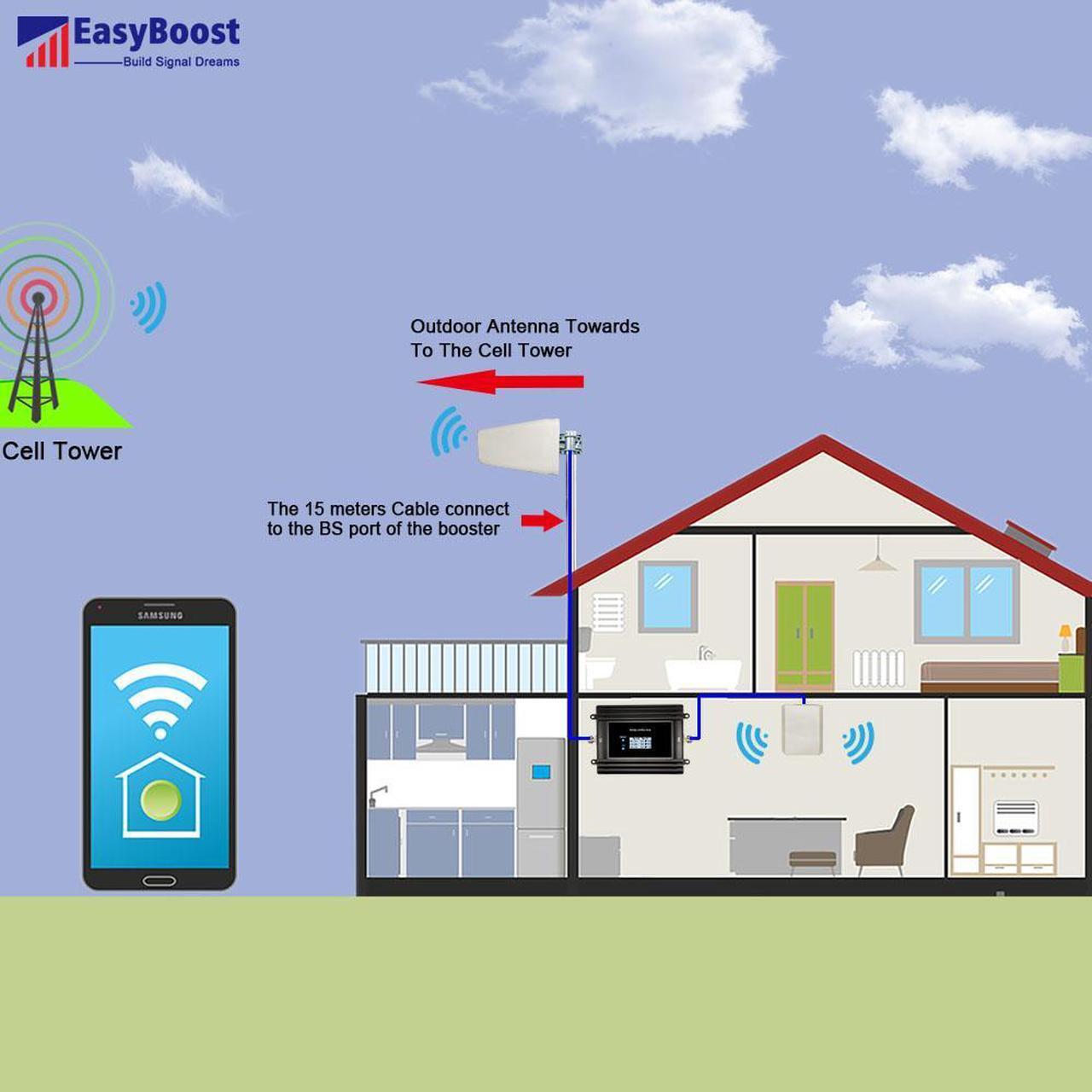Before place your order, please check and confirm you are using N71 600Mhz for your 5G network.
Andord Users please download "Cellular-z"App or "Network Cell Info Lite'App from google play store to check the 5G Band number.
iPhone Users please dial the code *3001#12345#*, enter into "Serving Cell Info", check Freq Band Indicator.
The BA-T5G 5G signal booster only work for T-mobile 600Mhz Band 71 5G network. It provides an affordable solution to solve the indoor signal coverage problems due to 5G signal fading and attenuation caused by architecture obstacles. And it is easy installation and maintenance. The booster is working as a relay between the BTS and mobiles. It picks up the strongest signal from BTS via the Donor Antenna, linearly amplifies the signal and then retransmits it via the Indoor Signal Distribution System to the weak/blind coverage area. And the mobile signal is also amplified and retransmitted to the BTS via the opposite direction.
The coverage of the BA-T5G up to 800m2, it depends on the outside signal strength which is received from the cell tower. With the help of the booster, you can improve your T-mobile 5G internet data experience.
The features of the product as below:
1, Works for T-mobile 5G network
2, Digital Smart LCD shows working status
3, Simple installation
4, Full kit with the antennas and cables
5, Low noise amplification
6, Prevention of self-excited never disturb the cell tower
7, Coverage up to 8,000 sq ft
The full kit contents:
1, BA-T5G signal booster.
2, Outdoor 5G Omni antenna.
3, Indoor 5G panel antenna.
4, Outdoor 15 meter coaxial cable.
5, Indoor 5 meter coaxial cable.
6, Power supply and other mounting accessaries.
HOW DO INSTALL THE BOOSTER:
1, Walk around your roof to find the strongest signal location, mount the outdoor Omni antenna, and let it points towards to the sky.
2, Install the booster indoor where nearby the power outlet, make sure it is ventilated and away from heat sources and moisture.
3, Connect the outdoor antenna to the BS port of the booster by the outdoor cable provided. Try to make the VERHICAL distance from outdoor antenna to indoor antenna as long as possible (at least 20 feet), a thick barrier is required such as a roof or a wall between the outdoor and indoor antenna.
4, Indoor antenna connect to MS port by the indoor cable provided.
5, Connect the booster to the AC supply once all the connections done.
6, Make sure the outdoor signal strong enough to cover the area you need, stronger outdoor signal wider coverage.
This is a CONSUMER device. BEFORE USE, you MUST REGISTER THIS DEVICE with your wireless provider and have your providers consent. Most wireless providers consent to the use of signal boosters. Some providers may not consent to the use of this device on their network. If you are unsure, contact your provider. You MUST operate this device with approved antennas and cables as specified by the manufacturer. Antennas MUST be installed at least 20 cm (8 inches) from any person. You MUST cease operating this device immediately if requested by the FCC or a licensed wireless service provider. WARNING. E911 location information may not be provided or may be inaccurate for calls served by using this device. This device may be operated ONLY in a fixed location for in-building use.