
100%

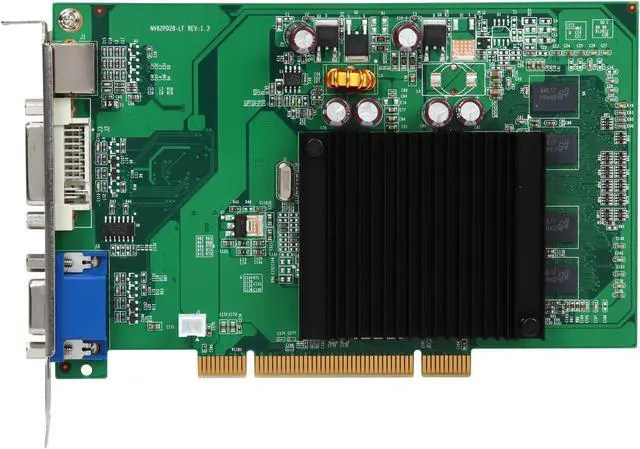
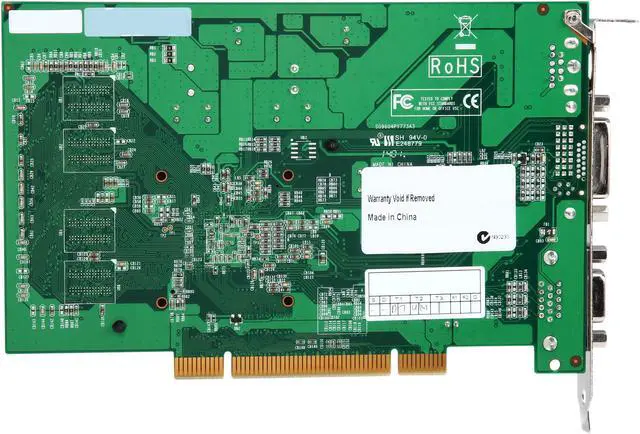

Make informed decisions with expert advice. Learn More
Any questions? Our AI beta will help you find out quickly.
Geared for the gamer with high demands but a low budget, the 6200 series sports the same rendering power of their 6600 Series cards for amazing performance. The sixth-generation GeForce chips are the only GPU in their class to support Microsoft's DirectX 9.0 specifications with Pixel Shader 3.0 and full Vertex support.
The 6200 features four pixel pipelines and has a respectable core clock speed of 300MHz with a lightning-quick 533MHz effective memory clock. A full 512MB of 64-bit GDDR2 memory delivers cutting edge graphics at a full 2048 x 1536 resolution and with the ability to go large on an external display using the S-Video output.
The CineFX 3.0 engine delivers stunning special effects with smoother graphics and faster gameplay – even in complex scenes with multiple lighting sources. Nvidia's Unified Driver Architecture ensures forward and backward compatibility with software drivers.

CineFX 3.0 Engine
The CineFX 3.0 Engine powers the next generation of cinematic realism. Full support for Microsoft DirectX 9.0 Shader Model 3.0 enables stunning and complex special effects. High performance shader architecture delivers faster and smoother gameplay.

NVIDIA PureVideo Technology
NVIDIA PureVideo technology is the combination of a high-definition video processing core and software that delivers unprecedented picture clarity, smooth video, accurate color, and precise image scaling for video content. It delivers home-theater quality high-definition video.

nView Multi-Display Technology
The NVIDIA nView hardware and software technology combination delivers maximum flexibility for multi-display options, and provides unprecedented end-user control of the desktop experience. NVIDIA GPUs are enabled to support multi-displays.

NVIDIA Digital Vibrance Control 3.0 Technology
With NVIDIA Digital Vibrance Control 3.0 Technology, adjust color controls digitally to compensate for workspace lighting conditions to achieve accurate, bright colors at all times.

Windows Vista Ready
NVIDIA GeForce 6200 GPU is essential for accelerating the Windows Vista experience by offering an enriched 3D user interface, increased productivity, vibrant photos, smooth, high-definition videos, and realistic games.

Microsoft DirectX 9.0 Shader Model 3.0 Support
Ensures top-notch compatibility and performance for all DirectX 9 applications, including Shader Model 3.0 titles.
