Choosing a PC case might seem like a straightforward aesthetic decision, but it’s one of the most critical choices you’ll make for the long-term health and performance of your components. Beyond just looking good on your desk, a well-designed case must ensure optimal airflow, preventing thermal throttling and maximizing the lifespan of your expensive CPU and GPU. This article will delve into the nuances of case design, fan types, and common pitfalls, using examples from some of the best cases on the market.

Pictured: MSI MAG PANO M100R PZ fish-tank style PC case
Credit: ArsenalPC listing on Newegg.com
The Fundamental Role of Airflow in PC Performance
At its core, a PC case’s job is to facilitate the movement of cool air in and hot air out. This continuous exchange prevents heat from building up inside the chassis, which can severely impact performance. When components, especially your CPU and GPU, get too hot, they automatically reduce their clock speeds to prevent damage – a process known as thermal throttling. This means you’re not getting the full performance you paid for!
Understanding Case Styles: Mid-Tower, Full-Tower, Dual-Chamber, and “Fish Tanks”
Case designs have evolved considerably, each offering different advantages and considerations:
- Mid-Tower Cases: These are the most common case designs, offering a balance of size, compatibility, and cooling potential for most builds. The Cooler Master TD500 Mesh is a prime example, offering a relatively compact footprint with good thermal performance, thanks in part to its inclusion of three front fans by default. The compact footprint allows for use in smaller spaces and is unintrusive, but comes with the trade-off of potentially being more difficult to work inside and cable management may prove to be challenging. With mid-tower designs, users may run into potential physical compatibility issues with certain limitations on cooler size or GPU length. Furthermore, some designs may trade off the thermal performance, although Lian Li has proven with its Lancool 207 that mid-towers can still provide incredible thermal performance with intelligent design choices.
- Full-Tower Cases: As seen with cases like the ASUS ROG Helios GX601 and the Antec Flux Pro, full-tower cases offer significantly more space to work in. This translates to better component compatibility (longer GPUs, taller CPU coolers), more radiator and fan mounting options, and often improved airflow due to less cramped internals. This extra space also simplifies the build process and makes cable management a breeze. The primary trade-offs with full-tower cases include their overall size and heft, typically being more difficult to move around and potentially taking up more space on a desk than a mid-tower. Pricing also tends to be higher for this style of case than a mid-tower equivalent, although users may be able to justify the premium if the case comes with additional included fans.
- Dual-Chamber Cases: These cases, like the ASUS TUF GT502 and Antec C8 ARGB, divide the interior into two distinct compartments. One chamber houses the motherboard, CPU, and GPU, while the other typically conceals the PSU, storage drives, and most of the cable clutter. This design often leads to exceptionally clean aesthetics as the cables remain hidden. It also provides a dedicated space for components that don’t generate much heat, potentially improving airflow to the main components. Dual-chamber cases tend to excel at GPU cooling due to bottom intake fans directly feeding into the GPU area. Some caveats of dual-chamber cases include being generally wider than traditional cases, taking up more desk space horizontally than tower-style cases. The other common trade-off: using a tower-style air cooler may result in higher CPU temperatures due to a lack of direct intake in that area - this can be resolved by using a liquid cooler for your CPU.
- “Fish Tank” Style Cases: A subset of dual-chamber designs, these cases feature expansive tempered glass panels on the front and side, offering an unobstructed view of the internal components. The Montech King 95 Pro is a prime example, boasting a curved front glass panel and a highly rigid frame. These cases are all about aesthetics and showcasing your build, but as with all glass-heavy designs, ensuring sufficient airflow can be a design challenge. Montech effectively tackles this with its fan layout, and optional mesh front panel. Some “Fish Tank” style cases take the aesthetics to the extreme, such as the MSI MAG PANO M100R PZ, featuring three reverse-blade fans supplied by default, and supporting back-connect motherboards which allows for all the cables to be hidden in the rear compartment. That provides a completely unobstructed view of your primary components, which is the cleanest look possible!
The Right Tool for the Job: Static Pressure vs. Airflow Fans
Not all fans are created equal, and understanding the difference between static pressure and airflow is crucial for effective cooling:
- Static Pressure Fans: These fans are designed to push air through restricted spaces. They have wider, more aggressive blades that generate a focused, forceful jet of air. These fans are ideal for radiators (where air must be forced through dense fin stacks), CPU coolers (especially air coolers), or behind dust filters on intakes where air resistance is high.
- Airflow Fans: These fans excel at moving a large volume of air in open spaces with minimal resistance. They typically have a higher number of smaller, more curved blades. These are perfect as general case fans in open intake or exhaust areas, like front intake fans without restrictive filters, or top/rear exhaust in cases with plenty of ventilation.
A well-designed cooling system intelligently combines both types. For instance, if your case has a front intake dust filter, you’d want static pressure fans there to effectively pull air through.
Optimizing Your PC’s Cooling: Avoiding Common Mistakes
- Strategic Fan Placement: This goes hand-in-hand with understanding fan types. Don’t just place fans wherever they fit; consider where airflow is needed most. See “Pressure Balance” for additional tips on this - you may choose to place fans in different areas. For example, the Lian Li Lancool 207 cleverly places fans on top of the PSU shroud to directly cool the GPU.
- Dust Management: Dust filters are essential for keeping your internals clean, but they introduce resistance. Cases like the Fractal North and ASUS TUF GT502 include dust filters in key intake areas. Remember that fans pushing air through these filters need to be static pressure optimized. Regularly cleaning these filters is also vital for maintaining airflow.
- Cable Management: Poorly managed cables create internal obstructions, disrupting smooth airflow and leading to hot spots. If you have a lot of cables going everywhere near the CPU area, for example, this can lead to higher VRM temperatures, which might negatively affect the power delivery to your CPU resulting in lower performance. Cases like the ASUS TUF GT502 and Montech King 95 Pro feature rubber grommets and ample space, making cable management a seamless process and contributing to better cooling.
- Pressure Balance: Aim for positive internal pressure (more air coming in than going out). This forces air out through unfiltered gaps, preventing dust from being drawn in. The easiest way to ensure this is to have a larger number of fans pushing air into the case than pulling air out, although depending on the sizes of various fans you install, it might not be that simple. If you’re not sure, a simple tissue test can verify this - hold a tissue near an unfiltered, ventilated area of the case which isn’t near a fan, and see if the tissue gets pushed outward or pulled inward. Positive internal pressure will push the air outward, pushing the tissue outward as well.
- Overspending on Unnecessary Fans: It’s an easy mistake to buy too many extra fans. As an example, if you’re installing a 360mm liquid cooler, it will already include three 120mm fans, so you wouldn’t need to purchase additional fans to fill the spots where the radiator will mount, only for other fan locations. You may also want to check your options between buying various cases that may or may not include some fans out-of-the-box, as this might save you some money. Finally, if you do purchase additional fans, you might want to match the aesthetic (and ideally the control ecosystem) of your existing components - for example, Lian Li and Corsair offer some fans with proprietary control hubs, and having to use multiple programs to manage your fan lighting and speed is super inconvenient, and easily avoided by matching the fans.
Conclusion
Choosing a PC case is about more than just personal taste; it’s a strategic decision that impacts performance, longevity, and the overall building experience. Whether you opt for the elegant wood accents of a Fractal North, the simplicity of a Cooler Master TD500 Mesh, the versatile full-tower design of an Antec Flux Pro, or the showcase aesthetic of an MSI MAG PANO M100R PZ, understanding the principles of airflow, fan types, and case design will empower you to build a system that not only looks great but also runs cool and performs optimally for years to come.
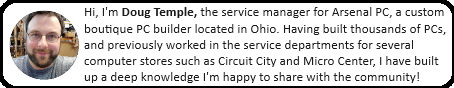
Are you interested in having a custom-built gaming PC tailor-made to your needs? Arsenal PC is happy to help, get in touch with us or browse our wide selection of configurations here, on our Newegg store page!