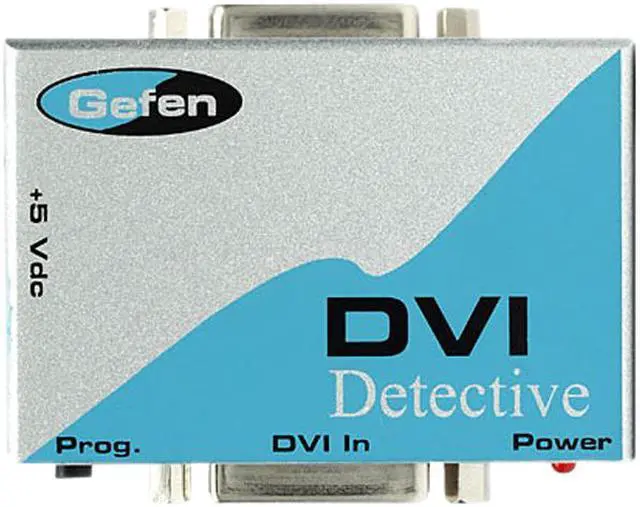

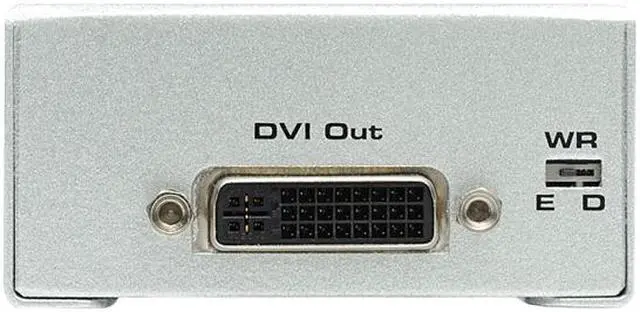
Any questions? Our AI beta will help you find out quickly.
Computers can sometimes lose the EDID -- basically the electronic identification of a display, which lists its possible resolutions and frequencies. When displays are switched away or disconnected and then reconnected, the EDID can be lost, and the computer can lose the ability to display the image properly.
The Gefen EXT-DVI-EDIDN DVI Detective offers a quick and easy way to store EDID information from any DVI display! It can easily memorize the EDID information, and provides a virtual EDID to maintain active monitor status when switching away from a source. It supports high-resolution displays, delivering amazing video quality. Additionally, this unit can keep your computer systems from deactivating inactive DVI ports. You can also use it with Gefen DVI extenders to obviate the necessity for DDC CAT-5 lines in computer systems.
The external buttons and no power after programming make EDID programming and settings operation a breeze.
 An easier way to store the EDIDThe Gefen EXT-DVI-EDIDN DVI Detective can easily memorize the EDID information by being programmed in a simple process. Once it has the display's EDID memorized, it can be placed over the output of the computer's video port, where it fools the computer into thinking that a display is present, even when the display is switched away to another computer.
An easier way to store the EDIDThe Gefen EXT-DVI-EDIDN DVI Detective can easily memorize the EDID information by being programmed in a simple process. Once it has the display's EDID memorized, it can be placed over the output of the computer's video port, where it fools the computer into thinking that a display is present, even when the display is switched away to another computer. High resolution supportIt supports resolutions of up to 1920x1200, 2K, and 3840x2400 (Dual Link), ensuring superior video quality. Plus, custom resolutions are available for specific devices.
High resolution supportIt supports resolutions of up to 1920x1200, 2K, and 3840x2400 (Dual Link), ensuring superior video quality. Plus, custom resolutions are available for specific devices. External buttonsThe included external buttons let you easily control the programming of an EDID, and offer the protection of the memory inside the unit.
External buttonsThe included external buttons let you easily control the programming of an EDID, and offer the protection of the memory inside the unit. Simple to set upEffortlessly set up this unit in seconds! After a simple initial programming step involving only the monitor and the DVI Detective*, you simply connect the video source on one side of the DVI Detective and the extension module (or switcher) on the other side. (*The DVI Detective N is equipped with DVI ports, but it is also compatible with VGA through the use of optional adapters. The included DVI cable does not support analog VGA.)
Simple to set upEffortlessly set up this unit in seconds! After a simple initial programming step involving only the monitor and the DVI Detective*, you simply connect the video source on one side of the DVI Detective and the extension module (or switcher) on the other side. (*The DVI Detective N is equipped with DVI ports, but it is also compatible with VGA through the use of optional adapters. The included DVI cable does not support analog VGA.)