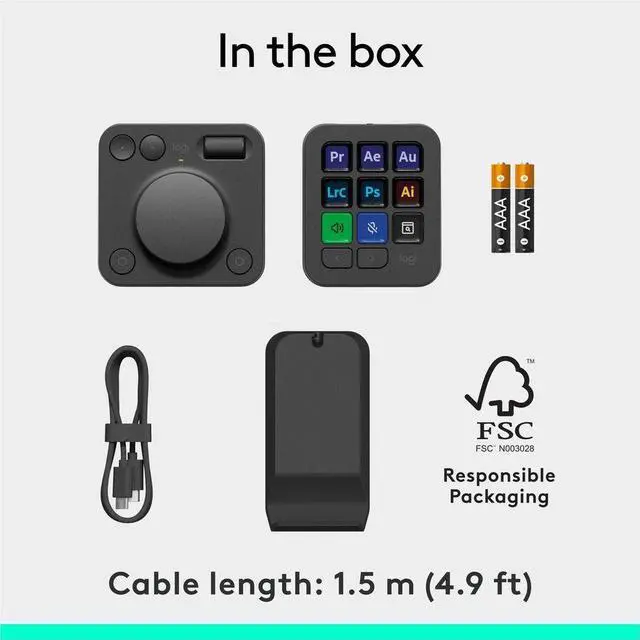Streamline your creative workflow using the graphite Logitech MX Creative Console using its customizable button controls and dial pad interface. The console features nine tactile buttons with backlit LCDs that can be completely customized for your needs, whether for quick app launching or specific actions. An included dial pad communicates with the main console via Bluetooth and has a large low-friction dial that facilitates more precise adjustments to your content. Connect the console to your Windows or macOS computer using the included USB-C cable, and use the desktop stand for flexible placement on your workspace.