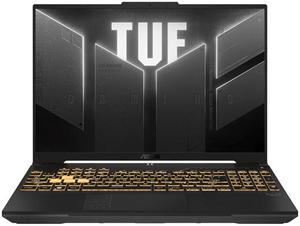- Model #: Bravo 15 C7VFKP-226US
- HKD$8,833.99 –
- Free Shipping
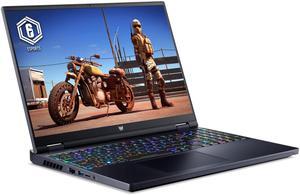
- Model #: NH.QJQAA.002
- HKD$10,103.99 –
- Free Shipping

- Model #: NH.QN8AA.002
- HKD$7,578.99 –
- Free Shipping

- Model #: AORUS 16X ASG-63USC65SH
- HKD$16,004.99 –
- Free Shipping

- Model #: 82WK00AHUS
- HKD$16,330.99 –
- Free Shipping

- Model #: FX707VI-NS74
- HKD$12,637.99 –
- Free Shipping

- Model #: Pulse GL66 11UCK-1250
- HKD$5,300.99 (2 Offers)–
- Free Shipping

- Model #: Pulse 15 B13VGK-287US
- HKD$14,309.99 –
- Free Shipping

- Model #: NH.QLZAA.001
- HKD$6,902.99 –
- Free Shipping

- Model #: Vector GP68HX 12VH-006
- HKD$17,676.99 –
- Free Shipping

- Model #: 82WQ005CUS
- HKD$26,094.99 (2 Offers)–
- Free Shipping

- Model #: NH.QJRAA.001
- HKD$11,785.99 –
- Free Shipping

- Model #: Bravo 15 B7EDP-024US
- HKD$6,315.99 –
- Free Shipping

- Model #: FA507NV-EH74
- HKD$11,797.99 –
- Free Shipping

- Model #: Raider GE68 HX 14VHG-286US
- HKD$26,921.99 –
- Free Shipping

- Model #: Vector GP66HX 12UGS-066
- HKD$13,050.99 (2 Offers)–
- Free Shipping

off w/ promo code NEPC3585HKG, limited offer
- Model #: Titan 18 HX A14VIG-036US
- HKD$45,488.99 –
- Free Shipping

off w/ promo code NEPC3586HKG, limited offer
- Model #: Raider GE68 HX 14VIG-285US
- HKD$32,162.99 –
- Free Shipping

- Model #: G614JU-NS73
- HKD$10,943.99 –
- Free Shipping

- Model #: FX707ZC-ES53
- HKD$8,005.99 (2 Offers)–
- Free Shipping

- Model #: 82WK000BUS
- HKD$12,205.99 (2 Offers)–
- Free Shipping

- Model #: Stealth 16 AI Studio A1VFG-028US
- HKD$17,680.99 –
- Free Shipping

- Model #: Raider GE78HX 14VGG-205US
- HKD$20,204.99 –
- Free Shipping

- Model #: NH.QLKAA.001
- HKD$7,408.99 –
- Free Shipping

- Model #: Stealth 17Studio A13VG-019US
- HKD$18,537.99 (2 Offers)–
- Free Shipping

- Model #: AORUS 16X ASG-53USC64SH
- HKD$15,153.99 –
- Free Shipping

- Model #: 82XV00LFUS
- HKD$6,566.99 (2 Offers)–
- Free Shipping

- Model #: FA707NU-DS74
- HKD$10,533.99 (3 Offers)–
- Free Shipping

- Model #: AORUS 17X AZG-65US665SH
- HKD$29,047.99 –
- Free Shipping

- Model #: Vector 16 HX A14VHG-278US
- HKD$22,059.99 –
- Free Shipping

- Model #: Stealth 16 AI Studio A1VGG-036US
- HKD$21,906.99 –
- Free Shipping
If you don't have the space for a gaming desktop or are on the move a lot, consider a gaming laptop. These powerful machines deliver the best of both worlds in a portable format.
Gaming Laptops Offer Performance and Portability
The ideal gaming laptop provides you with excellent performance for your budget and the portability you need from a laptop PC. Think about which of these concerns matters most to you when choosing your machine.
If portability is your primary concern, aim for laptops around 13 to 14 inches and under in size. These most easily fit into backpacks and will be most convenient to use when on the go.
If performance is your primary concern, consider instead laptops that are 17 inches or more in size. These have more screen real estate for you to enjoy and often have more powerful cooling solutions as a result of their larger sizes.
If you need a compromise between these two extremes, consider a 15-inch laptop. This captures many of the benefits of both larger and smaller laptops, and shouldn't leave you feeling like you're missing out on one or the other.
Nvidia Gaming Laptops Excel at High-End Graphics
If you want the highest-end graphics, especially with real-time ray-tracing, then Nvidia laptops are the way to go. Specifically, Nvidia laptops with RTX branding will offer access to real-time ray-tracing features, which greatly enhance the lighting of supported games and applications. Even outside of ray-tracing features, Nvidia has a history of pushing their highest-end GPUs into the smallest form factors for laptop gamers, so Nvidia is generally the way to go if maximum performance is your top priority.
AMD Gaming Laptops Are Perfect For Value-Oriented Gamers
If you don't need ray-tracing or the absolute best performance, you may want to consider instead AMD-powered laptops. AMD laptops, especially with their Ryzen APUs, are designed to provide the best price-to-performance ratio for gaming laptops in a budget friendly package.
144 Hz, 240 Hz, and Even 300 Hz Panels Offer Superior Responsiveness
With high refresh rate displays (120 Hz and higher), gamers can enjoy snappier reaction times and smoother perceived motion in supported games. While not all games will support running at these higher refresh rates (some console ports may be limited to 30 or 60 Hz, for instance), eSports titles, in particular, will usually support higher or even uncapped refresh rates. If you consider yourself a competitive gamer, or you mostly play multiplayer games, then look for a high refresh rate panel on your laptop.
Consider Gaming Mice and Other Peripherals To Enhance Your Experience
A key feature of laptop gaming and PC gaming as a whole, is the ability to customize your experience to your heart's content. Even past the initial choice of laptop, you have plenty of other choices to make, should you desire to. This can include buying a gaming mouse to enhance your experience in shooters, or snagging a gamepad for use with platformers and action games. If you foresee yourself adding a lot of peripherals, you may even want to opt for a USB hub to enable even more expansion.